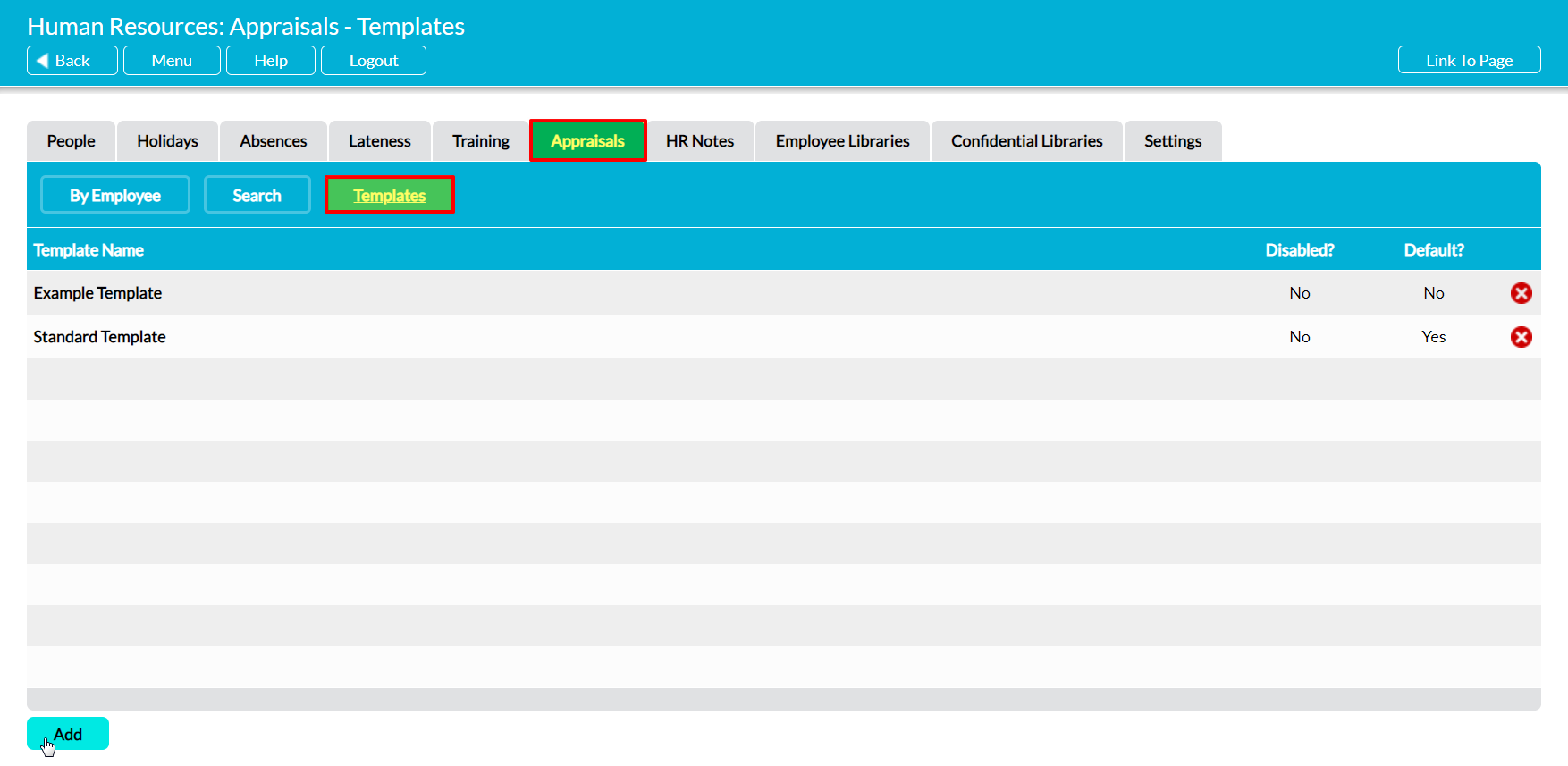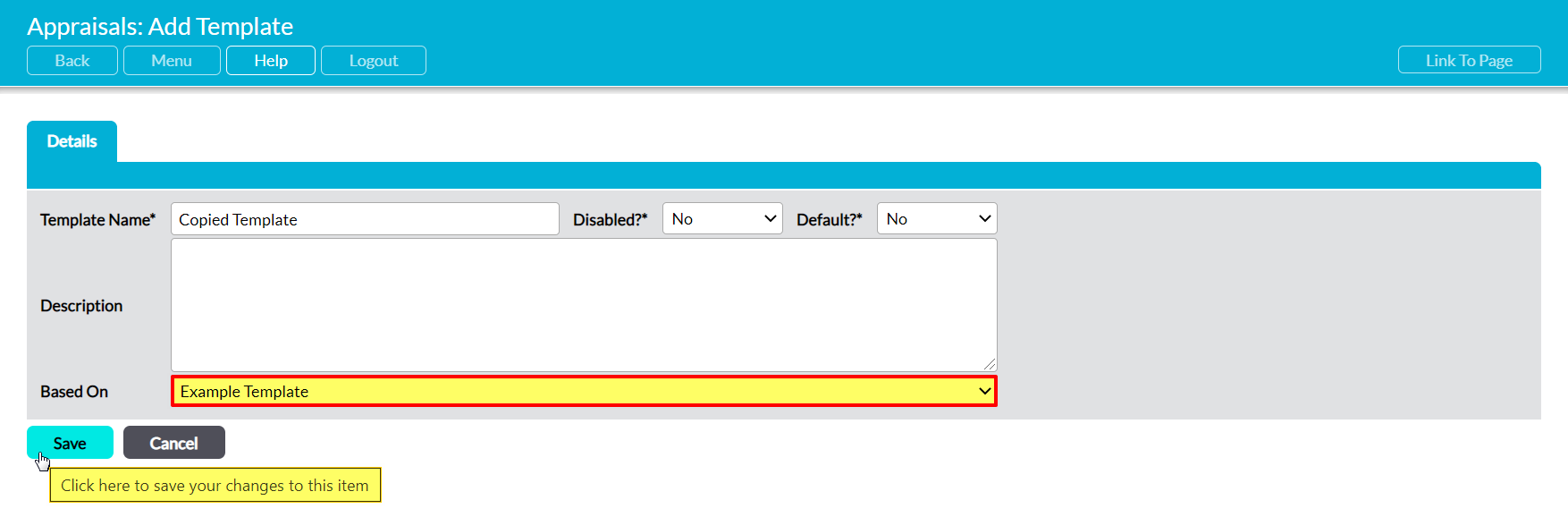For convenience, Activ allows you to create a copy of an existing Appraisal template when you are adding a new template to your system. This enables you to use the existing Appraisal as a template, making it easier to create new versions of used templates and quicker to create a series of similar templates where there are only minor differences between your Appraisal structures.
To create a copy of an Appraisal template, open the Human Resources module on its Appraisals tab and click on the Templates button. This will open a register of all Appraisal templates that currently exist within your system.
Click on the Add button.
This opens a blank Add Template form for you to populate. Use the Based On dropdown menu to select the template that you wish to copy.
Enter all other necessary fields, and then click Save.
The new Appraisal template will be added to the Register, and you will be returned to its Details tab. All sections and questions from the original Appraisal template will have been copied to the new template, allowing you to use them as the basis for your new Appraisal structure.
See the following articles for guidance on editing your copied Appraisal template: