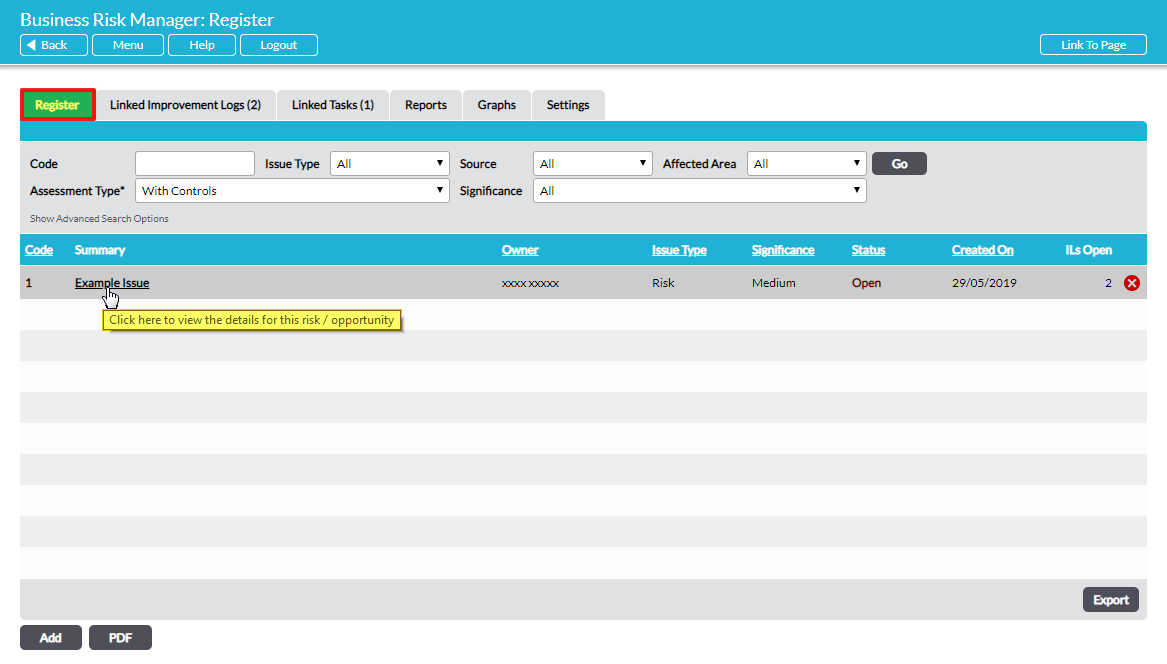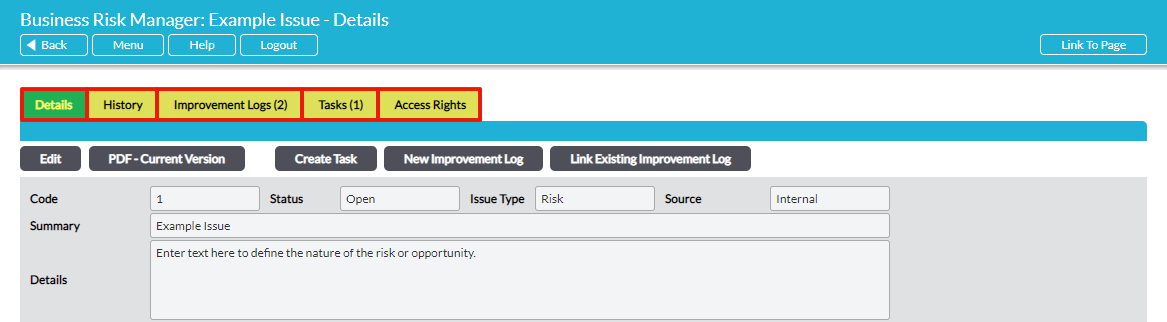The complete record of an individual risk/opportunity (Issue) is housed on up to five tabs.
Details – this tab contains all the specific information relevant to the Issue that has been recorded, including any links to associated controls.
History – by default, this tab replicates the current version of the information contained on the Details tab. Select any previous version from the drop-down list in the Version* field at the top of the page. See View the History of a Risk/Opportunity.
Improvement Logs – all Improvement Logs linked to the particular Issue are displayed here. Click on any Improvement Log to view/edit it.
Tasks – lists all Tasks that have been linked with the individual Issue. Click on any Task to view/manage it.
Access Rights – (only present if the Issue is private). The access rights given to specified individuals to the risk/opportunity are managed here. See Restrict Access to a Risk/Opportunity – Private Issues.
*****
All risks/opportunities (Issues) are listed on the Register tab. Open the relevant Issue by clicking on it in the Summary list:
The chosen Issue opens on its Details tab, from where you can select any of the other tabs:
*****
Individual Issues can also be viewed in PDF format by clicking on the PDF – Current Version button on the Issue’s Details tab. See Create a PDF File of an Individual Risk/Opportunity for more details.