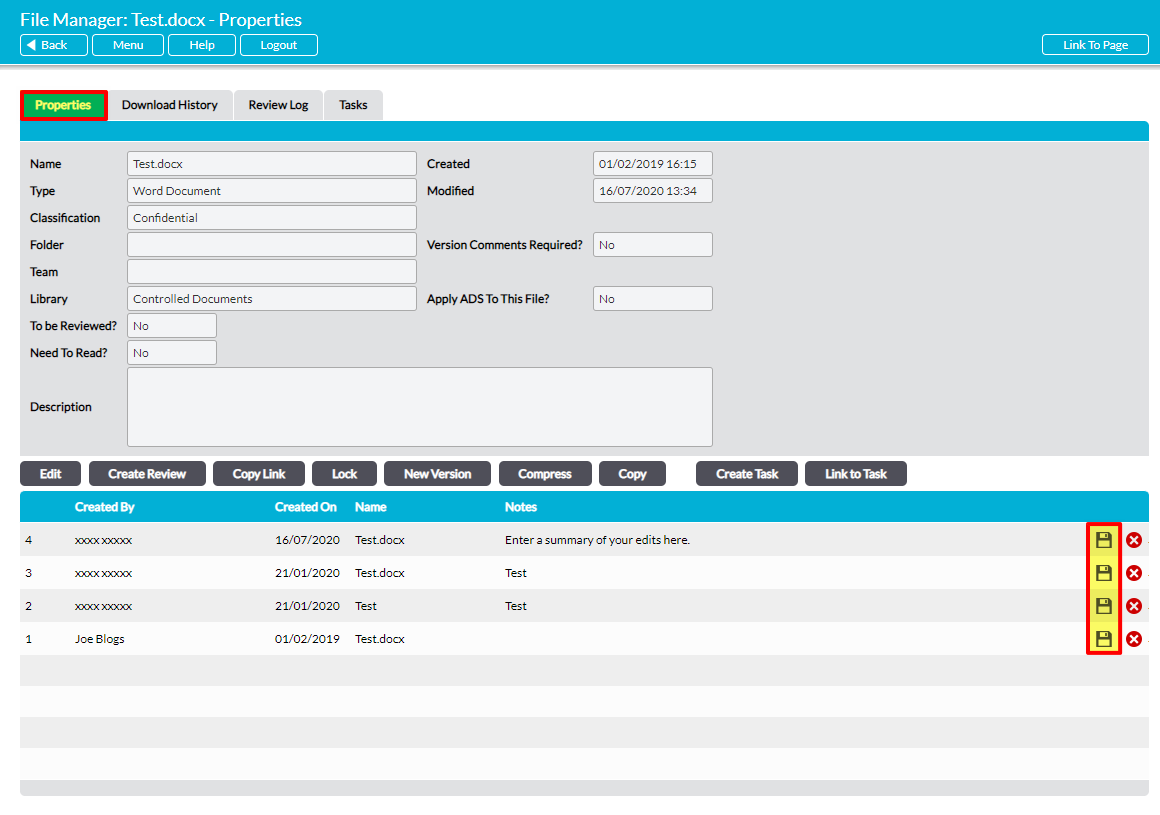As part of your File Manager’s audit trail, all previous versions of files remain within your Activ system even after a new version has been uploaded. These are stored behind the most recent version of each file, and will remain available until you choose to delete them (see Delete a Previous or Current Version of a File) or to compress the file (see Compress a File).
If you have ‘Edit’ or ‘Admin’ permissions to the appropriate Library, Activ allows you to open any version of a file for viewing, providing you with the ability to review older versions of each file, and to show these previous versions to your auditors as evidence of ongoing version control. However, it is important to note that users who only have ‘Read Only’ permissions to the file’s Library will only be able to download the file’s current version. The version register and all information recorded within it will still be displayed to them, but they will not be able to access the associated files.
*****
To view a previous version of a file, open the file on its Properties tab (see View a File’s Properties) and locate the appropriate version within the file’s version register. If you have the appropriate permissions to the Library that the file is housed in, a floppy disk icon will display to the right of each version’s record. Click on this icon next to the appropriate version.
A copy of the chosen version will automatically download to your computer.