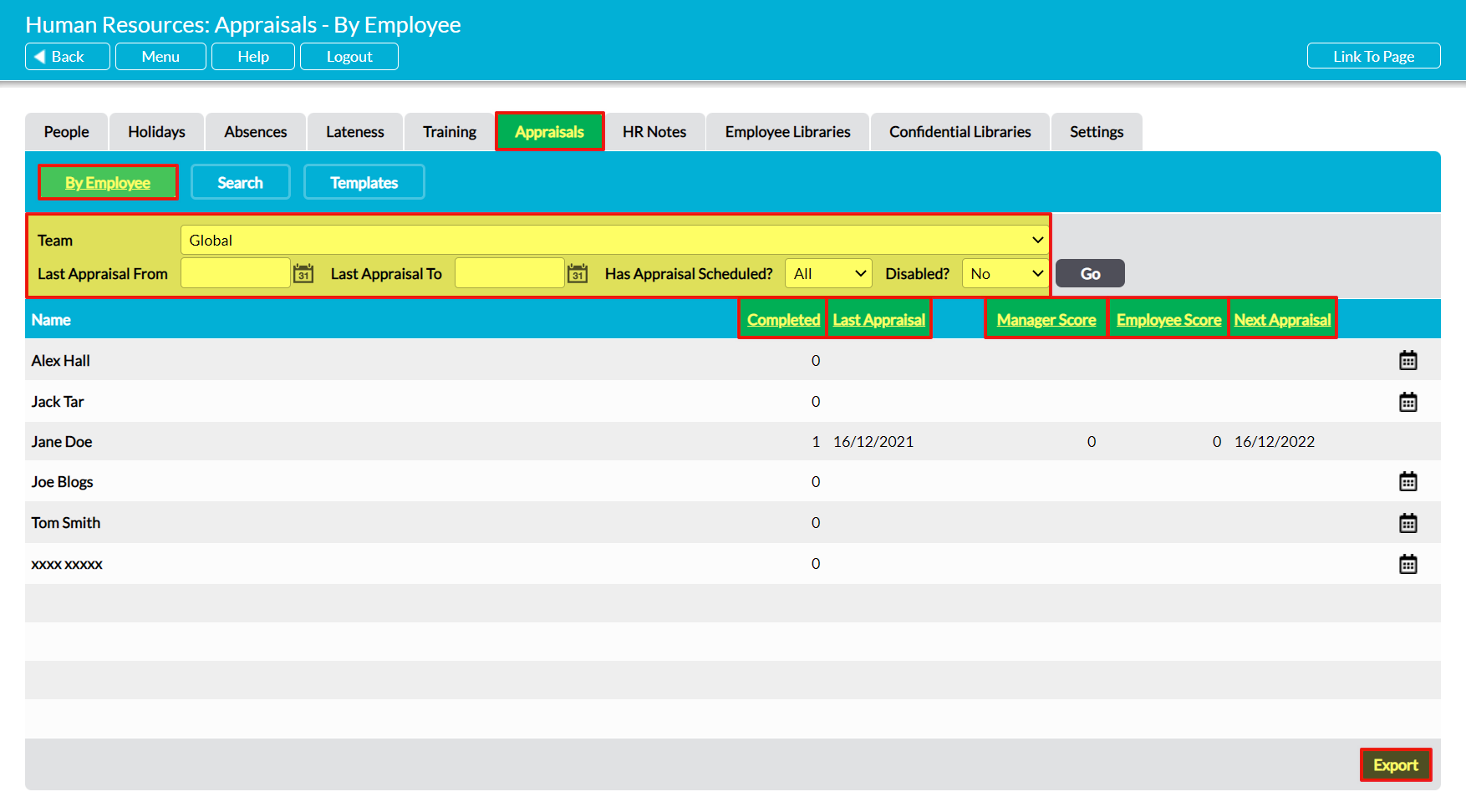The Human Resources: Appraisals tab provides a report that can be used to help you analyse the key statistics relating to your employees’ Appraisals, helping you to gain an oversight of their average scores (where Rating questions are used; see View and Manage an Appraisal Template’s Questions), the number of Appraisals that are being scheduled, and when they are being scheduled for. This can help you to verify that the Appraisals feature is being used regularly and effectively, and assist you in identifying any individuals whose performance is consistently lower than expected, or who might need additional support to achieve expected targets.
To view your Appraisals report, open the Human Resources module on its Appraisals tab. It will automatically open on its By Employee page, which lists your system’s employees alongside their individual Appraisal statistics. By default employees are listed alphabetically, but you can also order them by the number of Completed Appraisals, their Manager Score or Employee Score, and the date of their Last Appraisal or Next Appraisal, by clicking on the corresponding column headings.
In addition, by default the report will include all employees that are recorded within your system. However, you can also analyse Appraisals that have been created between a specific date range, or that have been scheduled for a specific Team (if your system includes the Teams module), using the filters at the top of the screen. In addition, Activ allows you to extract the raw data from your system using the Export button at the bottom of the page. This will download a CSV file to your computer, enabling you to perform your own analysis of the data.