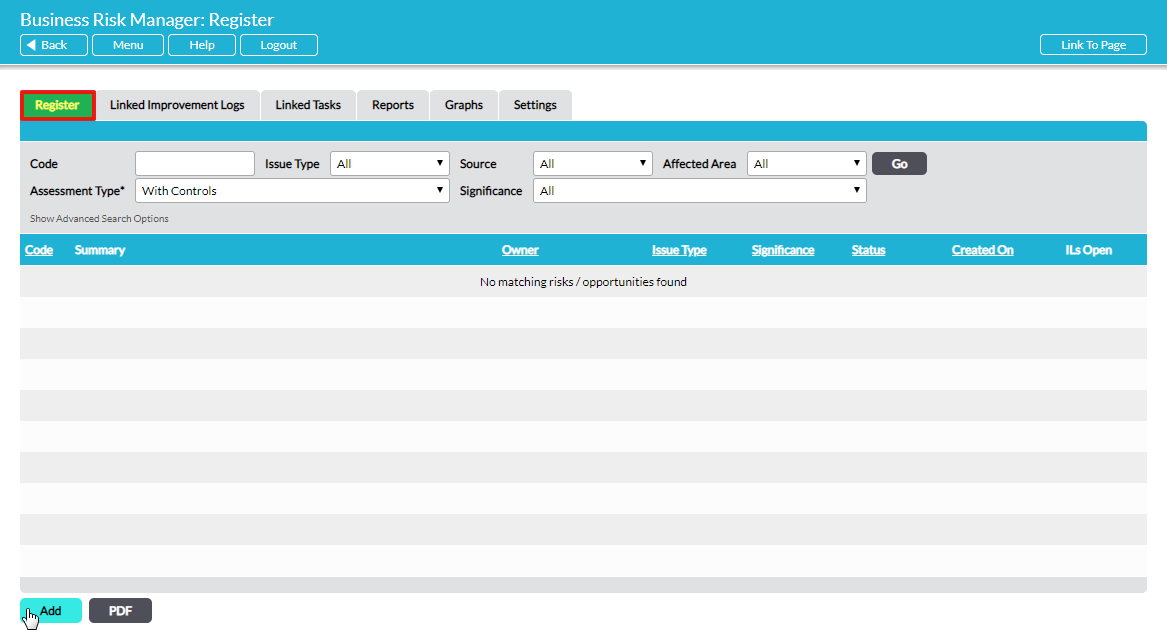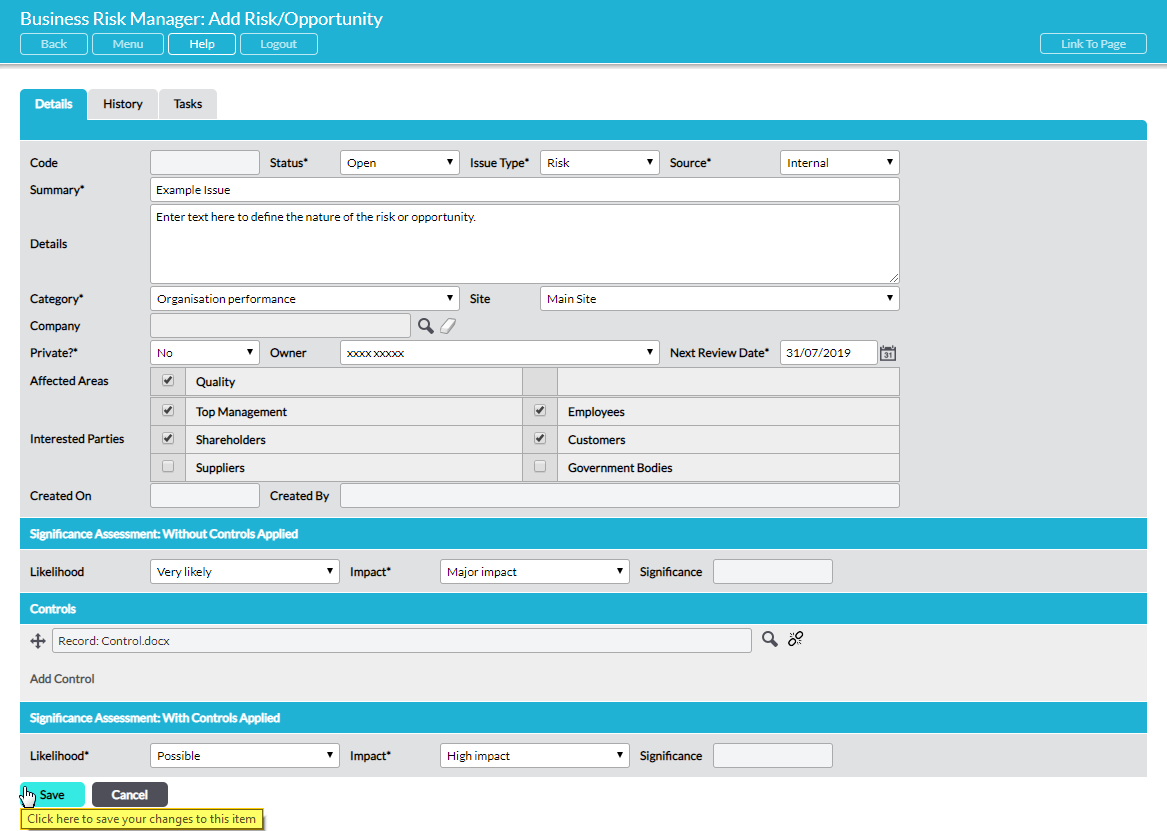To log a new risk or opportunity (Issue), go to the Register tab of the Business Risk Manager module, where all logged Issues are listed. Click on Add:
A blank Details form opens ready for you to populate:
Enter the details of the particular Issue using the available fields. Fields marked with an asterix are required. See Business Risk Manager Fields Explained for a comprehensive explanation of each of the fields. Note that certain fields offer a selection of options from a menu. The items offered in these menus are configurable in your system using the Settings tab in the Business Risk Manager module. If you need to add a new option to any menu, see Configure the Business Risk Manager Details Form via the Settings Tab for guidance.
When you have entered all the relevant details click on Save to complete the process of adding the new Issue. You may now wish to create an associated Task, raise an Improvement Log against the Issue, or link to an existing Improvement Log.
Three action buttons at the bottom of the form allow you to quickly take action:
Create Task – see Create a Task from a Risk/Opportunity
New Improvement Log – see Raise a New Improvement Log Associated with a Risk/Opportunity
Link Existing Improvement Log – see Link a Risk/Opportunity to an Existing Improvement Log