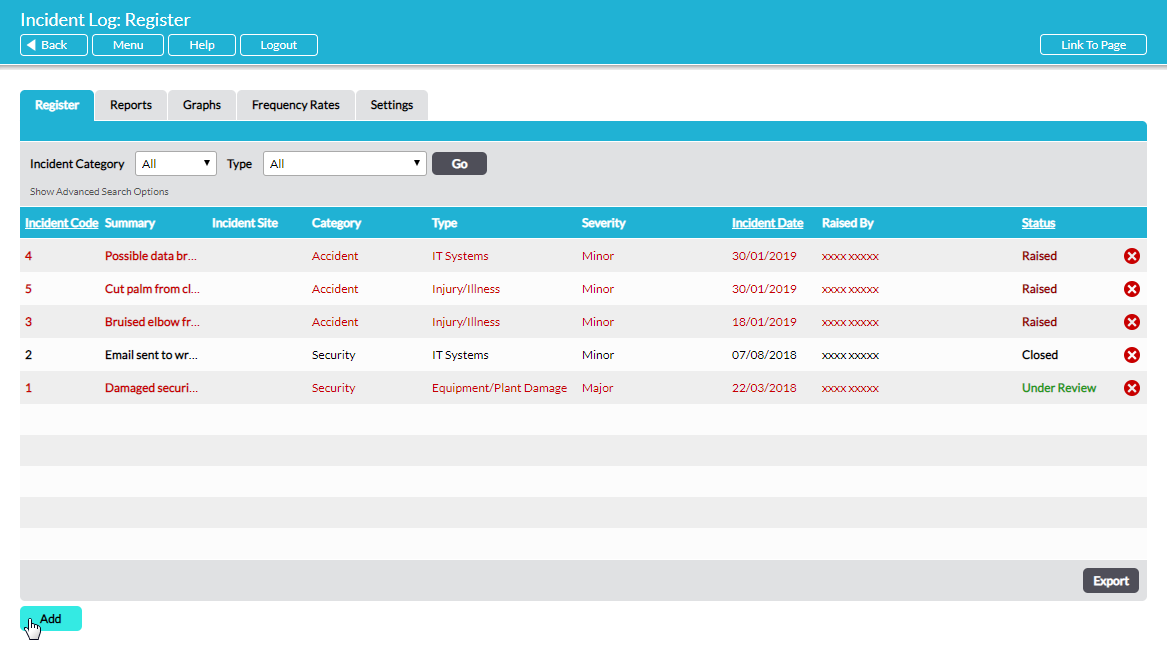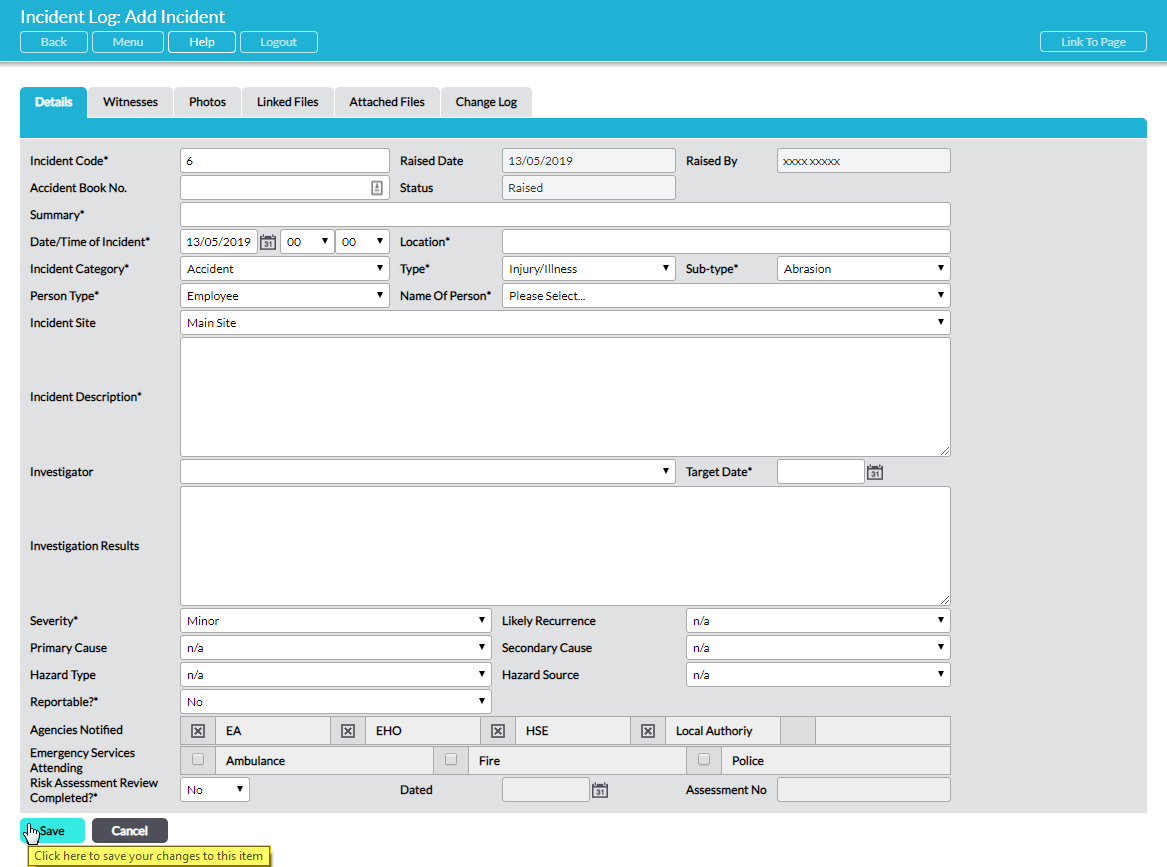To log a new incident, go to the Register tab of the Incident Log module, where all logged incidents are listed. Click on Add:
A blank Details form opens, ready for you to populate:
Enter the necessary details in the appropriate fields. Fields marked with an asterix are required. See Incident Log Fields Explained for a comprehensive explanation of each of the fields.
When you have entered all the relevant details click on Save. Five tabs are now available for you to add supplementary information to the Incident Log if required:
Witnesses – record one or more witness statements. See Add a Witness Statement to an Incident Log.
Photos – upload one or more photos. See Add a Photo to an Incident Log.
Linked Files – link to one or more relevant files within your Activ system. See Attach or Link a File to an Incident Log.
Attached Files – append one or more files from outside your Activ system. See Attach or Link a File to an Incident Log.
Improvement Logs – raise a new Improvement Log associated with the incident, or link to an existing Improvement Log. See Raise a New Improvement Log Associated with an Incident and Link an Incident to an Existing Improvement Log