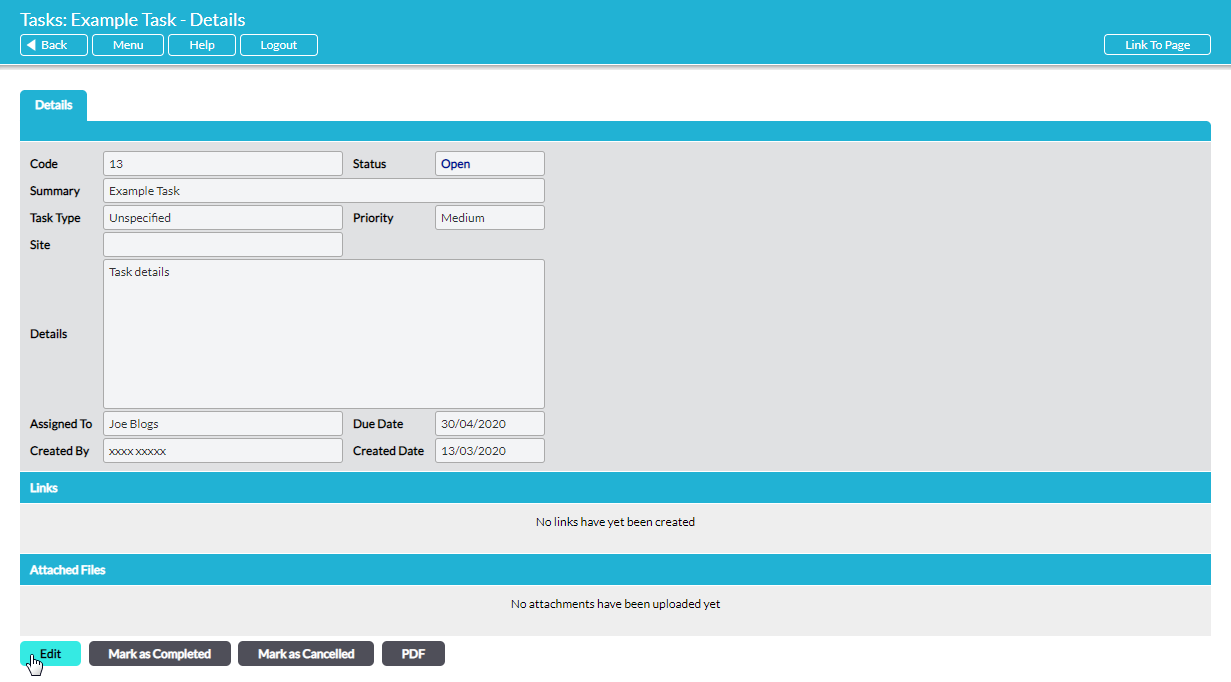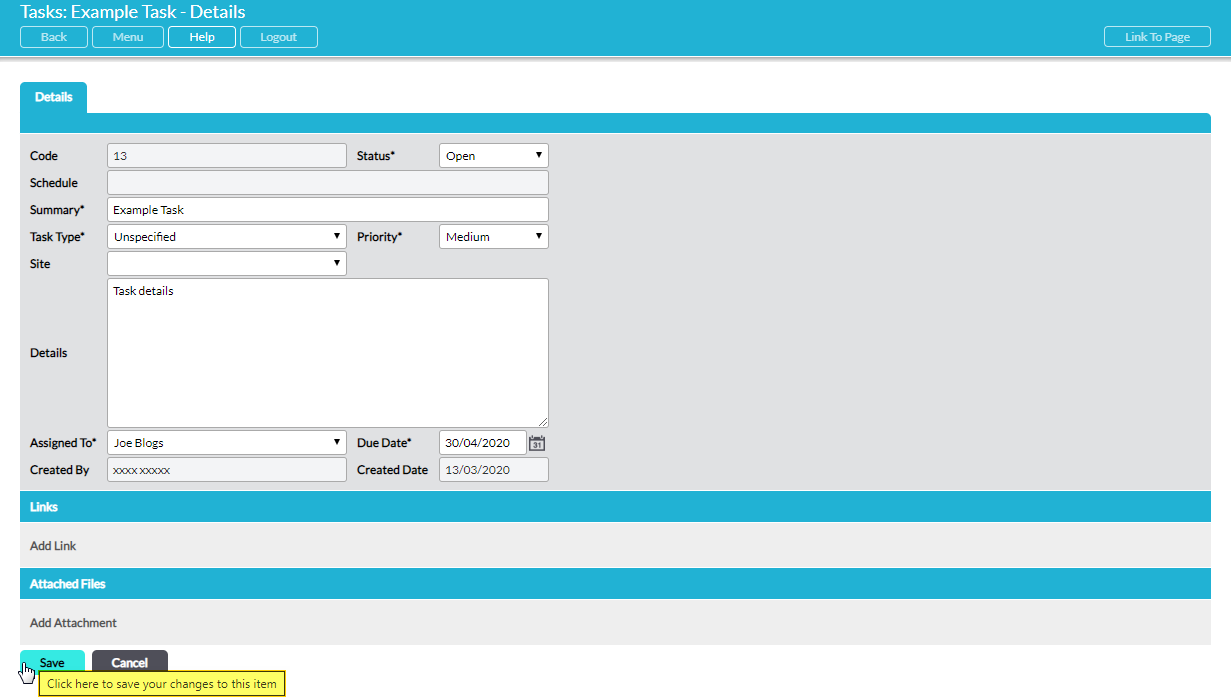You can edit Tasks that are assigned to you, or that you have created and assigned to somebody else. You cannot edit Tasks assigned to others that you did not create.
To edit a Task, open the Task’s record and click on the Edit button in its Details form.
In most cases, all fields barring Code, Schedule, Created By, and Created Date will be unlocked for editing. The exceptions to this are ISO Certification Tasks, for which editing options are more limited (see Re-Assign or Edit an Audit Task).
Click on Save to finalise your changes.
If you modify a Task assigned to another user, they will receive an automatically-generated e-mail to alert them, provided they have selected the relevant option in My Details – Notifications (see Tasks Alerts and Reminders).