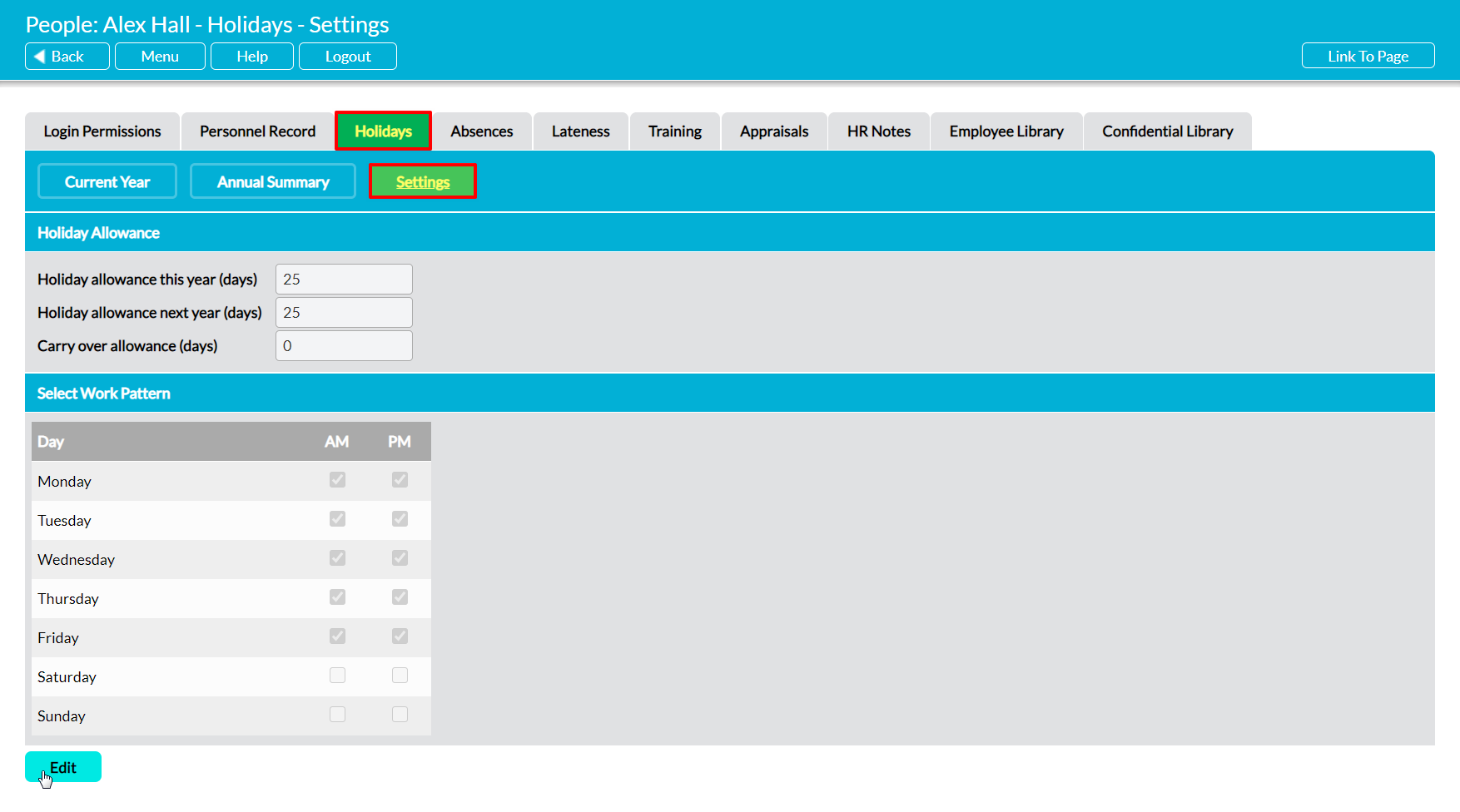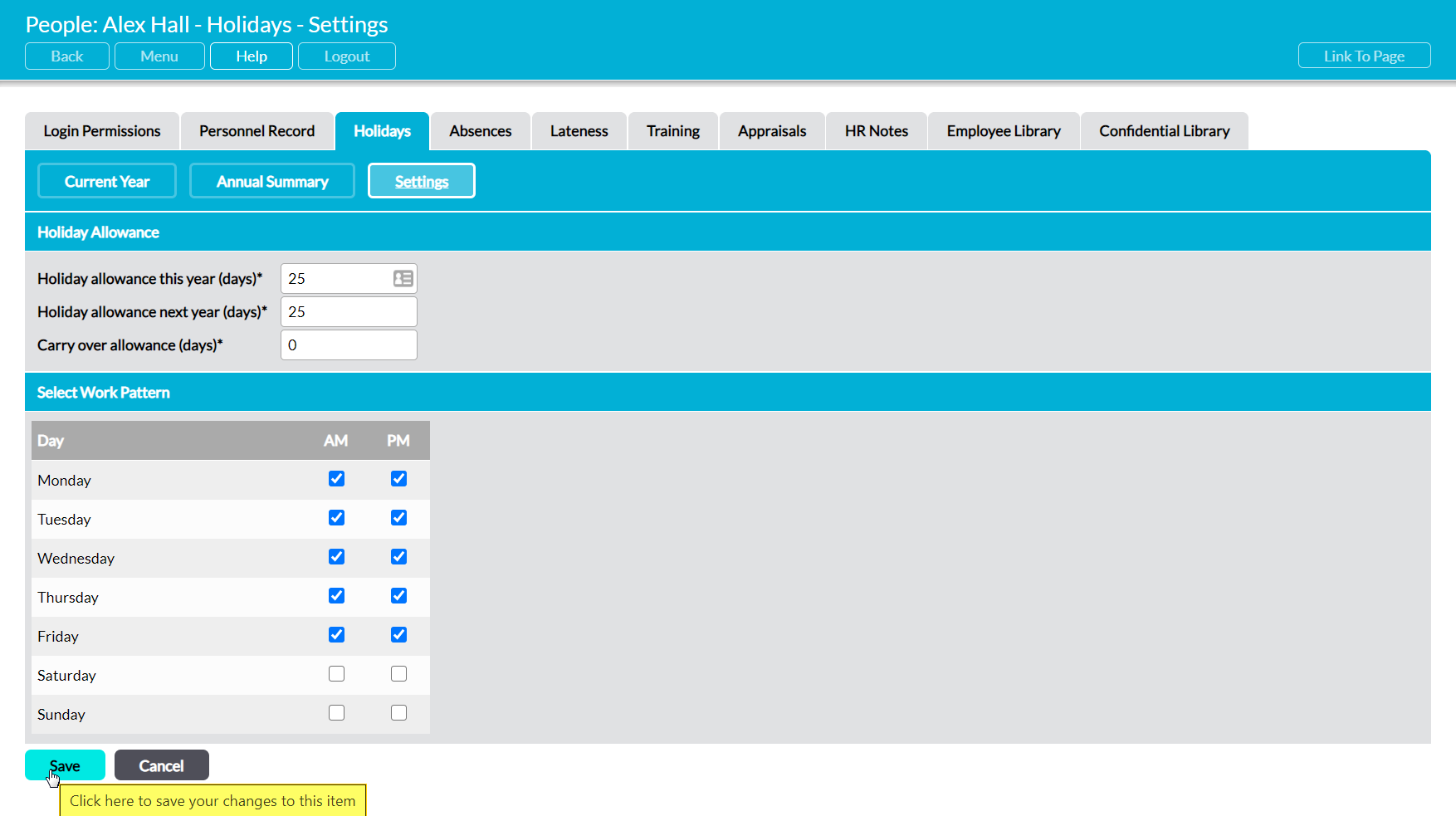When the Human Resources module is enabled within your system, Activ allows you to set individual work patterns and holiday allowances against each of your employees. This enables you to identify your employees’ regular working weeks and to adjust their holiday entitlement where this entitlement differs from your organisation’s defaults (e.g. for part time staff, etc). Once properly configured, this information is automatically fed into Activ’s Holidays feature, ensuring that the correct holiday allowance is shown throughout your system, and that your employees’ non-working days will not be deducted from their available holiday should they be included within a holiday request (e.g. if the employee books holiday for Mon-Fri and doesn’t work on Weds, only four days will be deducted from their remaining allowance).
To modify an employee’s holiday allowance or regular working week, open their Holiday Record and click on the Settings button at the top of the page. Activ will display the individual’s current holiday allowance and work pattern. By default, the employee’s holiday allowance settings will be copied from your default company settings (see Configure Holidays, Lateness, and Absences), and their work pattern will be set to the standard Mon-Fri working week. Click on Edit.
The page will open for editing. Three fields and one table are available for you to modify:
Holiday Allowance This Year (Days) – enter the number of holiday days that the employee can book this year.
Holiday Allowance Next Year (Days) – enter the number of holiday days that the employee can book next year. This will typically be identical to the current year’s allowance, but enables you to set a higher or lower allowance for the following year if the employee’s current allowance is expected to change (e.g. because they are a new starter or were given extra holiday for the current year).
Carry Over Allowance (Days) – enter the maximum number of holiday days (if any) that the employee can carry from one year to the next. Note that this holiday will automatically be added to the next year’s allowance if the employee does not use all of their holiday.
Work Pattern – use the tick boxes to select the employee’s standard working days. Note that the working week is assigned as half days, meaning that you can set the employee’s working week to just mornings, just afternoons, or a combination of both.
Enter the necessary details, and then click Save.