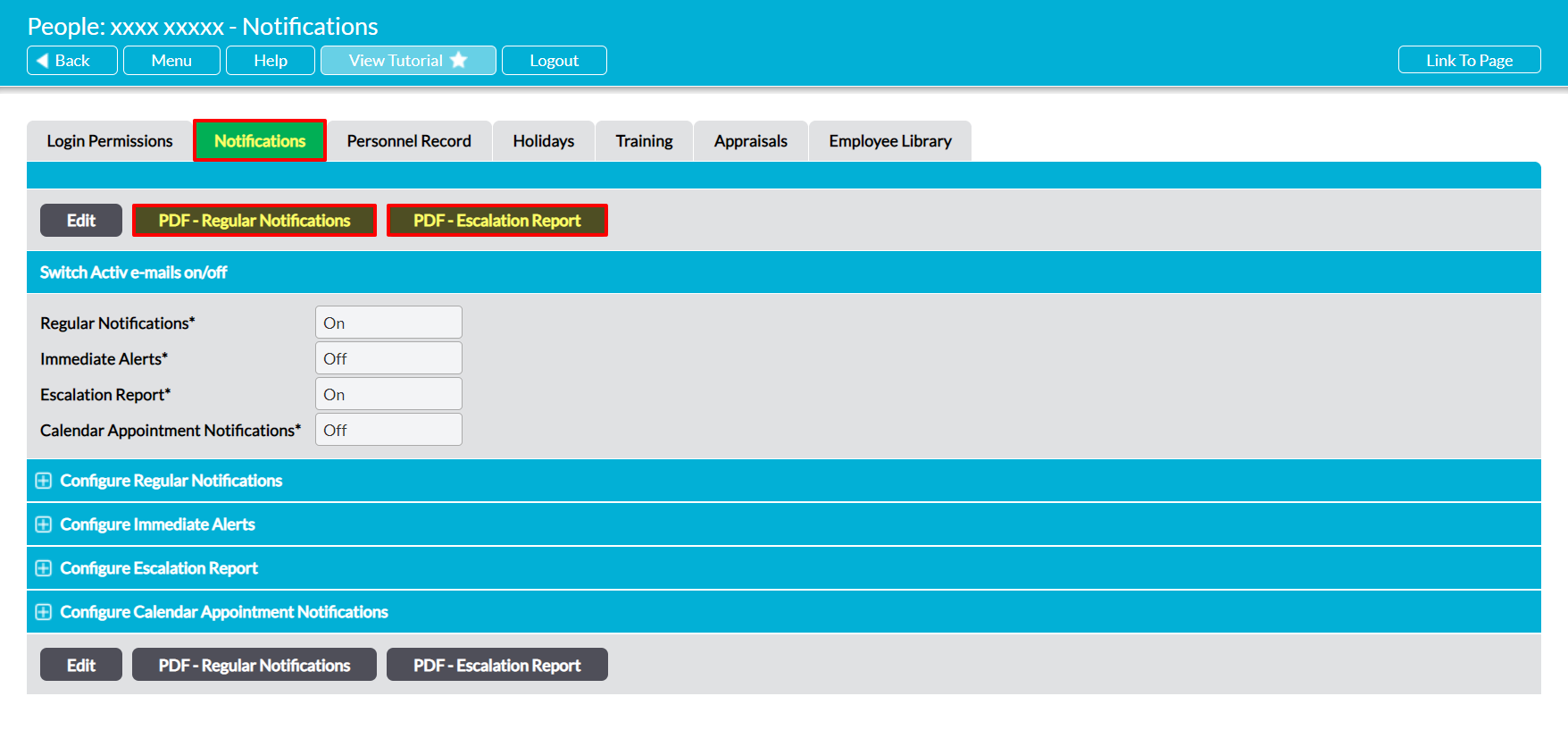Activ’s Notifications can be viewed through two avenues:
*****
Automatic Emails
Activ will automatically send your Notification emails (including the Escalation Report) at the frequencies that are specified within your Notification settings (see Notifications – Automated Alerts, Notices, and Reminders). These will be emailed to the address that is listed within your Login Permissions tab, and will take the form of a PDF attachment. You will receive one email per Notification type that you have enabled.
If you do not receive your Notification email(s) as expected, then we recommend that:
- You check the email address that is listed in your Login Permissions tab to ensure that it is correct and does not contain any typos.
- You ensure that the appropriate Notification type is enabled within your Notifications settings (see Enable / Disable Activ’s Notification Emails).
- You ensure that at least one Notification item has been turned on for each type of Notification that you have enabled (see Notifications – Automated Alerts, Notices, and Reminders).
- You check your email account’s junk box, clutter box, and spam filters to ensure that they have not been incorrectly labelled as junk/spam or otherwise sorted out of your main inbox (this is particularly likely to occur if you do not regularly open your Notification emails, or if your organisation has not whitelisted Activ’s email address).
All Notification emails will be sent to you by system@myactiv.online. Note that this is an automated, unmanned email account, and that any issues or queries about your Notifications should be directed to support@myactiv.co.uk.
*****
The Regular Notifications and Escalation Report PDF Buttons – Instantly View your PDFs
For convenience, Activ allows you to generate a copy of your Regular Notifications and Escalation Report from the My Details module. This feature will automatically open a copy of the selected PDF, allowing you to review its current content without waiting for Activ to send you your next Notification email. This may be particularly useful if you have accidentally deleted your email, the email did not appear in your inbox, or you wish to view your Notifications before the next copy is due to be sent.
To assist you in managing your system, Activ also allows System Administrators to generate a copy of any other user’s Regular Notifications or Escalation Report. This enables you to ensure that users’ Notifications are correctly configured, and to gain oversight of users’ current workload. Notification PDFs belonging to both yourself and other users are viewed using the same method, and can be accessed at any time.
Note that this feature will not be available for any user who has not enabled their Regular Notifications and/or Escalation Report (see Enable / Disable Activ’s Notification Emails).
To generate a user’s Regular Notifications or Escalation Report PDF, open the appropriate user on their Notifications tab and click on either the PDF – Regular Notifications or PDF – Escalation Report button at the top or bottom of the screen.
Activ will automatically generate the appropriate PDF for viewing.
Note that the behaviour of these buttons may vary slightly depending on your web browser and its settings. In some cases, you may get a popup window or new tab that previews the PDFs and from which you can save or print the files, whilst in others the PDFs may automatically download to your default downloads location.
Also note that this function will only work if the computer you are using has access to PDF software that is compatible with your web browser. If your computer does not have the appropriate PDF software, your web browser will not be able to download the files.