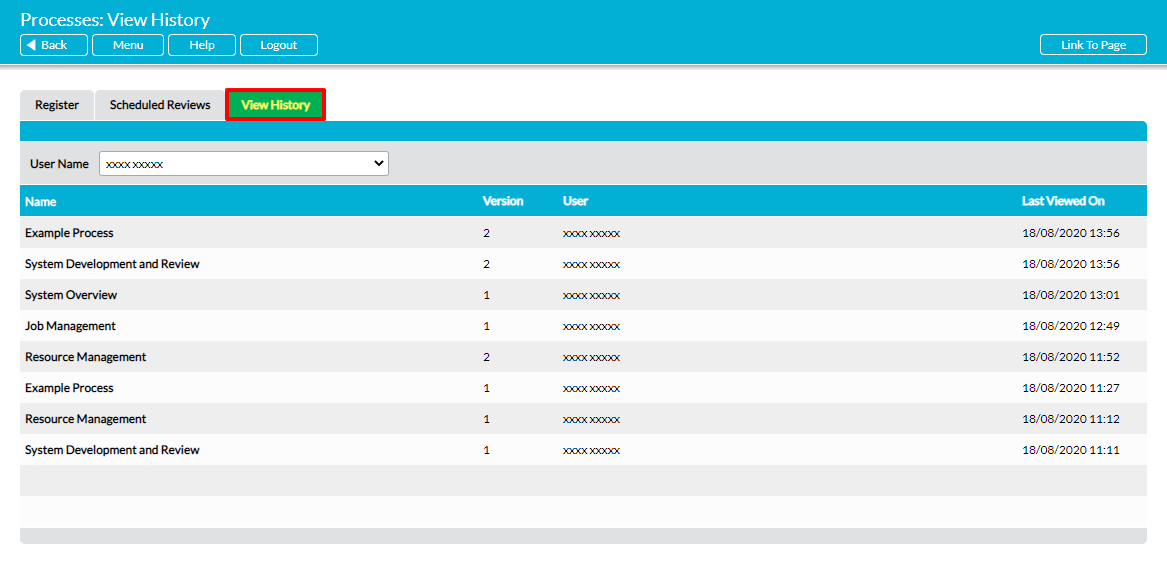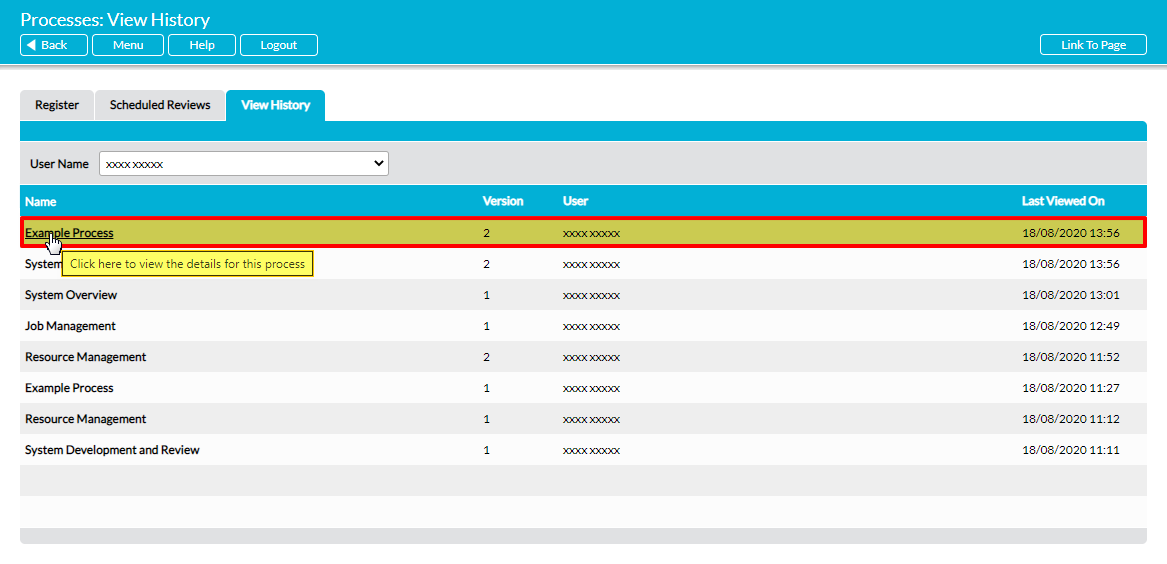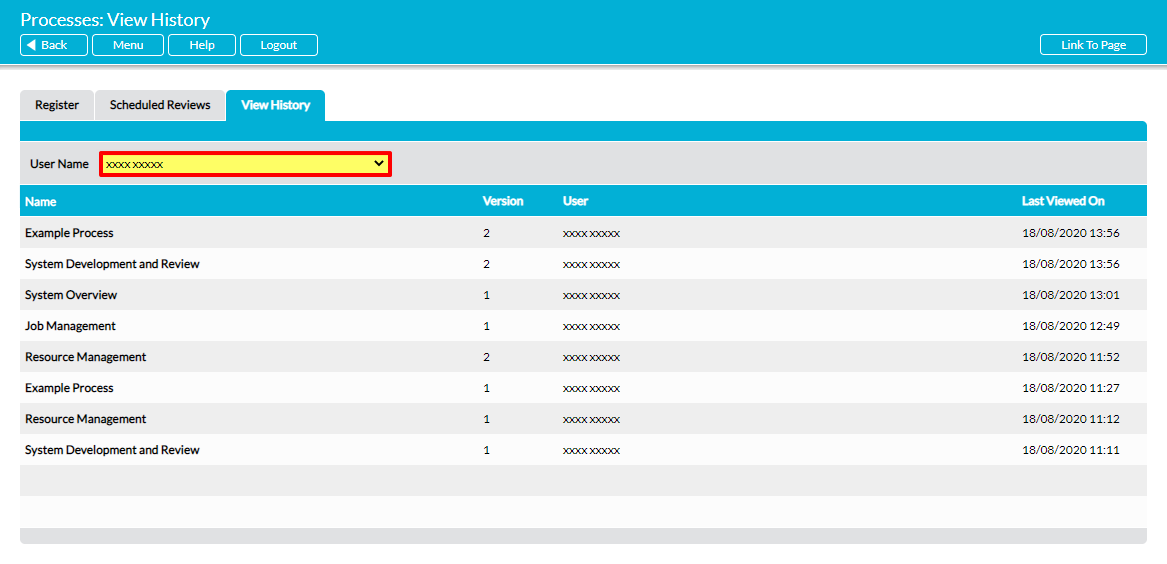To assist you in monitoring access to your Processes, Activ automatically keeps track of who views your Processes module and when they have accessed each Process. This information can be viewed directly from any individual Process’ record (see View an Individual Process’ View History), or from the module’s main View History tab.
The View History tab is available to anyone who has ‘Edit’ or higher permissions to the Processes module, and provides you with a complete list of all Processes that have been viewed by yourself and other users in your system. This feature allows you to identify:
- Precisely which Processes have been viewed within your system since its creation.
- Which versions of each Process have been viewed by your users.
- Which Process each user in your system has viewed since gaining access to your Processes
To view your Processes overall view history, open the Processes module and click on the View History tab. This will open a register of the Processes that have been viewed since your system was created.
Each record includes a log of the version that was viewed, who viewed it, and the date and time that they last viewed it. In addition, Activ allows you to shortcut directly to each Process by clicking on its Name.
By default, the register will display a list of all Processes that have been viewed by you. However, you can also choose to view the view history of all users, or any individual user, by changing the selection within the User Name dropdown at the top of the screen.