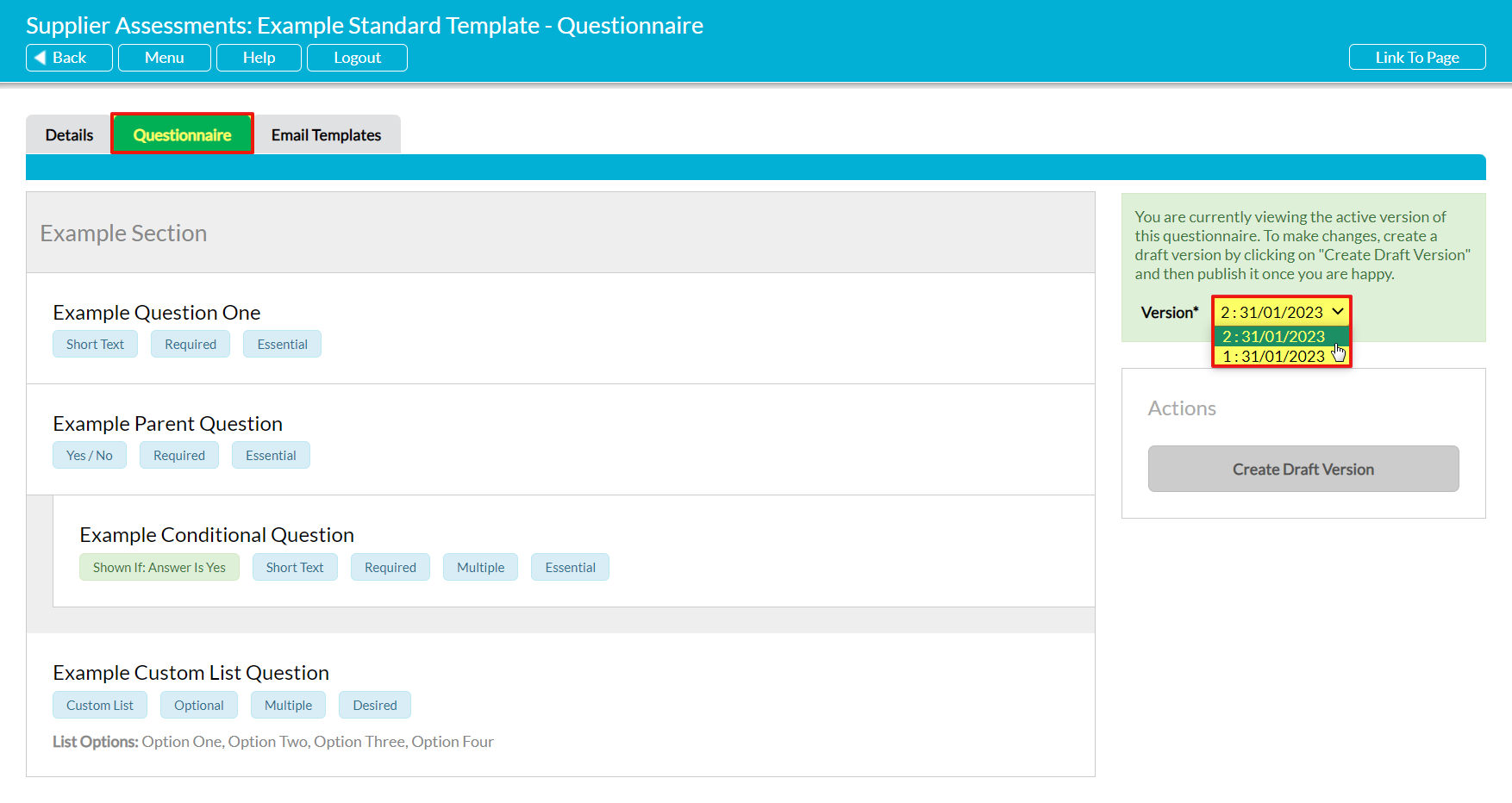To provide you with an accurate audit trail, all previous versions of a Supplier Assessment template’s questionnaire remain within your Activ system even after a new version of the questionnaire has been created. These are stored behind the most recent version of each template, and will remain available against the template as a permanent record of its questionnaire’s history.
If you have ‘Admin’ permission for Customers & Suppliers: Supplier Assessments, Activ allows you to open any version of a template for viewing, providing you with the ability to review older versions of its questionnaire to determine what has been changed from one version to the next.
*****
To view a previous version of a template’s questionnaire, open the template and click on its Questionnaire tab. This will open the questionnaire on its current version. Locate the Version panel in the top right corner of the page – note that this will be:
- green if you are viewing the current live version;
- yellow if you are viewing the current draft version; and
- blue if you are viewing a previous version.
The panel will contain a dropdown menu displaying the number of the version that you are viewing, and the date on which that version was originally created. Use this dropdown menu to select the version that you wish to view.
Activ will automatically update the left-hand side of the page to display the questionnaire version that you have selected.