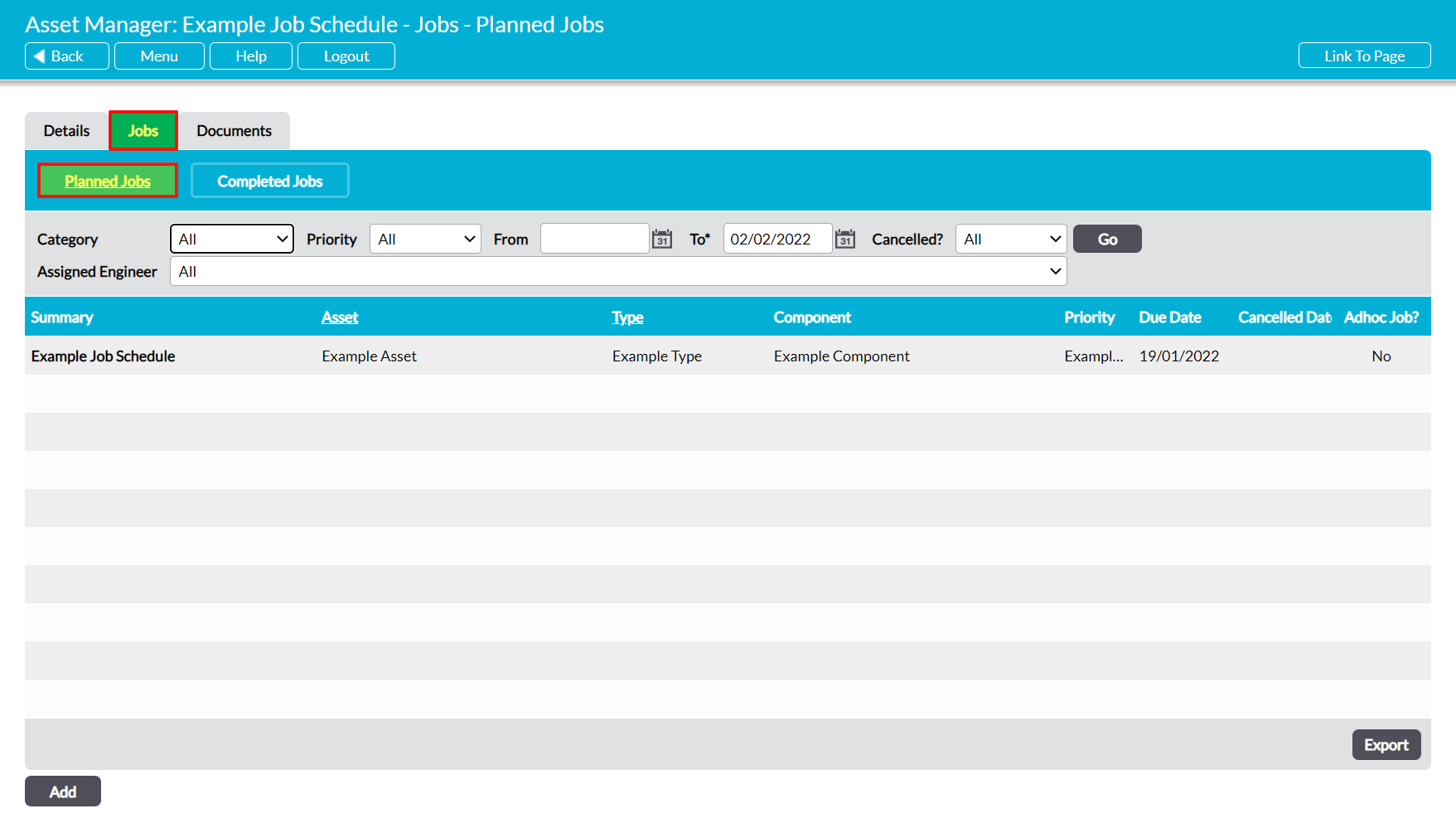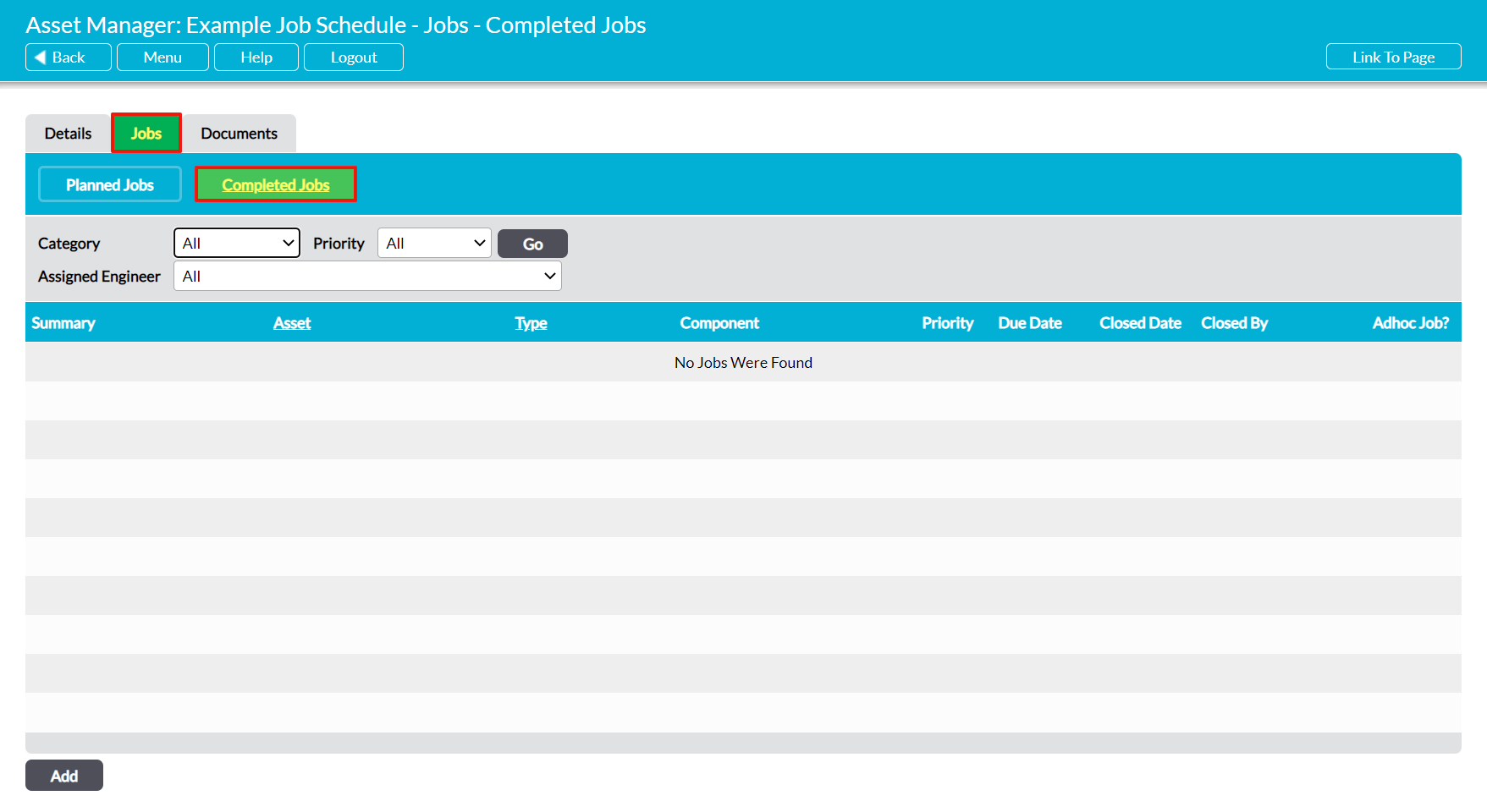For convenience, Activ allows you to view and manage a Job Schedule’s associated Jobs from within the Schedule’s record. This may be of use when you wish to see an overview of the planned and completed Jobs associated with a Job Schedule, or when you need to make changes to one or more Jobs within a Job Schedule without changing the Schedule itself.
Two options are available when you are viewing a Job Schedule’s associated Jobs:
*****
View a Schedule’s Planned Jobs
To view and manage a Job Schedule’s planned (i.e. open) Jobs, open the Schedule on its Jobs tab and click on the Planned Jobs button at the top of the screen. This will open the Schedule’s Planned Jobs register.
If your Job Schedule is active, the Planned Jobs register will display a list of all open Jobs that are associated with the Schedule, along with details concerning each Job’s Priority level, Due Date, and Cancelled Date. However, this register will be empty if your Job Schedule hasn’t yet been activated, or if it has been deactivated.
*****
View a Schedule’s Completed Jobs
To view a Job Schedule’s completed Jobs, open the Schedule on its Jobs tab and click on the Completed Jobs button at the top of the screen. This will open the Completed Jobs register, which will display a list of all previously completed Jobs that are associated with the Job Schedule, along with details concerning each Job’s original Priority level and Due Date, when the Job was Closed, and who the Job was Closed By.
Note that completed Jobs will be preserved within a Schedule’s Completed Jobs register even if the Schedule has been deactivated, enabling you to maintain an accurate record of all work done on your organisation’s Assets.