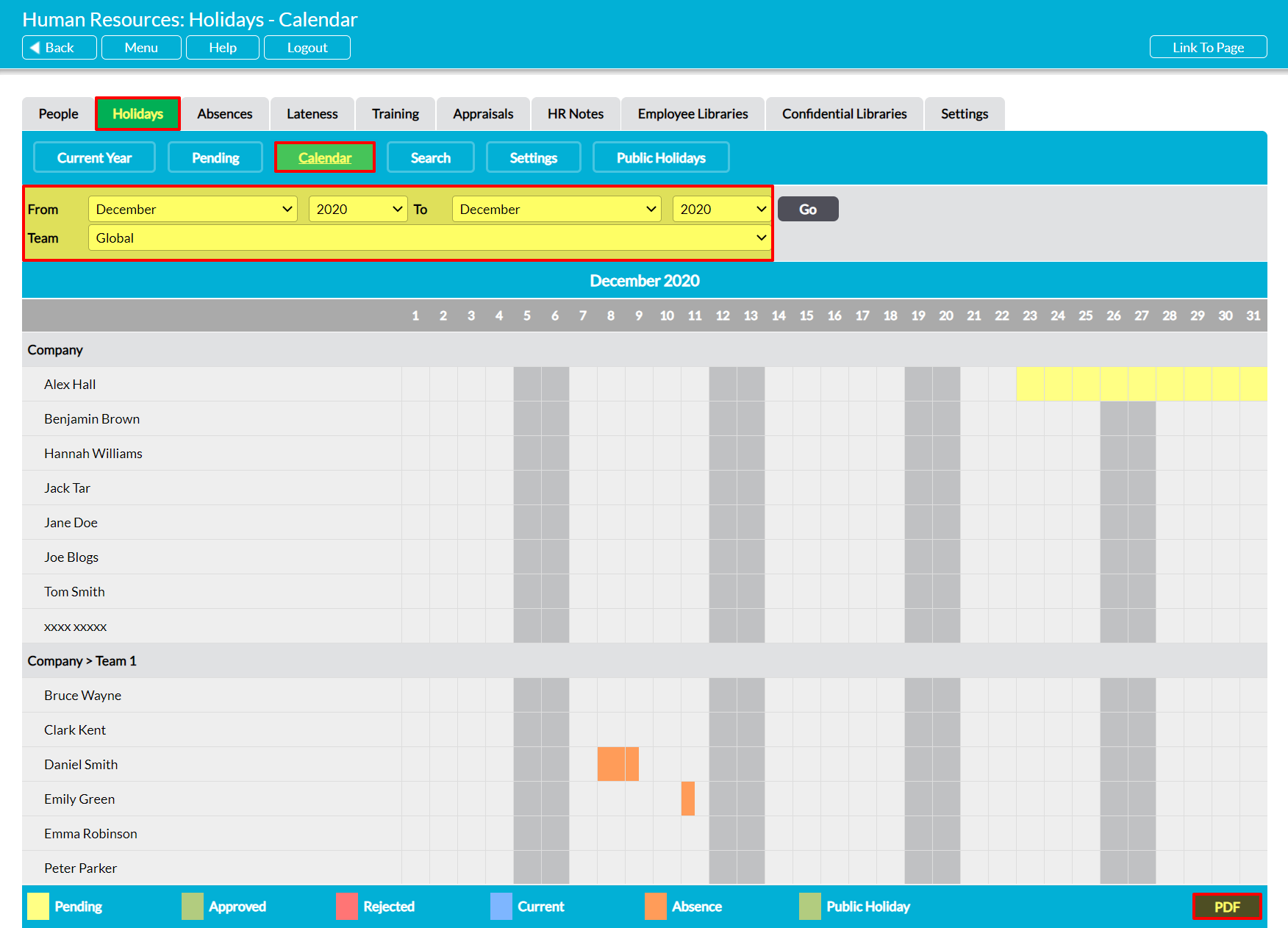The Human Resources: Holidays area includes an inbuilt Holiday Calendar that presents a month-by-month overview of holiday and attendance for all of your employees. It is linked to as a PDF throughout the Holidays area, and can be used to help you ensure that all of your teams have proper coverage throughout the year. It is particularly useful when you are reviewing pending holiday requests, but can also help you to gain oversight of your workforce’s current and past overall attendance.
To view the Holiday Calendar, open the Human Resources module on its Holidays tab and click on the Calendar button at the top of the page.
The calendar will open on the current month, and your employees will be individually listed in the left-hand panel with their absences and holidays highlighted to the right. All known holidays and absences are automatically blocked out within the calendar, and colour coded as follows for your convenience:
- Yellow – Pending holidays
- Green – Company-wide (public) and approved holidays
- Red – Rejected holidays
- Purple – Current holidays
- Orange – Absences
By default, the calendar will open on the current month and display all employees within your system. However, you can use the filters at the top of the page to view the holidays and absences for past and future months (or years), and to narrow the list to a specific Team (if your package includes the Teams module).
In addition, you can generate a PDF of the calendar for saving or printing outside of Activ by clicking on the PDF button at the bottom of the screen.