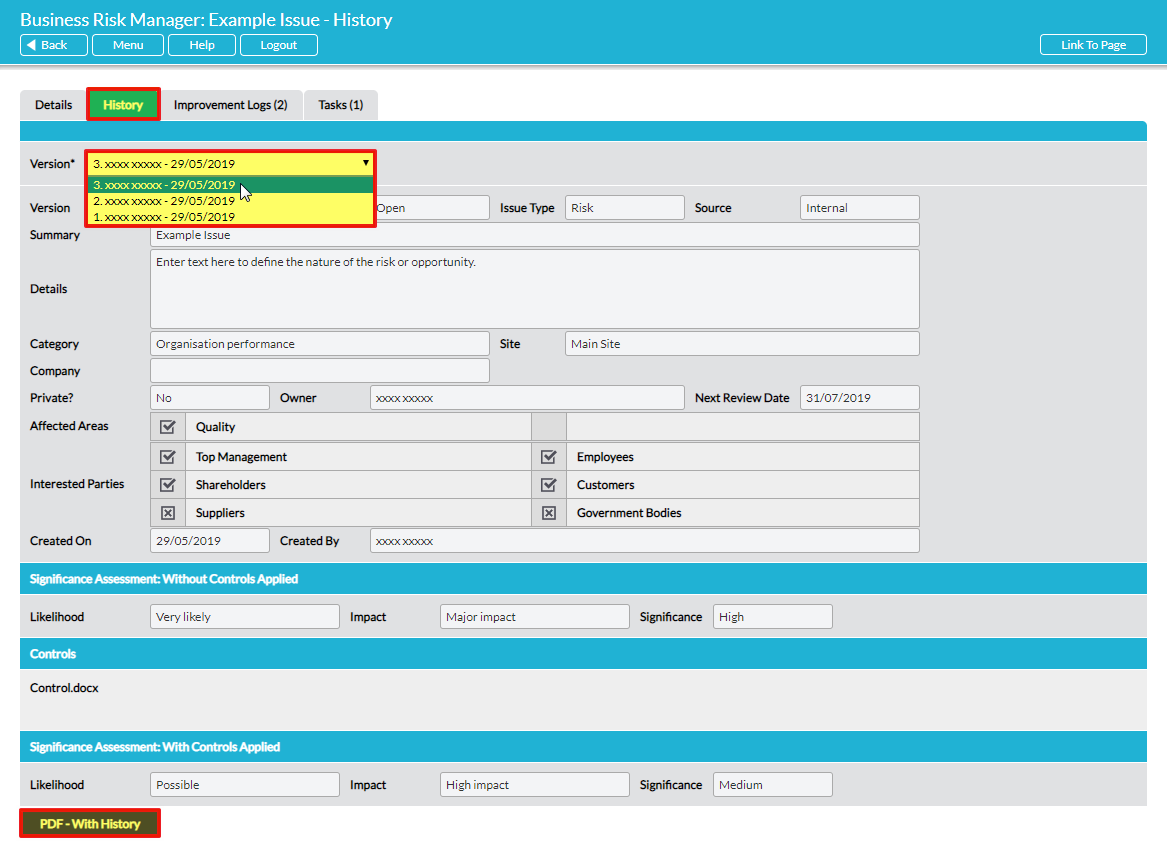Activ automatically maintains a complete record of changes made to any risk/opportunity (Issue) logged in the Business Risk Manager module. This record is housed on the History tab of the individual Issue.
Open the relevant Issue by clicking on it in the list on the Register tab of the Business Risk Manager module. The Issue opens on its Details tab. Select the History tab:
The History tab defaults to displaying the current version of the Issue. To view a previous version, simply select it using the drop-down list in the Version* field at the top of the tab.
You can generate a PDF file detailing all versions of the Issue by clicking on the PDF – With History button at the bottom of the page.