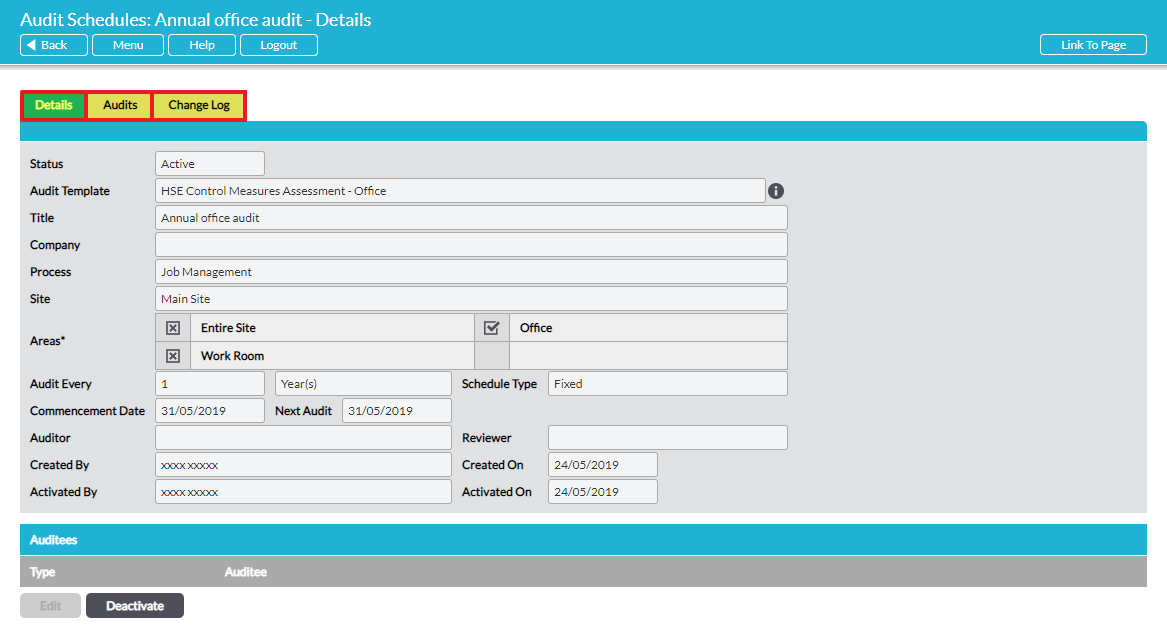Audit schedules are listed on the Audit Manager – Schedules tab. To open a schedule, click on its Title in the list. The complete set of information relating to the schedule is housed on three tabs:
Details – view and manage the schedule’s administrative properties here.
Audits – displays the list of all audits that have been generated from this particular schedule. Use the filters at the top to search for any individual audit in the schedule. To delete any individual audit in the series, click on the red delete cross to its right. The audit will be deleted from the series and will disappear from this list and from the main Register tab where all audits are listed.
Change Log – displays the complete record of instances when changes have been made to the audit schedule: Action (most recent first), the name of the person who made each change, the Event Date and any Update Notes entered at the time. You may choose to filter the Actions to show only one type of Action and/or Actions within a specific Date range. Then click on Go to display only actions meeting your criteria. See View an Audit Schedule’s Change Log.