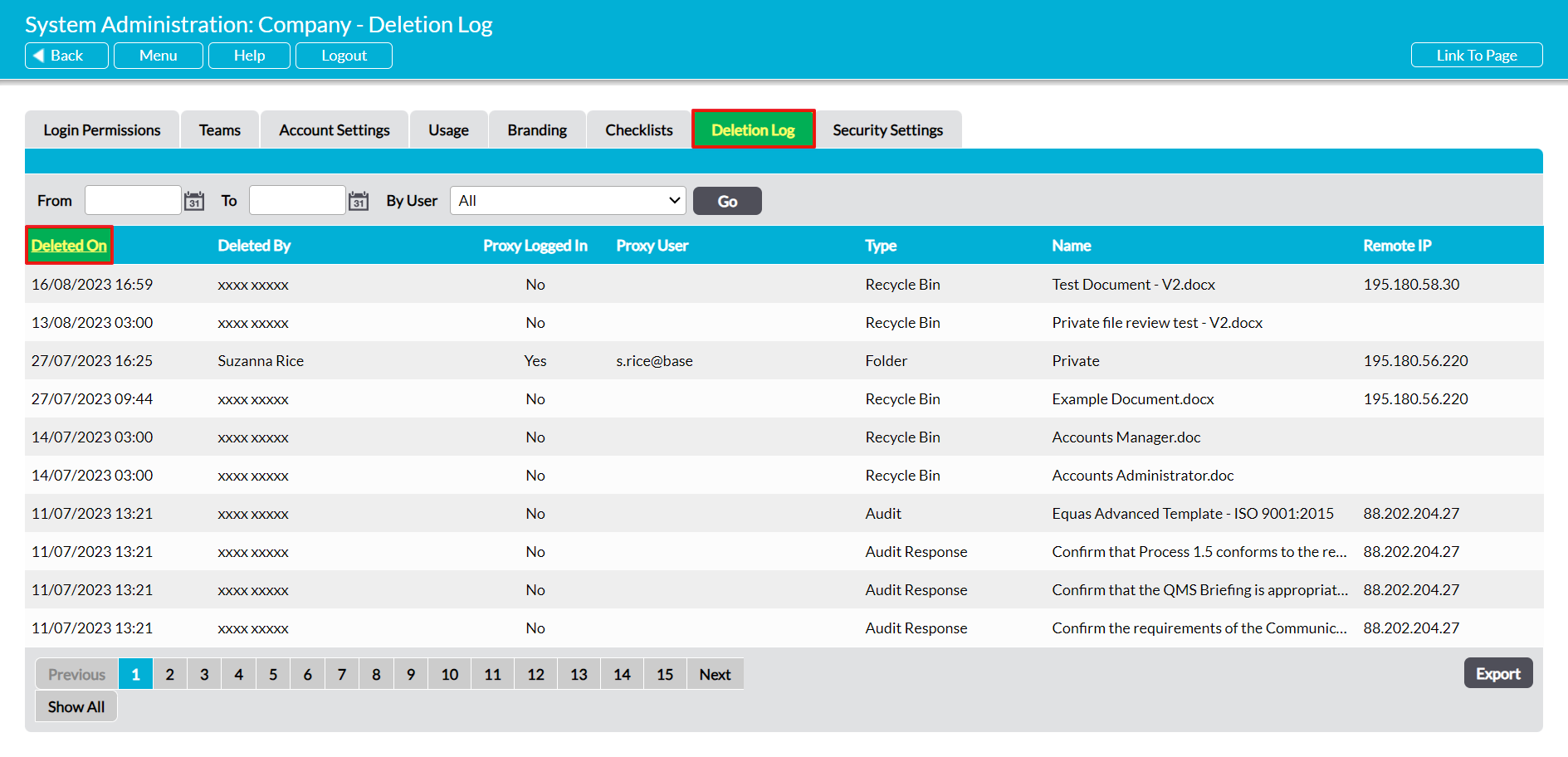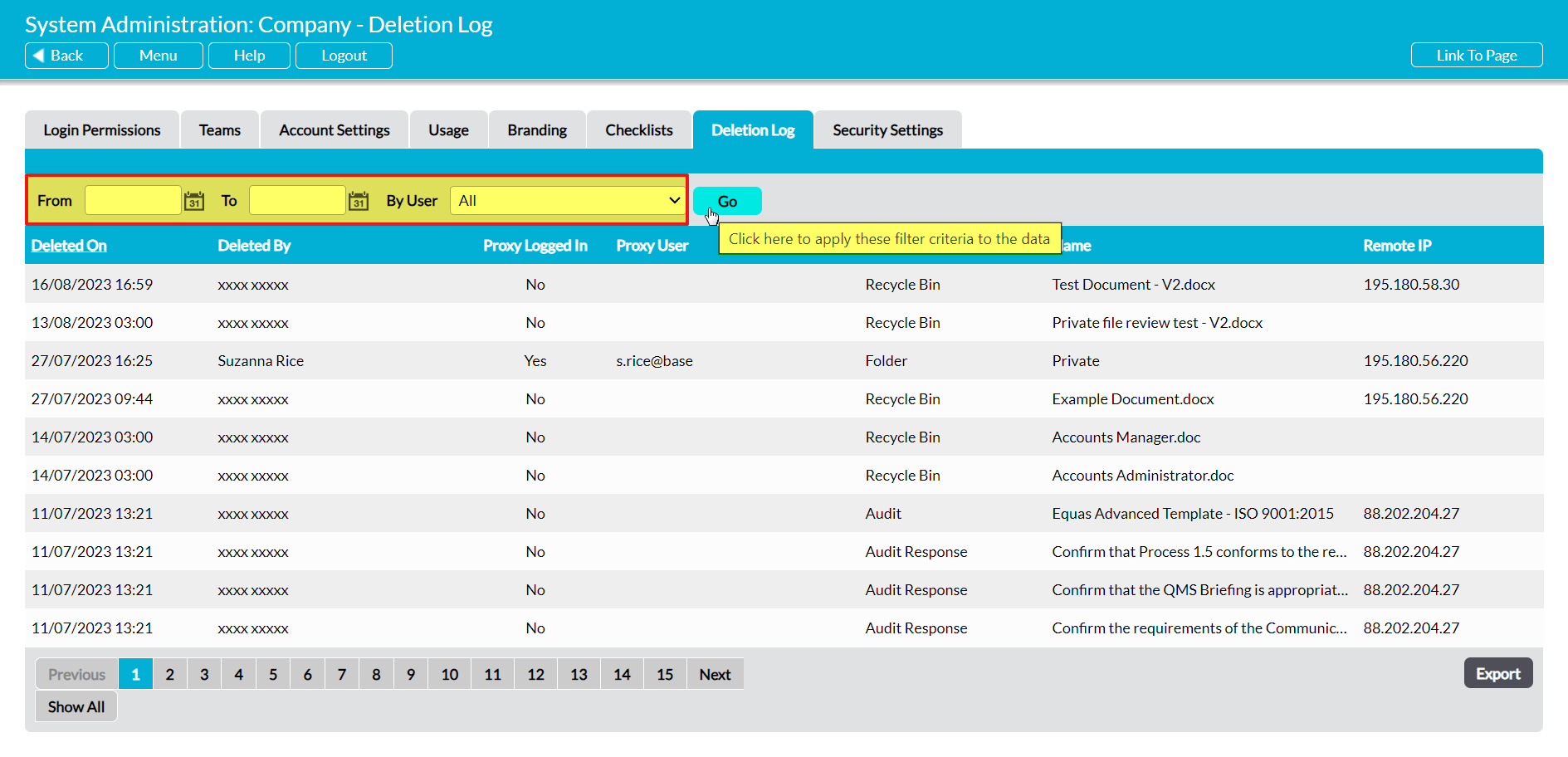To view the Deletion Log, open the System Administration area and click on the Deletion Log tab. This will open a register of all content that has previously been deleted from your system. By default, the logs are displayed chronologically by the date on which the corresponding record was deleted, but you can reverse the order by clicking on the Deleted On column heading.
In addition, you can narrow the results shown within the register using the search options at the top of the screen.
Each line of the register will contain a log for one item that has been deleted from your system, and will include the following information:
Deleted On – the date and time on which the item was originally deleted. Note that, if the item is a file from your File Manager, the time of deletion will typically be displayed as 00:00:00 if the file was deleted from your Recycle Bin as part of the automated 30-day removal of deleted files. (See Managing the Recycle Bin for more information).
Deleted By – the name of the person who deleted the item.
Proxy Logged In – specifies whether the user who deleted the content was a normal system user or ‘proxy logged in’ to your system. ‘Proxy Login’ refers to a dedicated type of login that is used by members of the MyActiv Technical Support Team, your consultant (if you have one), and your Reseller (if you have one) to provide support to your system. Depending on the type of support being supplied, these individuals may sometimes be required to delete content from your system. To provide full traceability, these actions are recorded within your Deletion Log in the same manner as any other content deletion, with the addition of a ‘Yes’ being entered into this column to indicate that the deletion was done by a Proxy User. However, in most cases this column will display ‘no’, as the content will have been deleted by one of your normal system users.
Proxy User – only contains data if the record was deleted by a Proxy User. If the record was deleted by a Proxy User, then this column will display the unique username of that person to ensure that the deletion can be properly traced back to its source if required.
Type – the type of item that was deleted (e.g. Process, Improvement Log, Supplier Assessment, etc). Note that deleted files are shown as ‘Recycle Bin’, because deleted files are sent to the File Manager’s Recycle Bin before being removed from your system (either 30 days from the time of deletion, or when a user manually empties the Recycle Bin). Also note that all Recycle Bin items are shown as Deleted By the user who originally sent the item to the Recycle Bin, as they are ultimately responsible for its deletion.
Name – the Name / Title / Summary of the deleted item
Remote IP – the unique identifier of the device that the user was logged into when they deleted the item. This is a further piece of information that is provided to help you ensure that you can trace deletions back to its source.