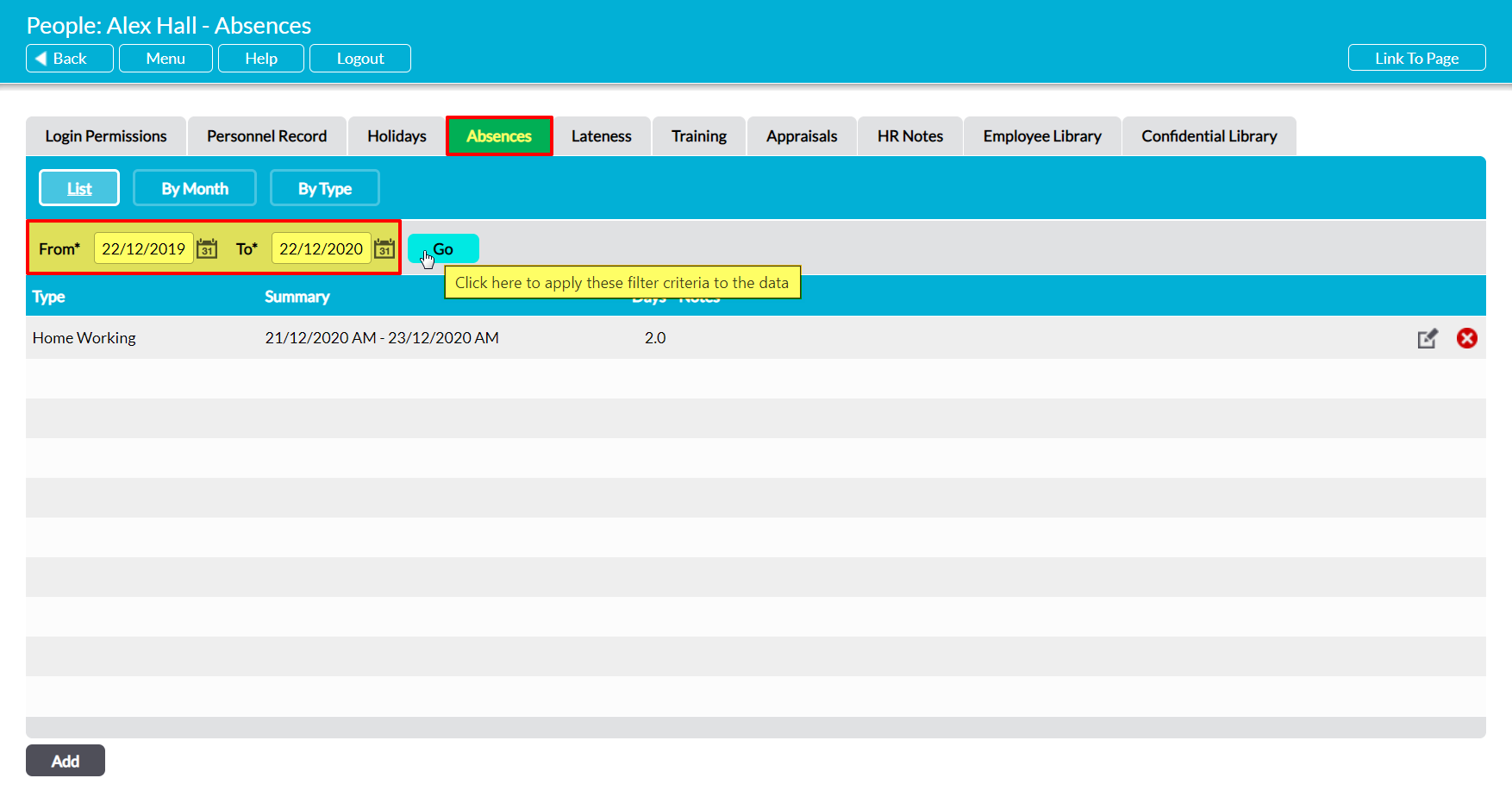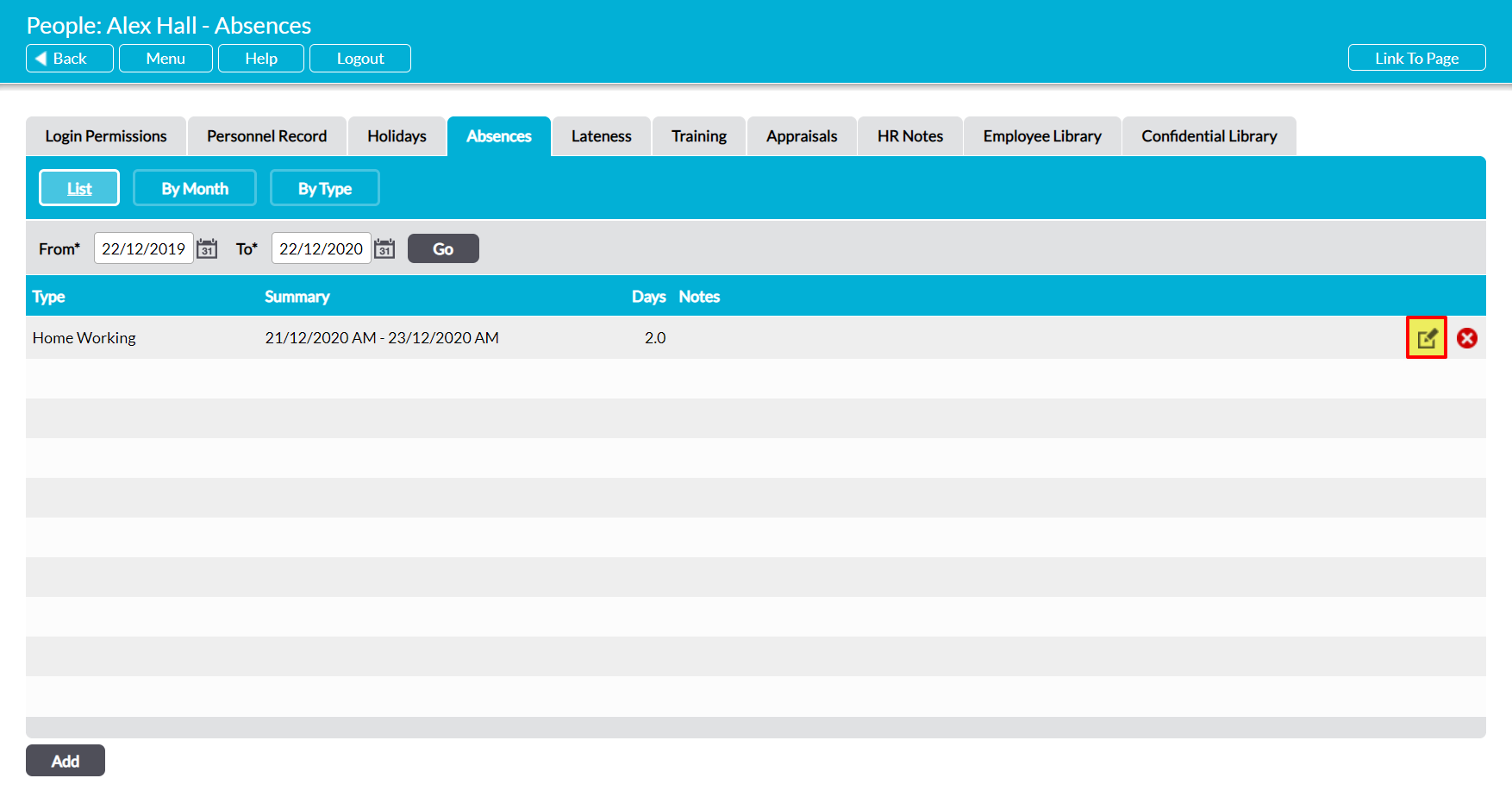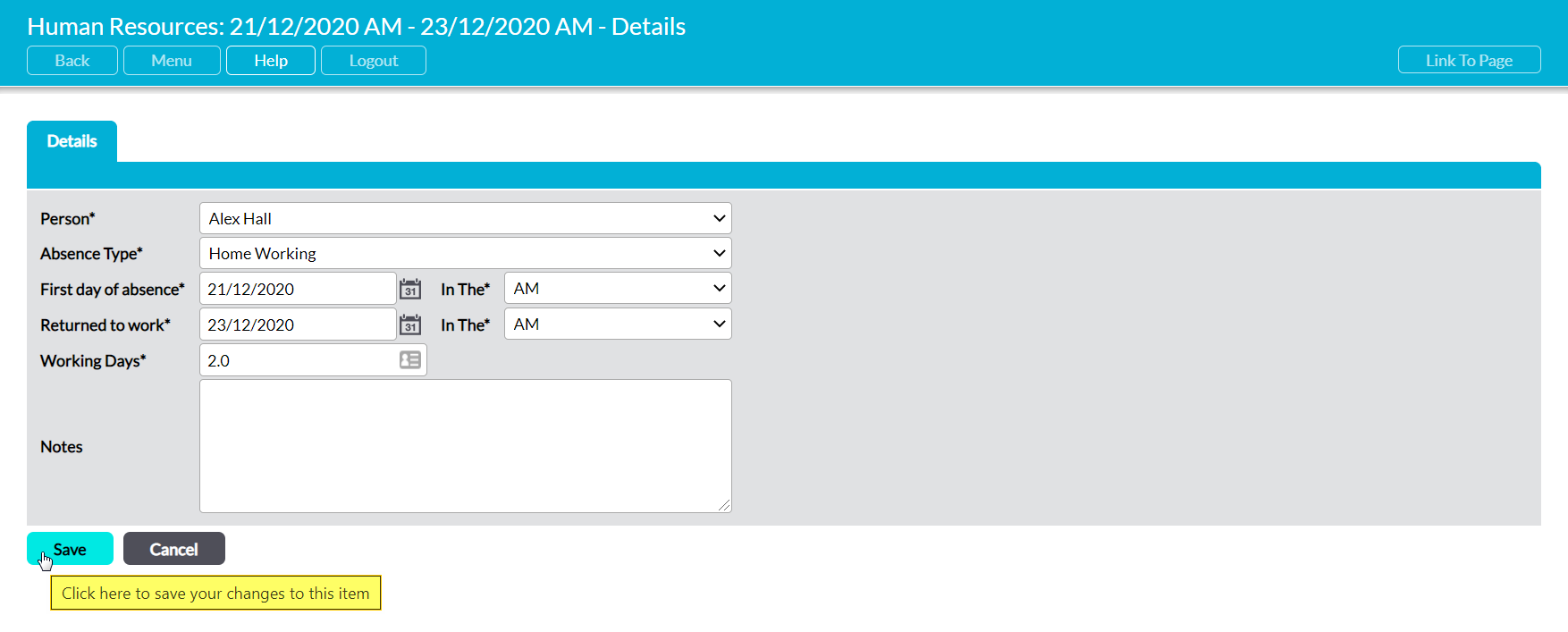To edit an absence, open the appropriate employee on their Absence Record. This will open a register that lists all absences that have occurred over the past 12 months. If necessary, use the filters at the top of the page to select an alternate date range, and then click Go.
Activ will display all absences that correspond to the selected period.
Locate the appropriate absence within the list, and click on the pencil icon to the right of its record.
All fields will be opened for editing.
Make any necessary changes, and then click Save.