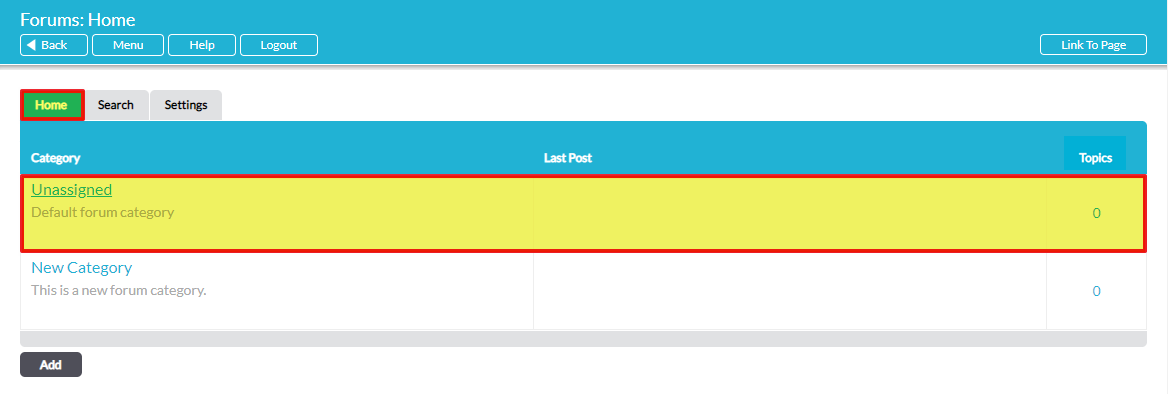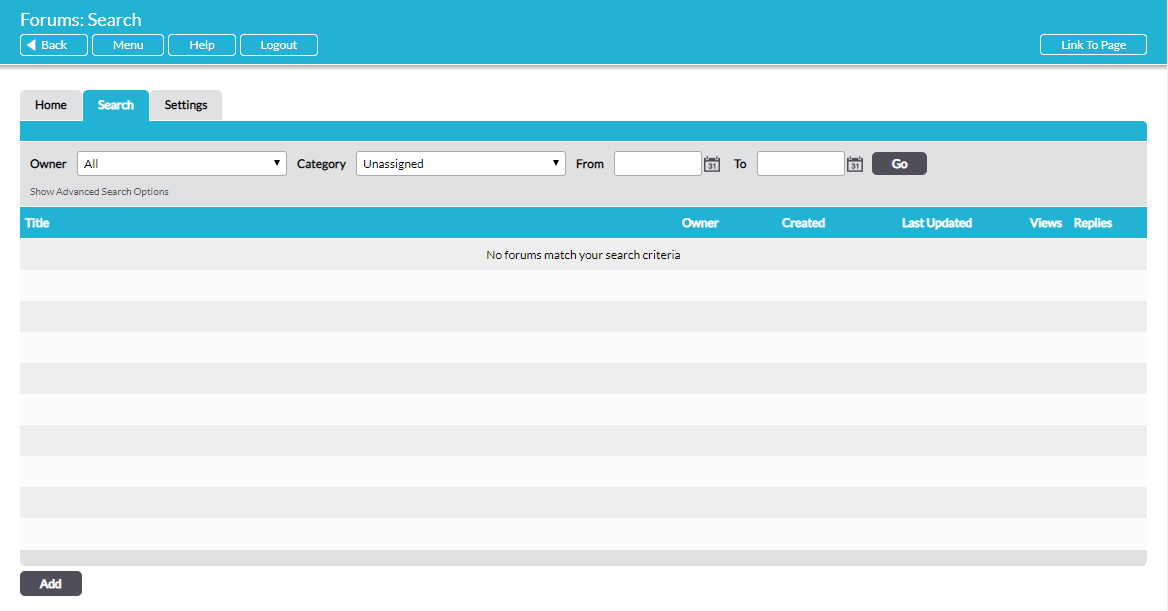To view a Forum Category, open the Forums module on its Home tab. This will open a list of your available Forum Categories, presented in a standard ‘internet forum’ layout. Each Category will be presented on its own line in the order specified within the module’s Settings (see Configure Forums – Add, Edit, or Delete/Disable Categories), and will be displayed alongside:
- Its description, if one has been configured within Settings.
- The number of Topics the Category currently contains.
- The Last Post made within the Category, including the relevant Topic’s name, the poster, and the date/time that the post was made. Note that this column will be blank if no relevant Topics have been posted.
Click on a Category’s Name to open it.
Activ will open a register of all Topics that have been assigned to the selected Category.