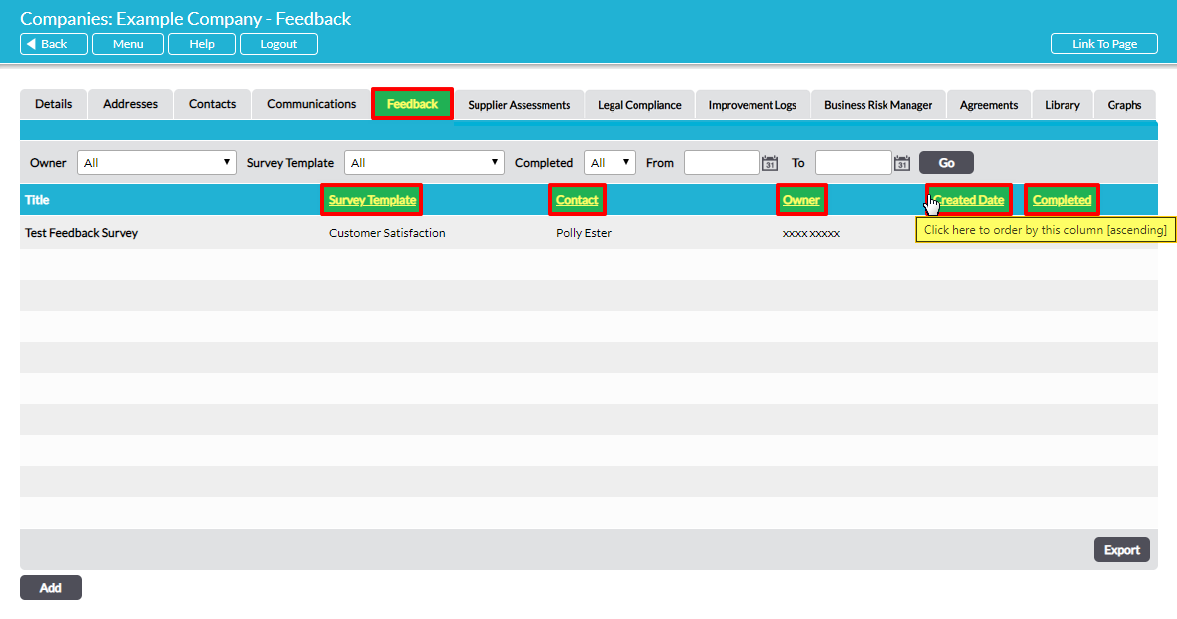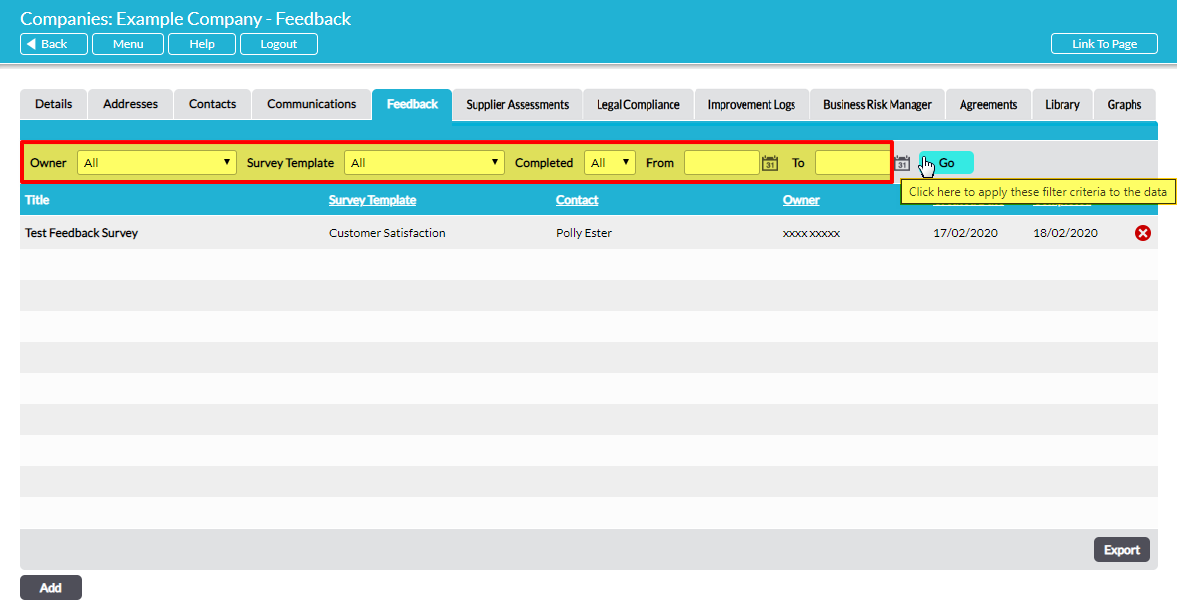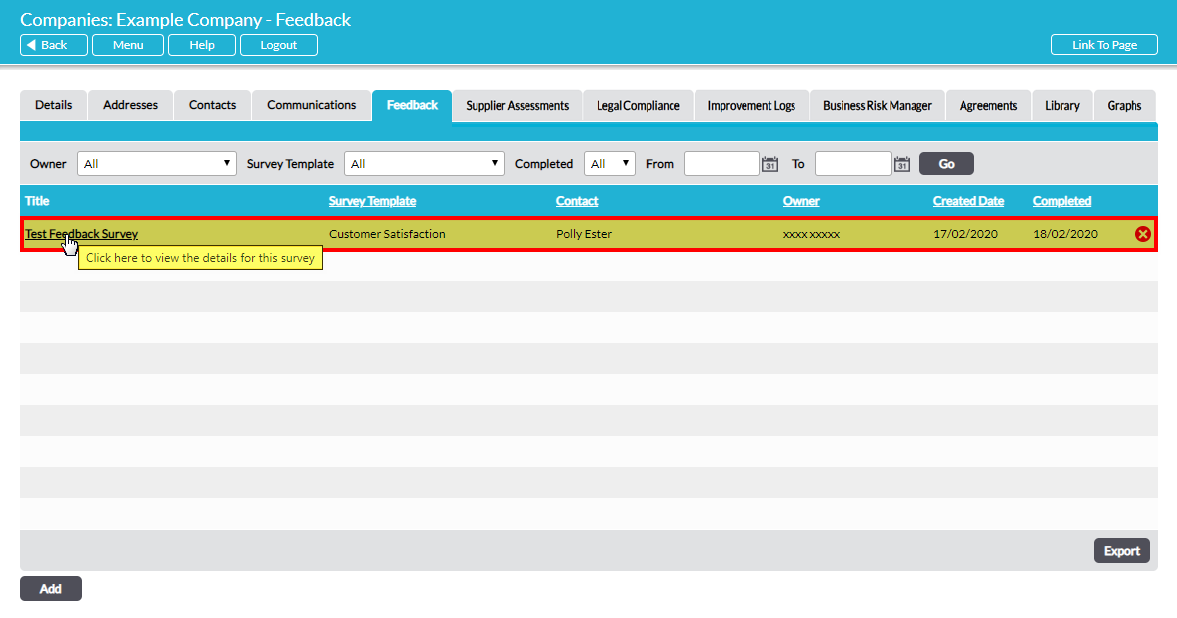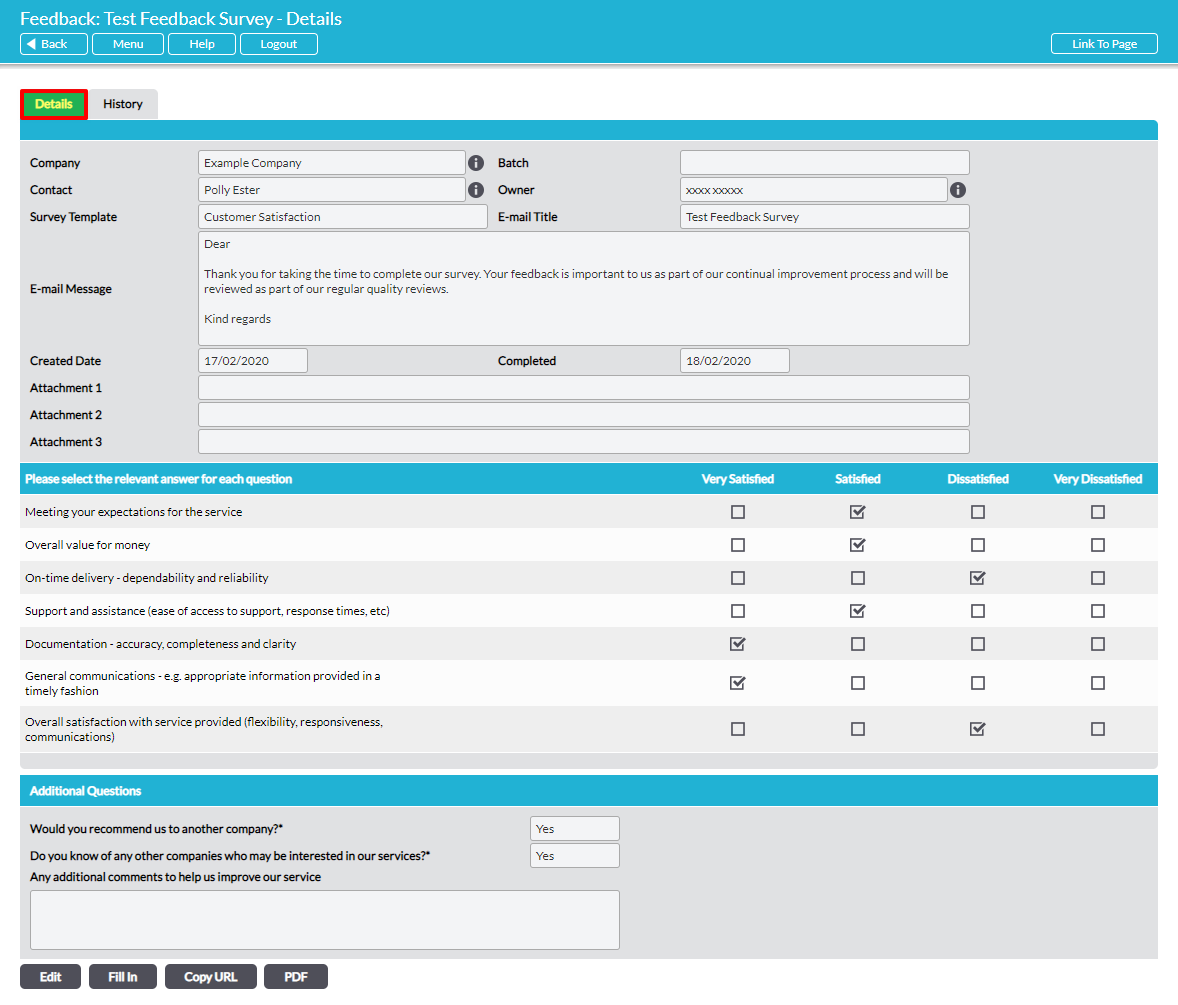The Companies & Suppliers: Companies area allows you to send Feedback Surveys to Contacts within your third-party companies, and to review the responses to these Feedback Surveys. It relies on the templates you have built within the Customers & Suppliers: Feedback area, and on the companies and Contacts you have already entered into your system.
For convenience, all Feedback Surveys can be managed from the associated Company’s record using their Feedback tab, or from the Customers & Suppliers: Feedback area. This article covers the review of Feedback from within an individual Company’s record.
For a full guide to the Feedback feature, see the Customers & Suppliers: Feedback User Guide.
*****
View a Feedback Survey
To view a Feedback Survey, open the Company’s record and click on the Feedback tab. This will open a register of the Feedback Surveys that are associated with the Company. By default, Feedback Surveys are displayed chronologically by their Created Date, but they can also be sorted by their Owner, Survey Template, the Contact they are addressed to, or whether they have been Completed by clicking on the appropriate headings.
In addition, you can narrow the list of Feedback Surveys shown within the register by using the search options at the top of the screen.
To view a Feedback Survey, click on its Title.
The Survey will open on its Details tab.
All Feedback Surveys will also have a History tab, from which you can view a record of all changes that have been made to the Feedback Survey since its creation.