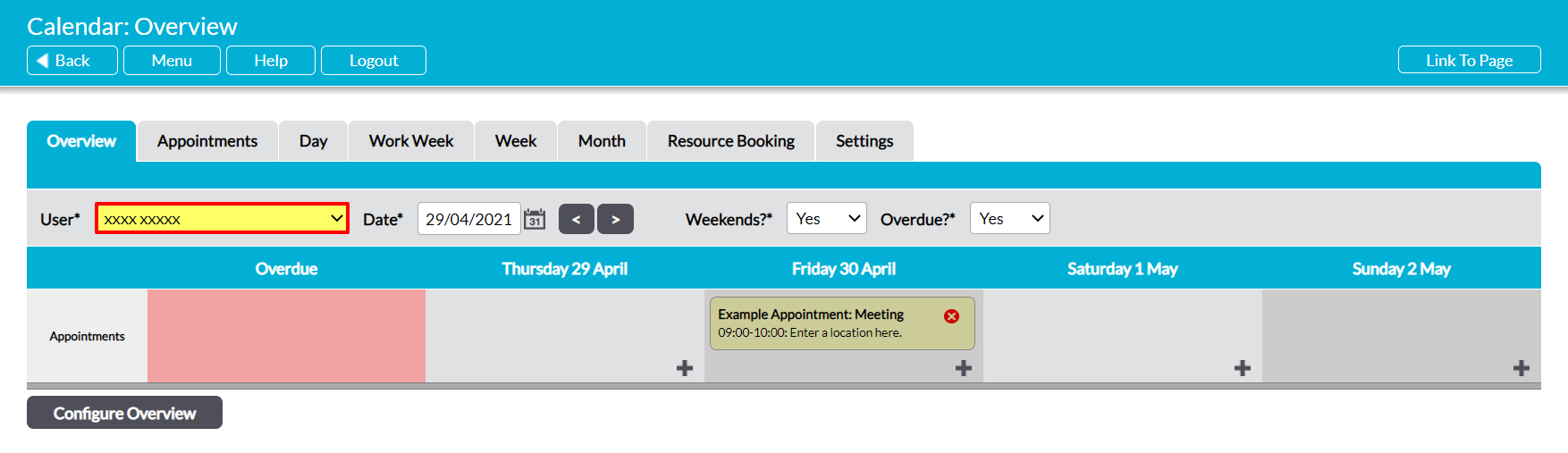Activ provides all users with the ability to view the Calendars of any other user that is recorded within your system, and to create Appointments that involve, or are exclusively for, other users. This ensures that your employees can schedule small internal meetings (e.g. to discuss or work on shared projects) without the intervention of other staff members (e.g. managers or team leaders), and that they can easily check the availability of their colleagues. In addition, this facility provides managers with the ability to review any employee’s Calendar entries, and in that way gain oversight of their current schedule.
For convenience, Activ allows you to view other user’s Calendars from any of the main Calendar tabs, and in that way to see their upcoming Appointments (etc) from within your own preferred view of the module.
To view another user’s Calendar, open your preferred tab within the Calendar module, and select the appropriate individual from the User dropdown menu at the top of the screen. Note that the example below was taken from the Overview tab, but the field is similarly placed across all tabs.
If you are viewing the Overview, Day, Work Week, Week, or Month tab, Activ will automatically refresh the Calendar to display the selected user’s Appointments. However, if you are viewing the Appointments tab you will need to click on the Go button to apply your change and refresh the register.