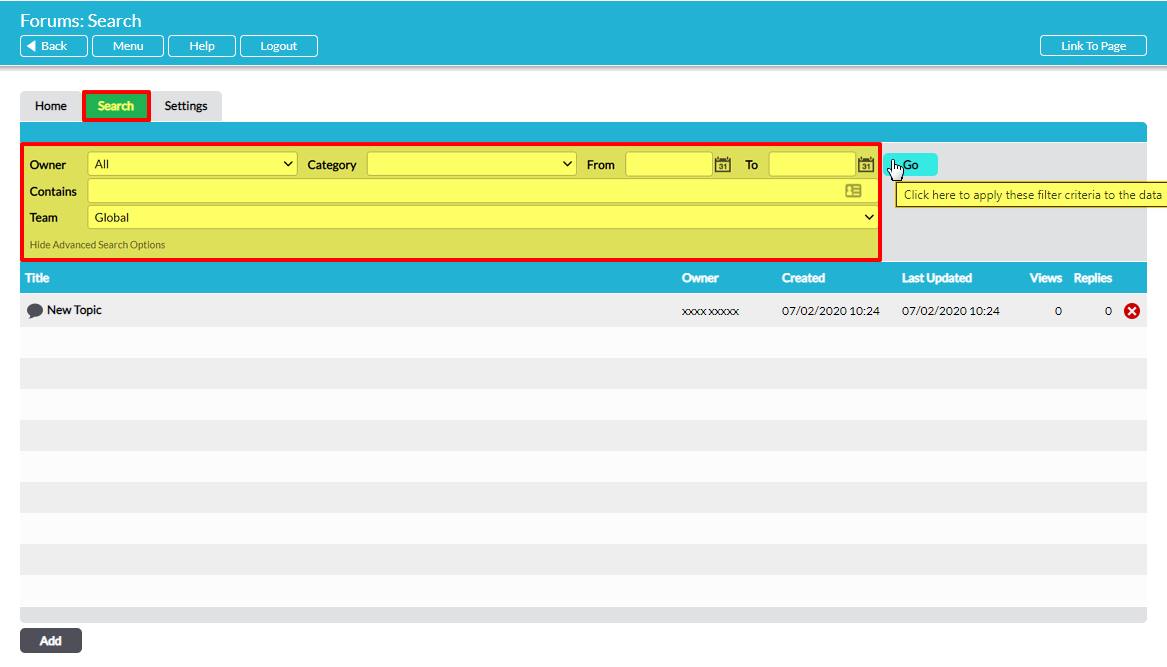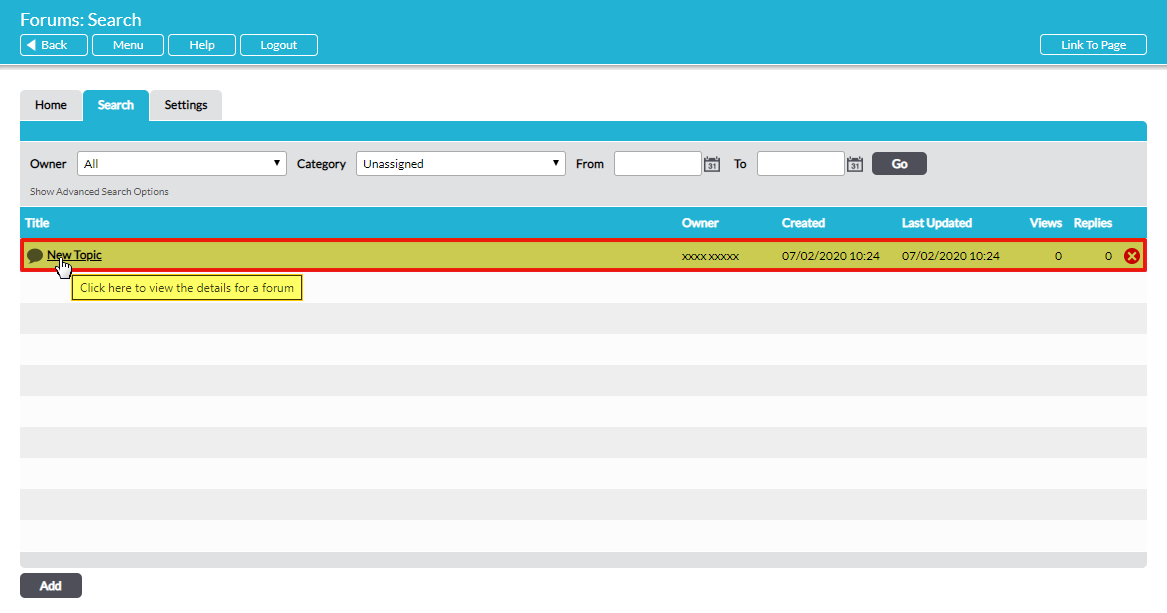To view or search for a Topic, open the Forums module on its Search tab. This will open a register of all Topics that have been entered into your system. Alternatively, open a Forum Category (see View Forum Categories) to open a register of all Topics that have been assigned to that specific Category.
By default, Topics will be displayed chronologically by the date on which they were Created, and all Topics (or relevant Topics, if you opened a specific Category) will be included within the list. However, you can narrow the results shown within the register using the search options at the top of the screen.
To view a Topic, click on its Title.
This will open the Topic on its Details tab, which will display the Topic’s initial post and all subsequent replies. Note that the most recent reply to a Topic will be displayed at the top of the list, with all other replies listed directly beneath in reverse chronological order (i.e. most to least recent).