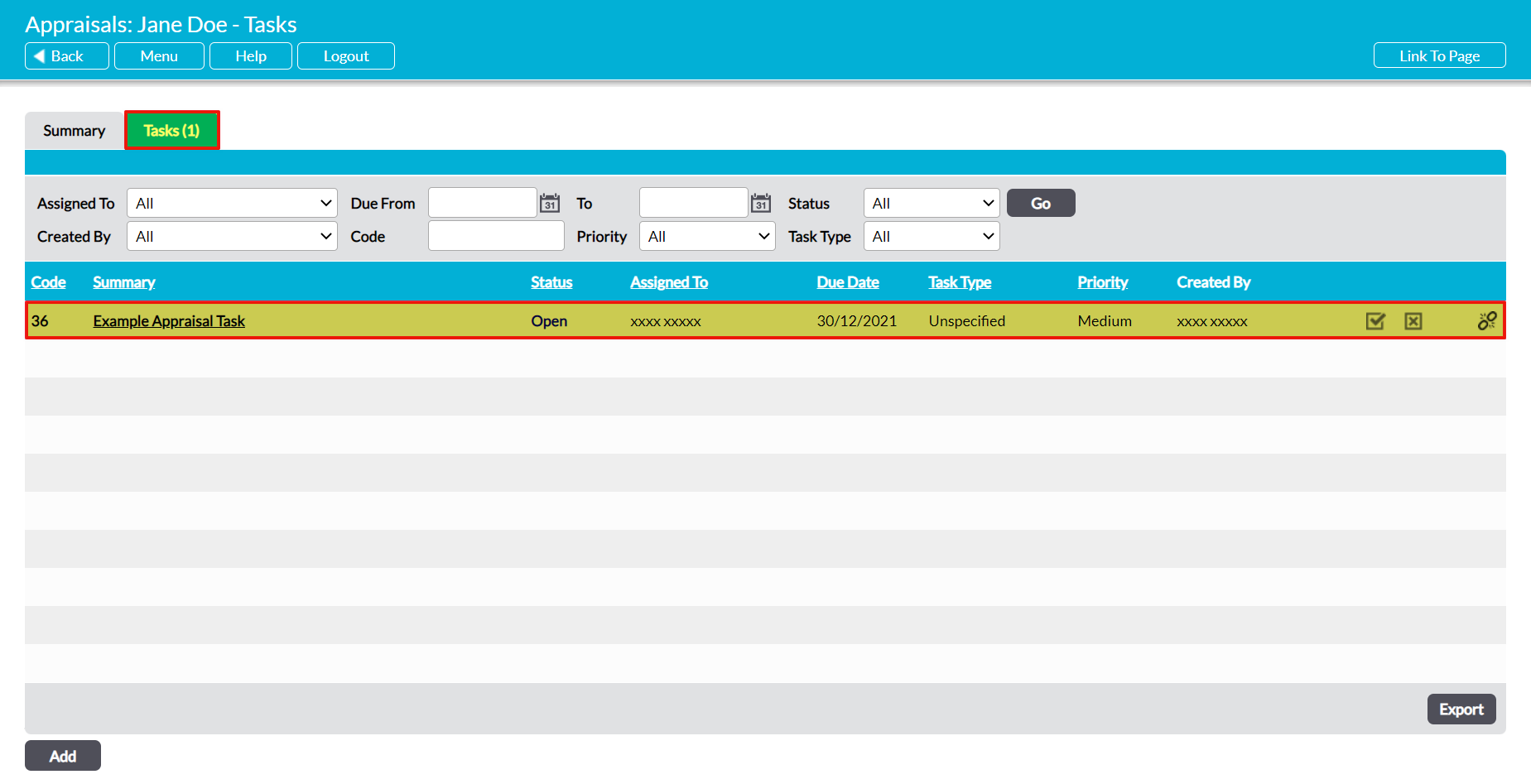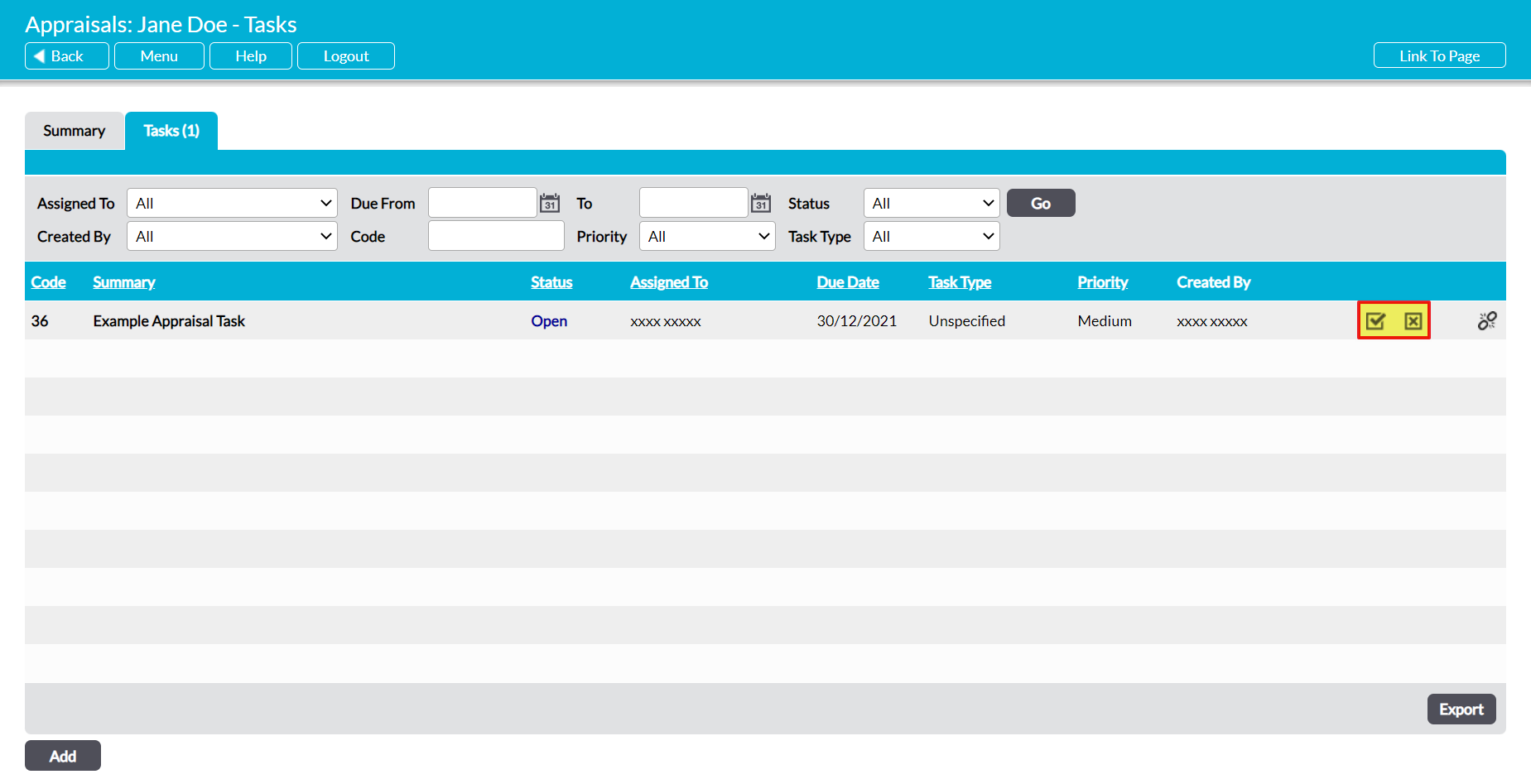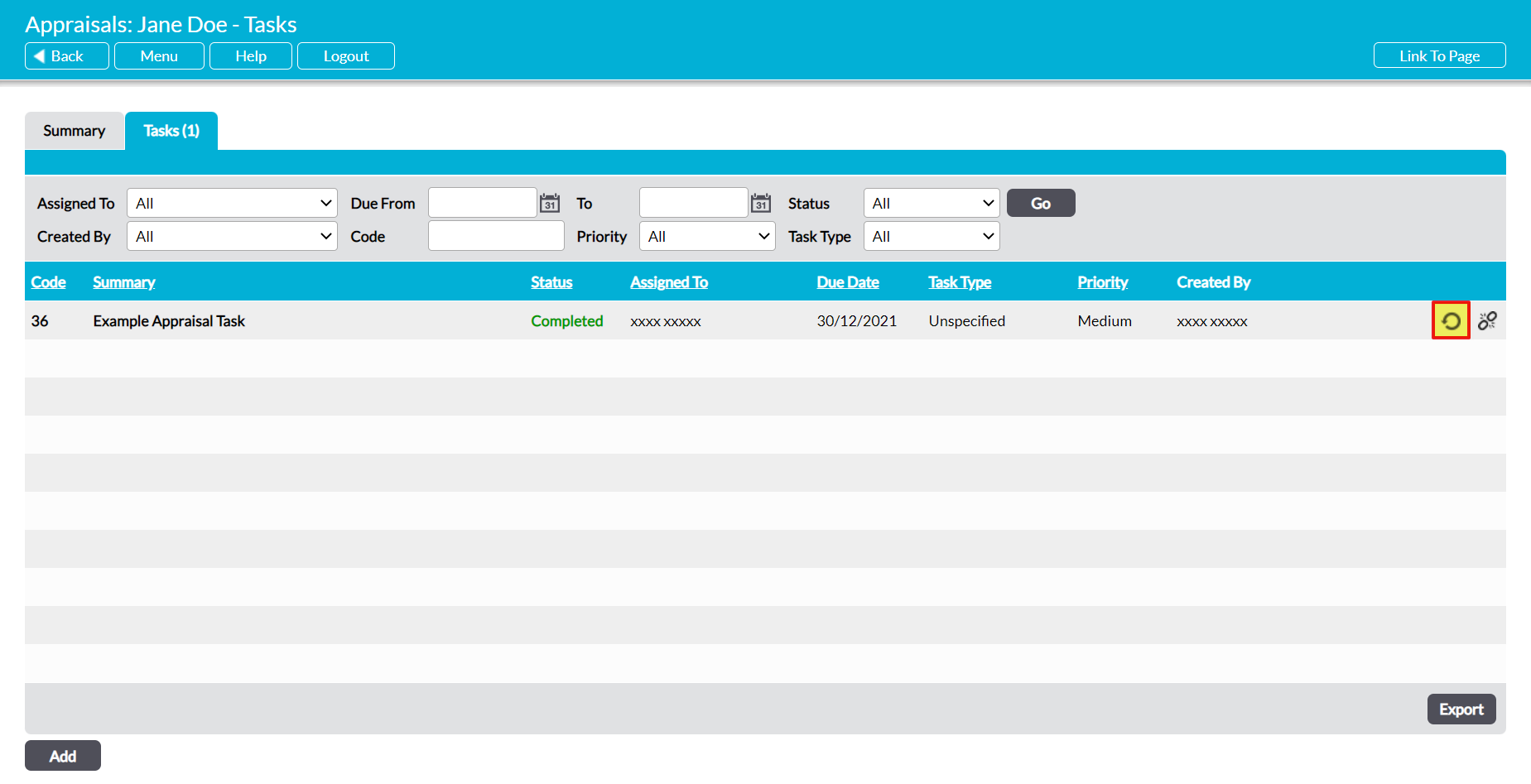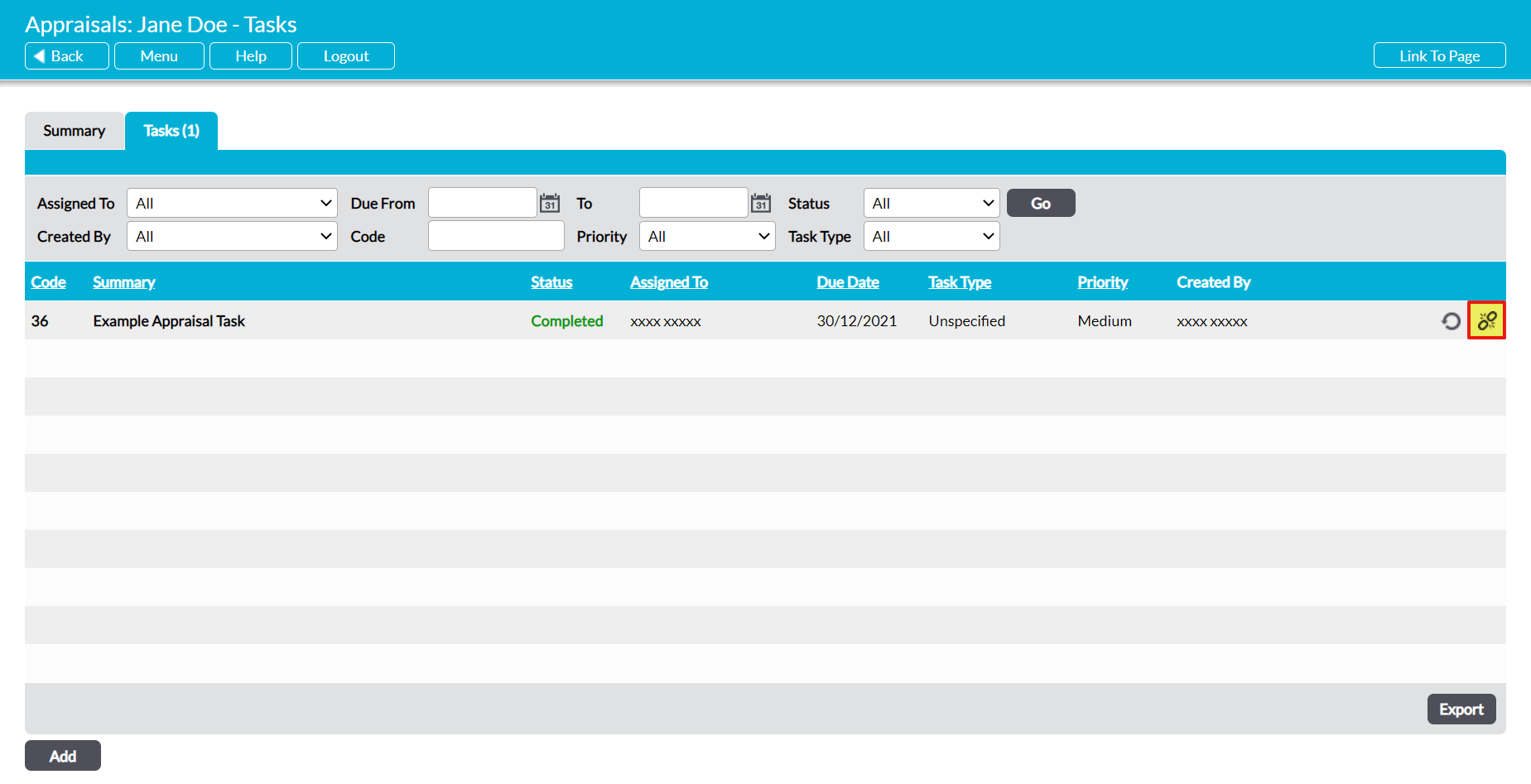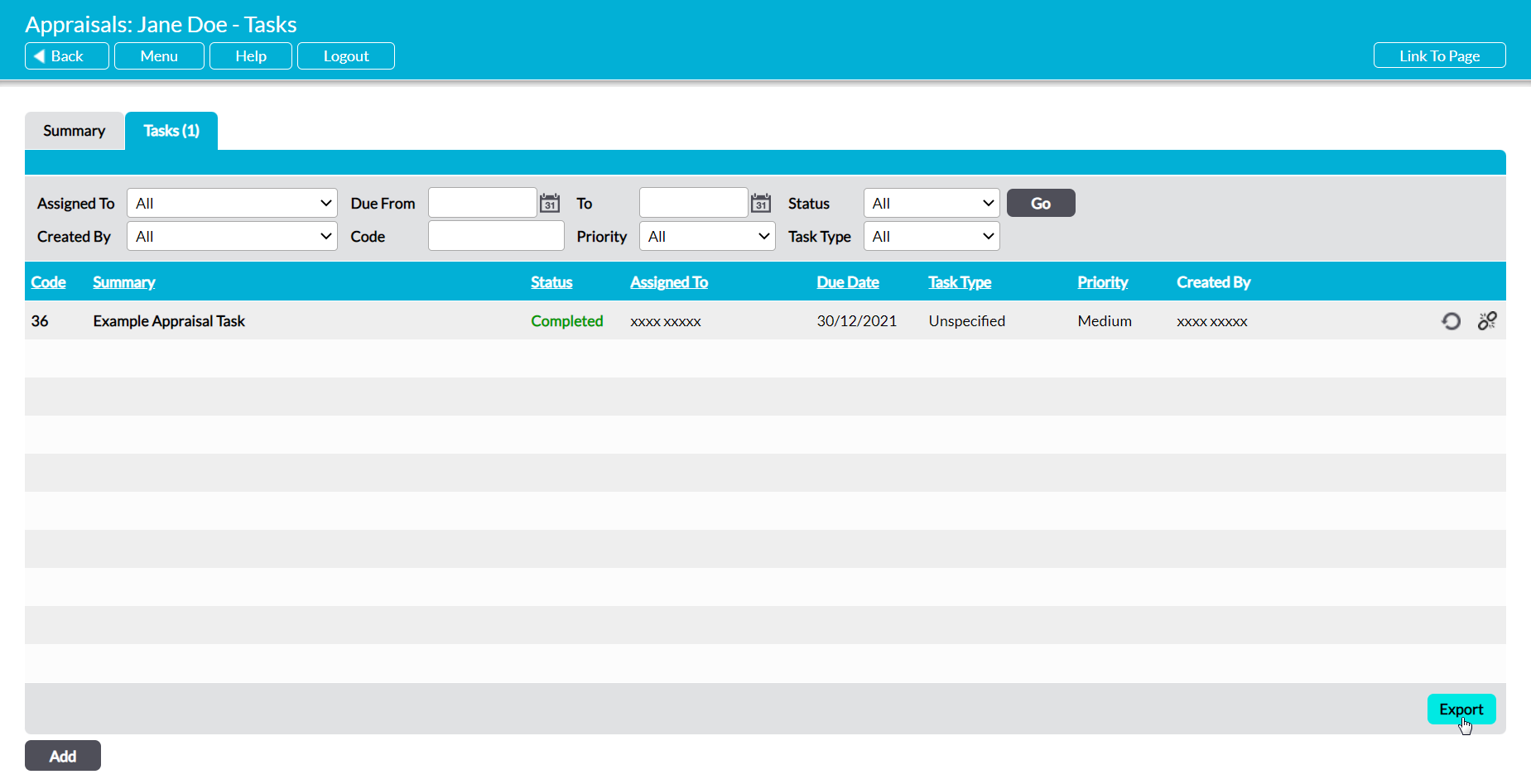Each Appraisal’s record includes a Tasks tab, which houses a register of all Tasks that have been linked to the Appraisal and provides a snapshot of each linked Task’s current status. This tab assists you in the management of your Appraisal Tasks by allowing you to:
- View an Appraisal’s linked Tasks
- Complete, cancel, or re-open linked Task
- Unlink a Task
- Export linked Tasks
*****
View an Appraisal’s Linked Tasks
To view an Appraisal’s linked Tasks, open the Appraisal and click on its Tasks tab. This will open a register of all Tasks that are currently linked to the Appraisal.
Click on the appropriate Task’s Summary to view its details.
*****
Complete, Cancel, or Re-open Linked Tasks
For convenience, Activ allows you to complete or cancel a linked Task from directly within the Appraisal’s Tasks tab. To do so, open the Appraisal on its Tasks tab and click on either the tick box (mark as complete) or cross box (mark as cancelled) icons to the right of the appropriate Tasks’ record.
The task will be marked as Cancelled or Completed as appropriate, and the new status will automatically be displayed within the Status column.
If you subsequently need to re-open a Cancelled or Completed Task, simply click on the restore icon to the right of the Task’s record.
The Task will be marked as Open, and the new status will automatically be displayed within the Status column.
*****
Unlink a Task
For convenience, Activ allows you to unlink a Task from an Appraisal from directly within the Appraisal’s Tasks tab. To do so, open the Appraisal on its Tasks tab and click on the break link icon to the far right of the appropriate Task’s record.
You will be prompted to confirm whether you wish to remove the link. Click on OK, and the link between then Appraisal and Task will be broken. In addition, Activ will automatically remove the Task from the Appraisal’s Tasks tab, and the Appraisal itself will be removed from the Task’s Links section. Note that breaking the link between an Appraisal and Task does not delete the Task from your system. See Delete a Task if you wish to delete the Task in its entirety.
*****
Export an Appraisal’s Tasks
Activ provides you with the option to export an Appraisal’s linked Tasks from your system as a CSV file. This file can be stored or printed for use outside of Activ.
Note that this CSV file only includes data from each Tasks’ Details section. It will not include a record of their links or attachments.
To export a register of an Appraisal’s linked Tasks, open the Appraisal on its Tasks tab and click on the Export button.
The CSV file will download to your computer.
Note that download behaviour is controlled by your browser settings. If the CSV file does not download as expected, we recommend that you check your browser settings to ensure that they are properly configured.