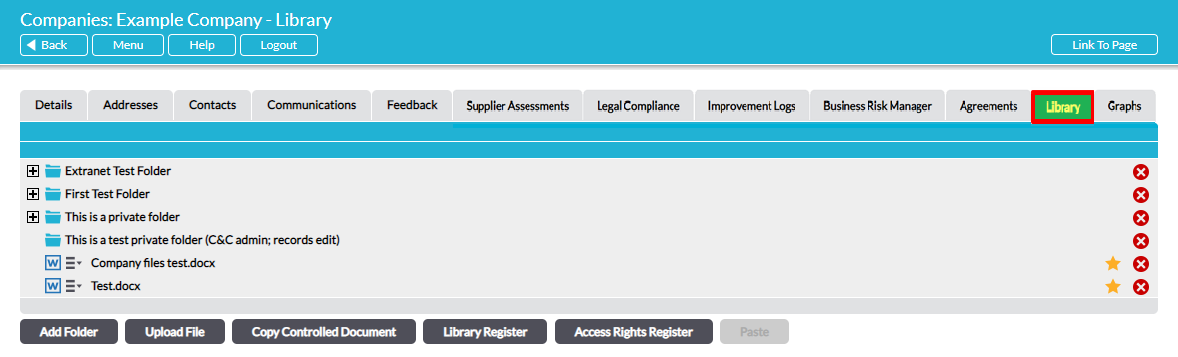All third-party companies added to your system come equipped with their own Library, which can be used to store and manage documents that are specific to your dealings with that Company. Individual Libraries function similarly to your File Manager module, sharing most of the features of that module, but there are three key differences:
- The entirety of a Company’s Library is housed on one tab within your system.
- They do not provide separate Records and Confidential Libraries.
- Their management can be shared by your employees and the third-party Company’s employees.
As with all other information associated with your third-parties, individual Company Libraries can be managed from within a Company’s record in the Customers & Suppliers: Companies area. Your employees can also manage it from the Company Files tab in the File Manager module (see Company Files). In addition, your system’s Extranet users will be able to view and manage their own Company’s Library using their individual logins (see Extranet Login).
*****
To view a Company’s Library from their individual record, open the Company’s record within the Customers & Suppliers: Companies area and click on the Library tab. This will open the Company’s Library, enabling you to view and manage all files that are currently associated with the Company.
You will be able to manage the library as you would any part of the File Manager module, as long as you have the appropriate permissions to the Customers & Suppliers: Companies and Contacts and File Manager: Records Library permission areas. See the File Manager User Guide for a full guide to the tools that are provided with this feature.