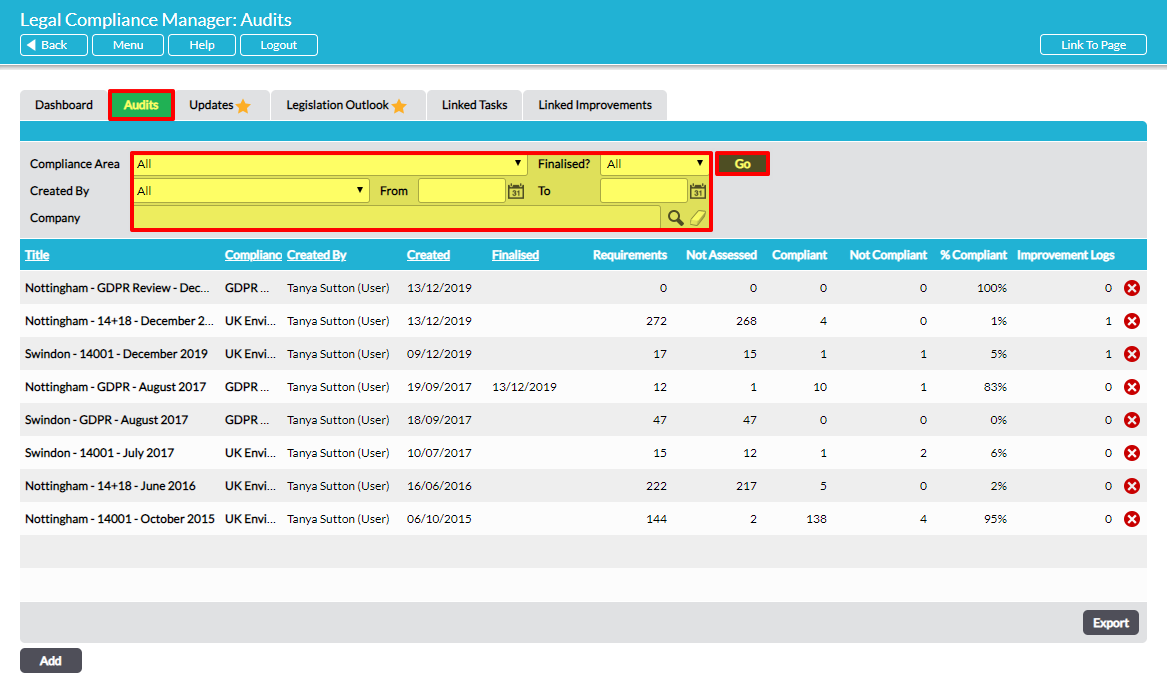The global Audits tab displays a list of all legal compliance audits currently in your system. Click on an individual audit to access it, or set up a new audit here using the Add button.
In addition to being the access route to individual legal compliance audits, the Audits tab provides a snapshot of your organisation’s compliance status:
You can filter the list of audits using the fields at the top of the page. Select the desired criteria in the relevant search field(s) and click on Go to return a filtered list of audits matching your criteria.
Audits are listed by default with the most recent first. The key properties of each audit are shown: its name (Title), Compliance Area (questionnaire used), Created By, date Created and date Finalised. These five column headings are underlined, indicating that you can click on the heading to sort the list in ascending or descending order.
In addition, six items of summary data are provided for each audit:
Requirements – the number of applicable legal requirements, based on the responses given in the audit questionnaire
Not Assessed – the number of requirements not yet evaluated for compliance
Compliant – the number of requirements that you have evaluated your organisation to be compliant with
Not Compliant – the number of requirements that you have evaluated your organisation to be non-compliant with
% Compliant – the number of Compliant requirements as a proportion of the total number of requirements
Improvement Logs – the number of requirements that have been evaluated as ‘Not Compliant’ and have one or more Improvement Logs associated with them. There would ideally be a correlation between this number and the number of ‘Not Compliant’ requirements.