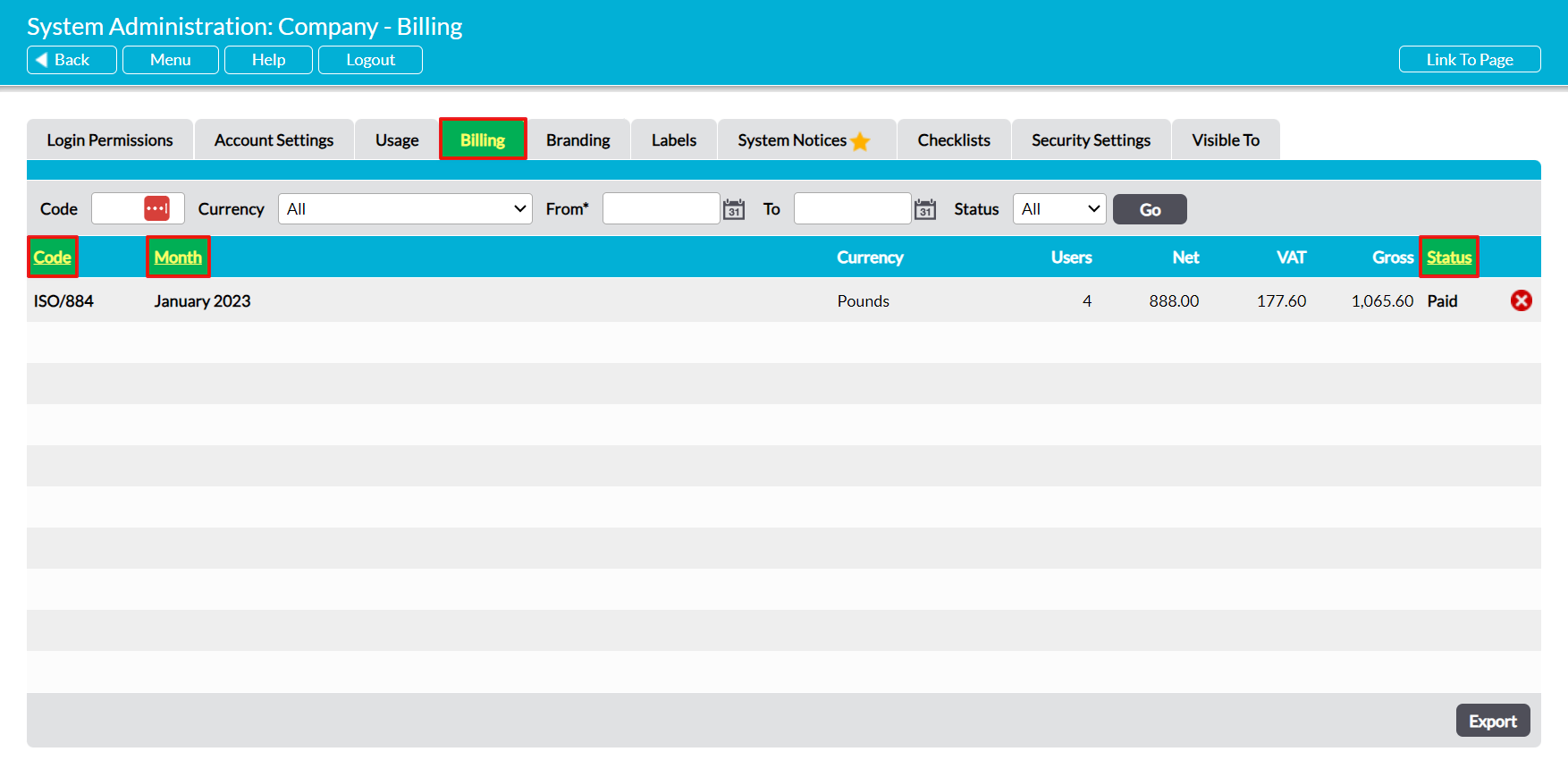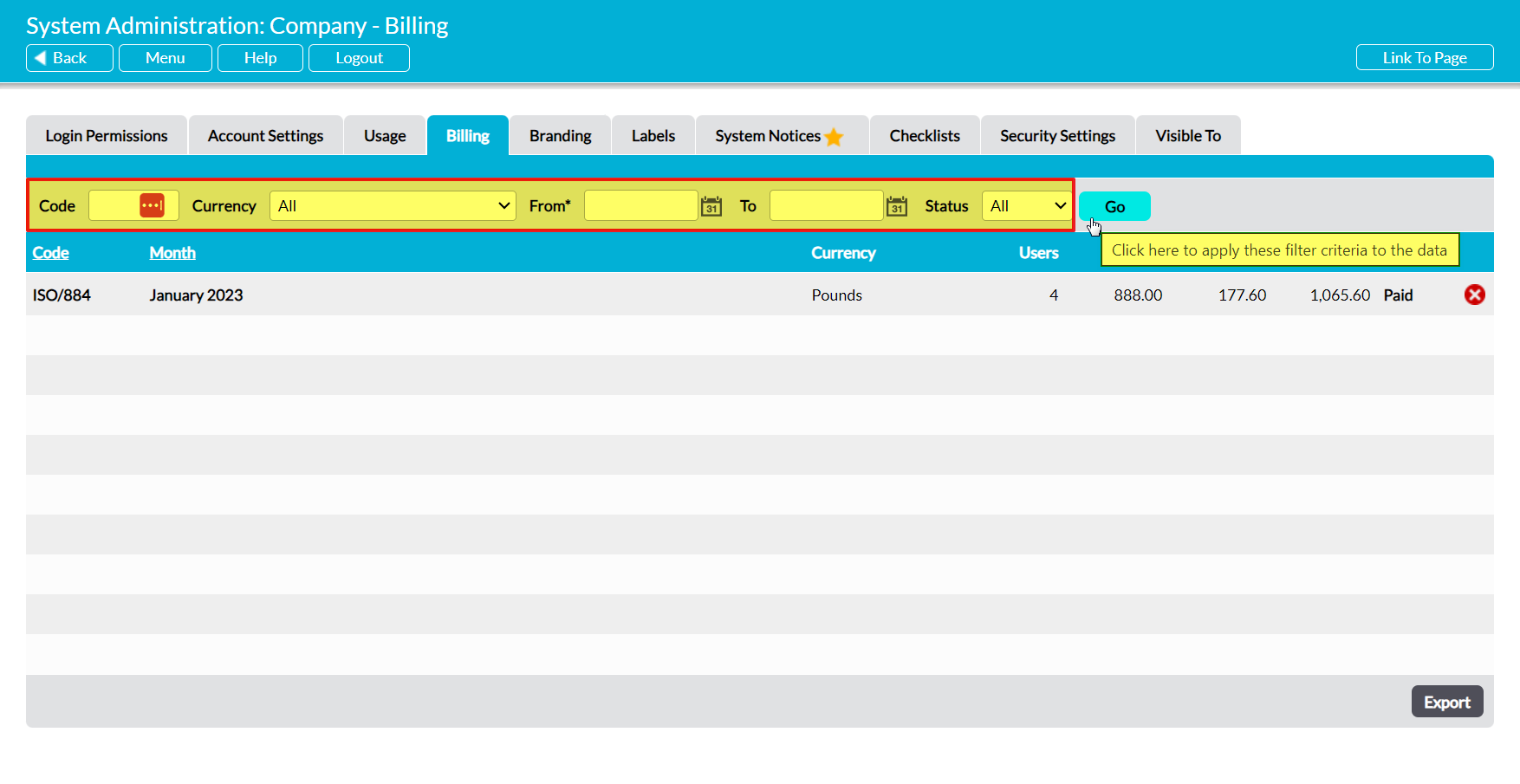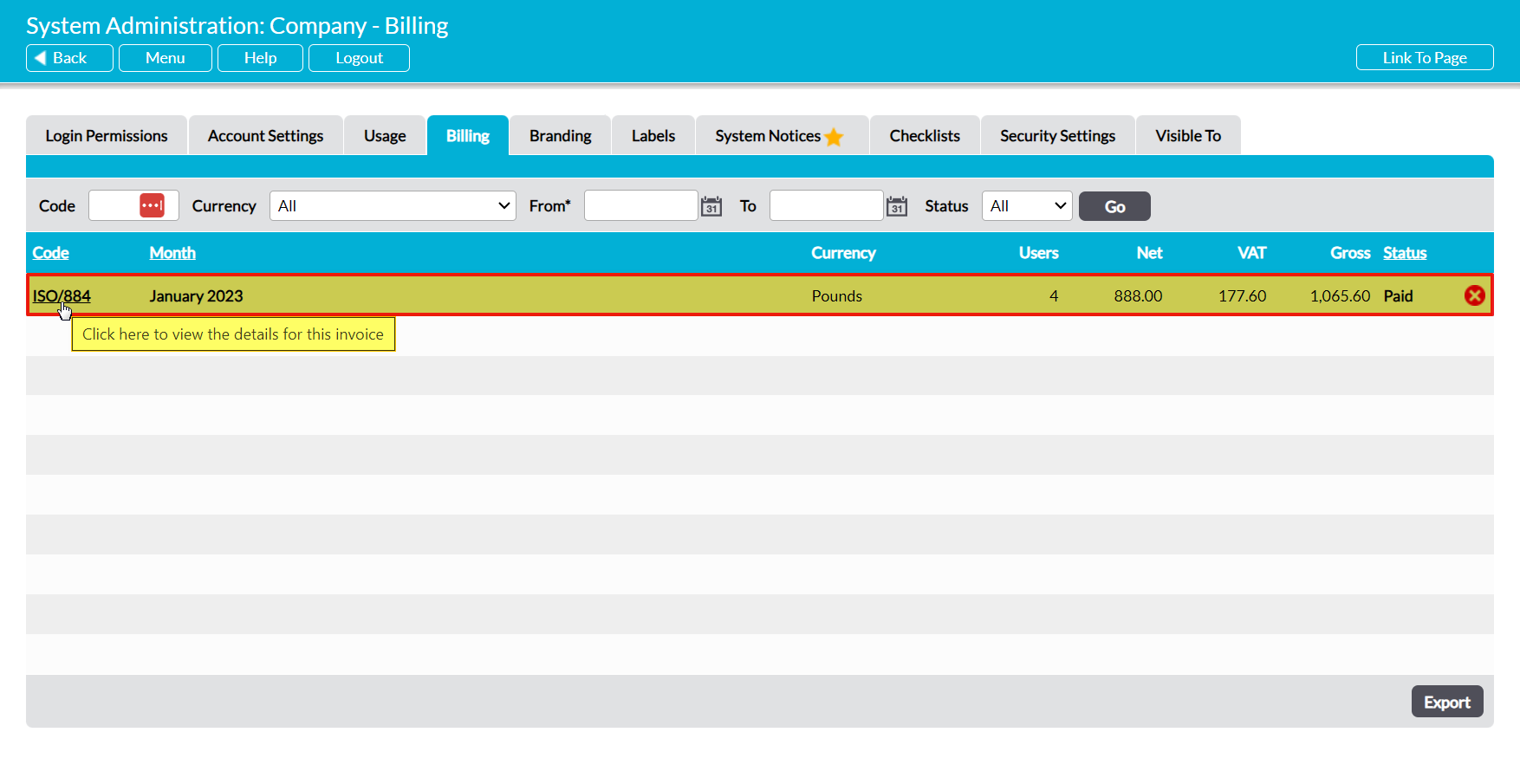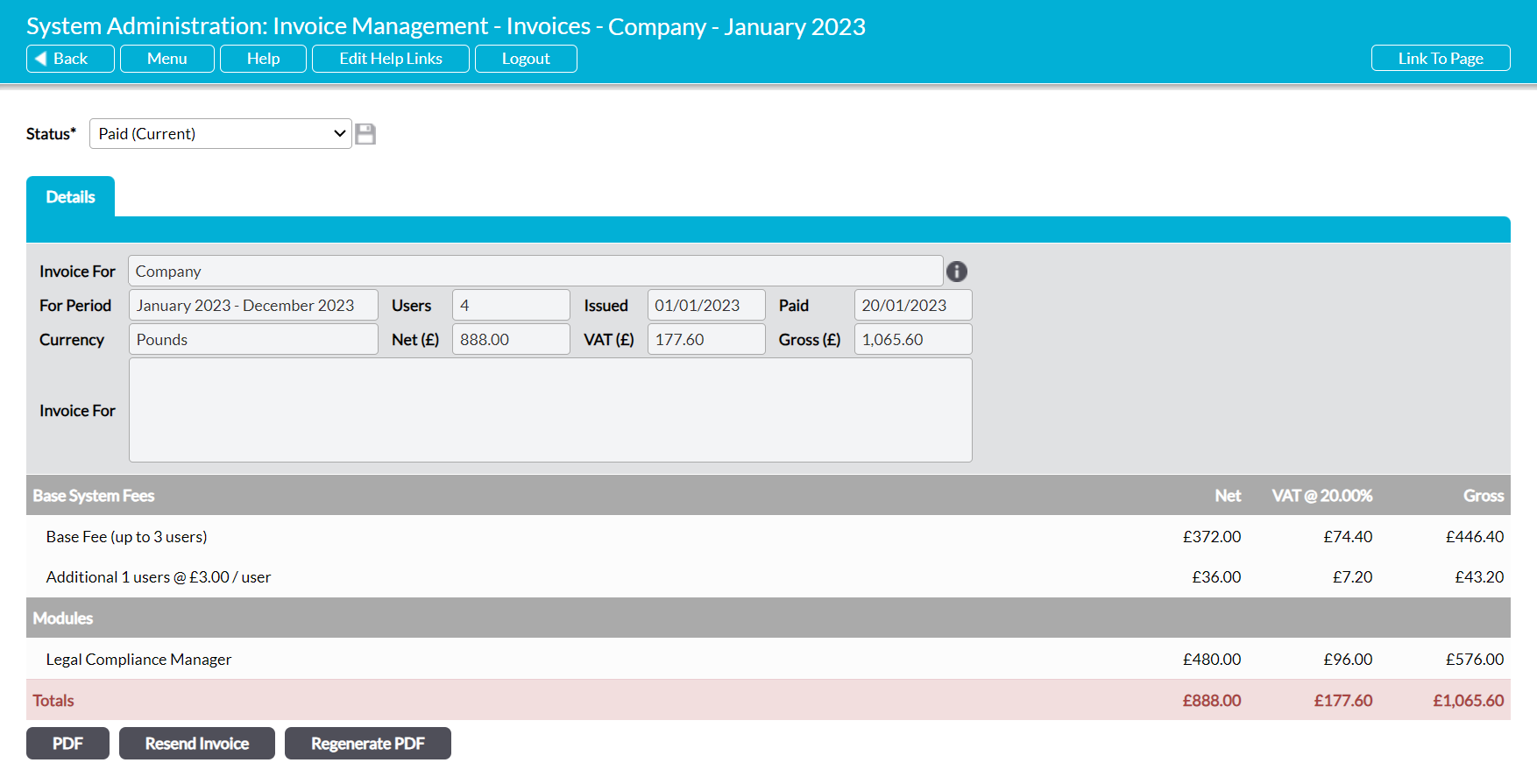To view an Invoice, open the System Administration area on its Billing tab (or click on the Invoice Management item within Activ’s menu). This will open a register of all invoices that have been generated for your system. By default, invoices are recorded chronologically by when they were issued, but you can also order them by Code, Status, or Month by clicking on the corresponding column headings.
In addition, you can narrow the list of invoices shown within the register using the search options at the top of the screen.
To view an invoice, click on its Code or the Month that it was issued.
The invoice will open on its Details tab, which will provide a breakdown of the corresponding charges.