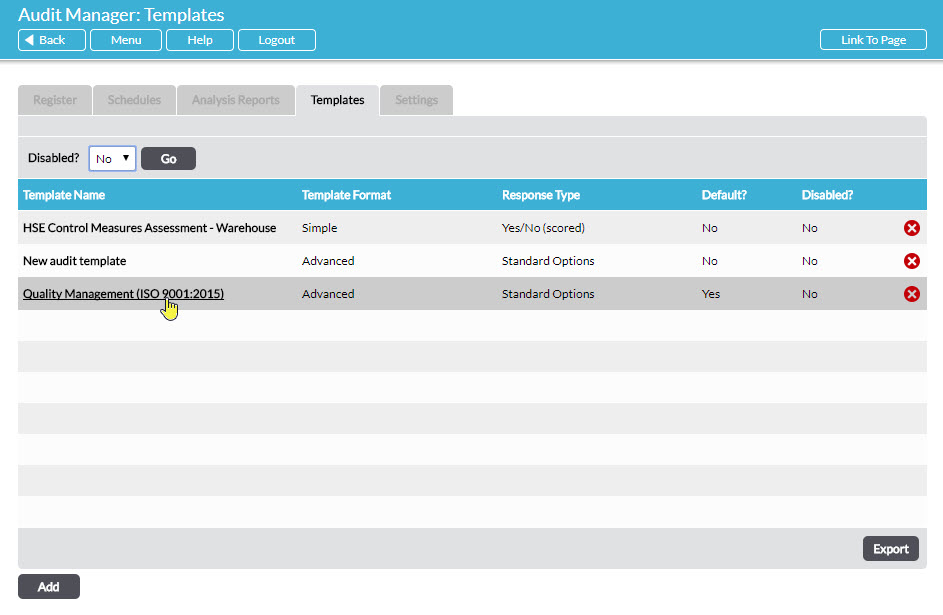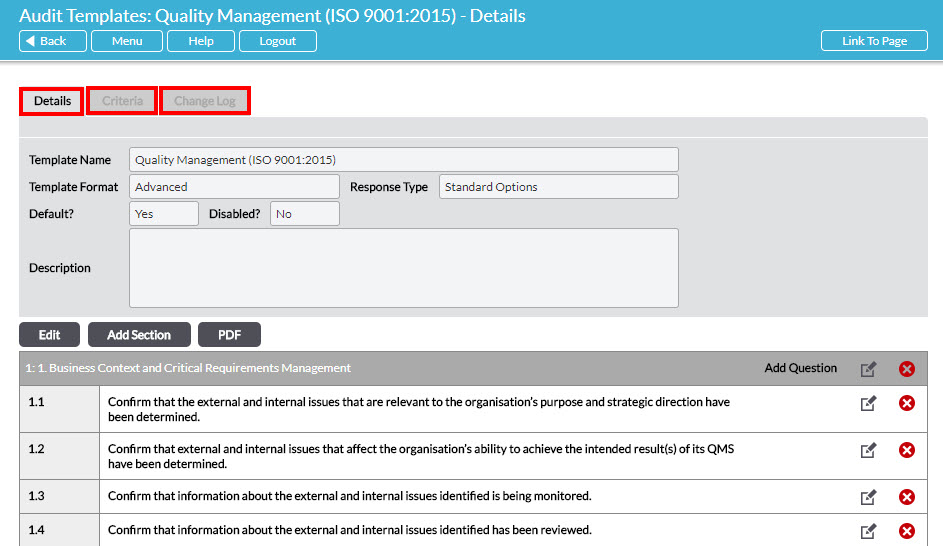Go to Audit Manager – Templates where all audit templates in your system are listed. Click on the name of the template you want to view:
The template opens on its Details tab:
All the information related to the template is housed on three tabs:
Details – displays the template’s basic properties in the upper portion of the page. Below, the template’s sections and questions are listed. The PDF button creates a PDF file of the audit template, which can be viewed on your screen, printed, or saved outside Activ. See Edit / Modify an Audit Template for guidance on editing a template.
Criteria – if any Criteria have been referenced to audit against in particular questions in the template, these are summarised here, so that you can conveniently view them in one consolidated list.
Change Log – this tab houses the complete record of the instances when changes have been made to an audit template.