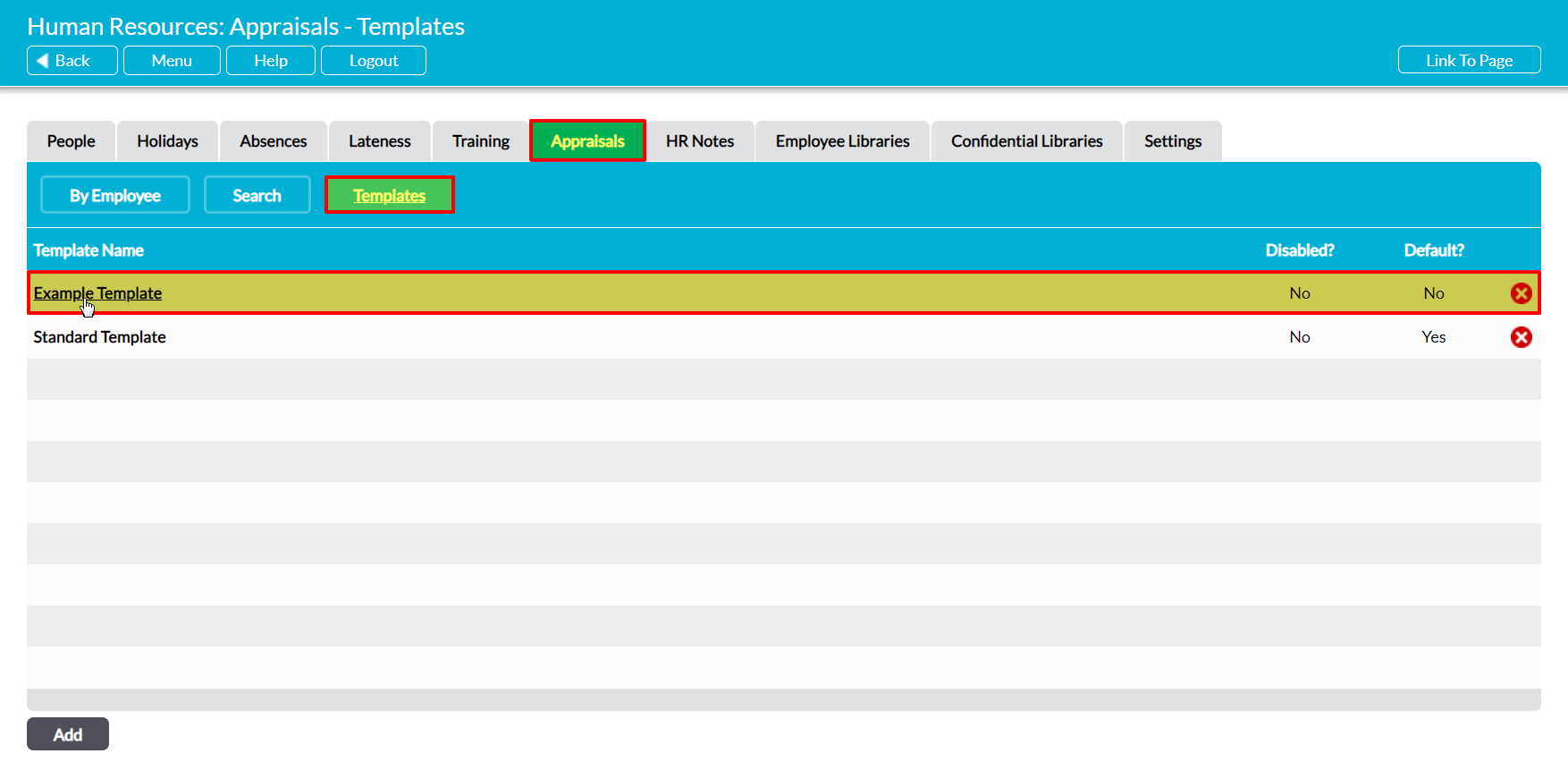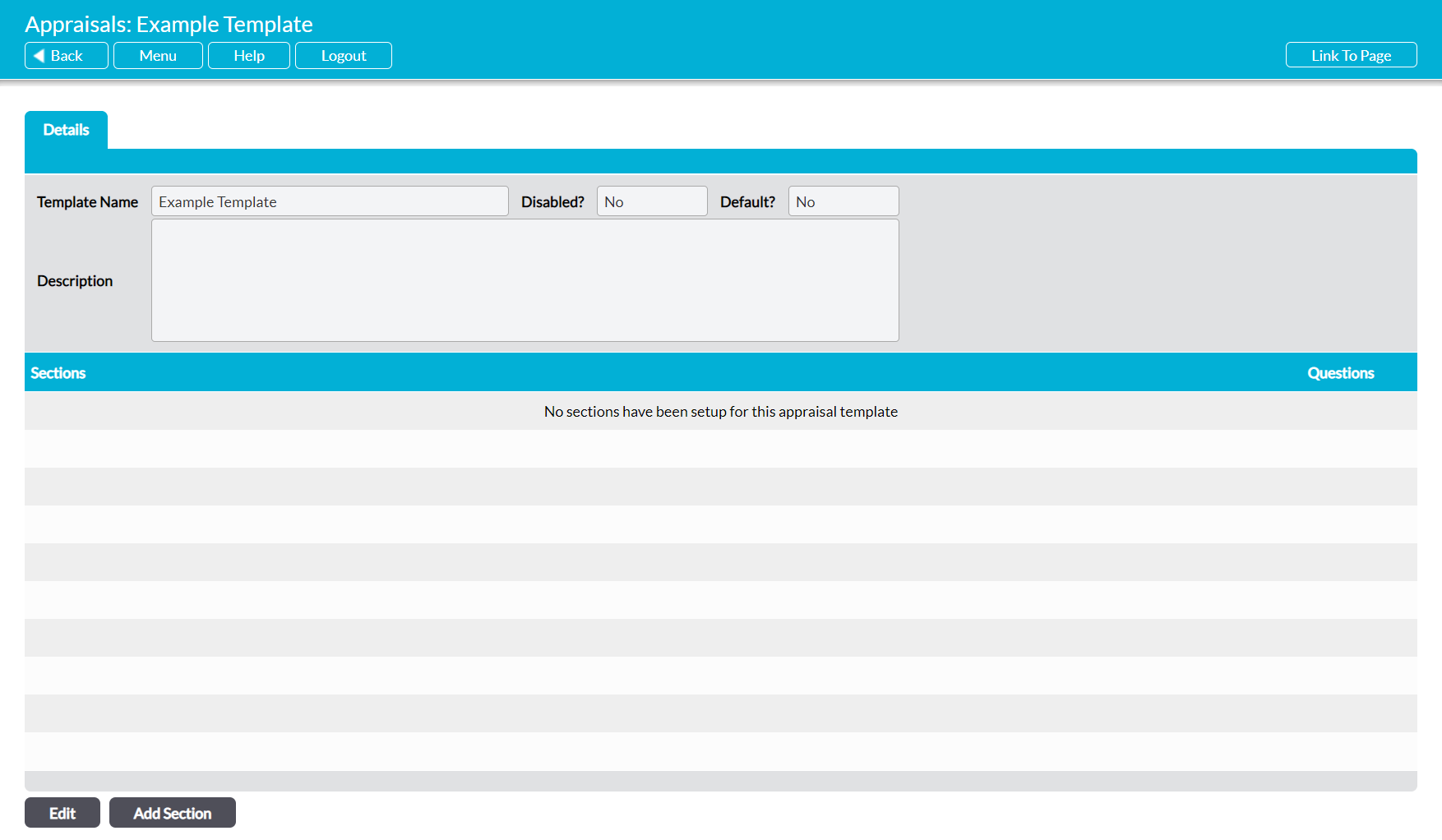To view an Appraisal template, open the Human Resources module on its Appraisals tab and click on the Templates button at the top of the page. This will open a register of all templates that have been recorded within your system. Templates are listed alphanumerically, with those beginning with a number listed first. There are no filter options available.
Locate the appropriate template within the list, and click on its Name.
The template will open on its Details tab, which will display its key properties and a register of its sections. In addition, Activ will display a count of the number of questions each section contains.