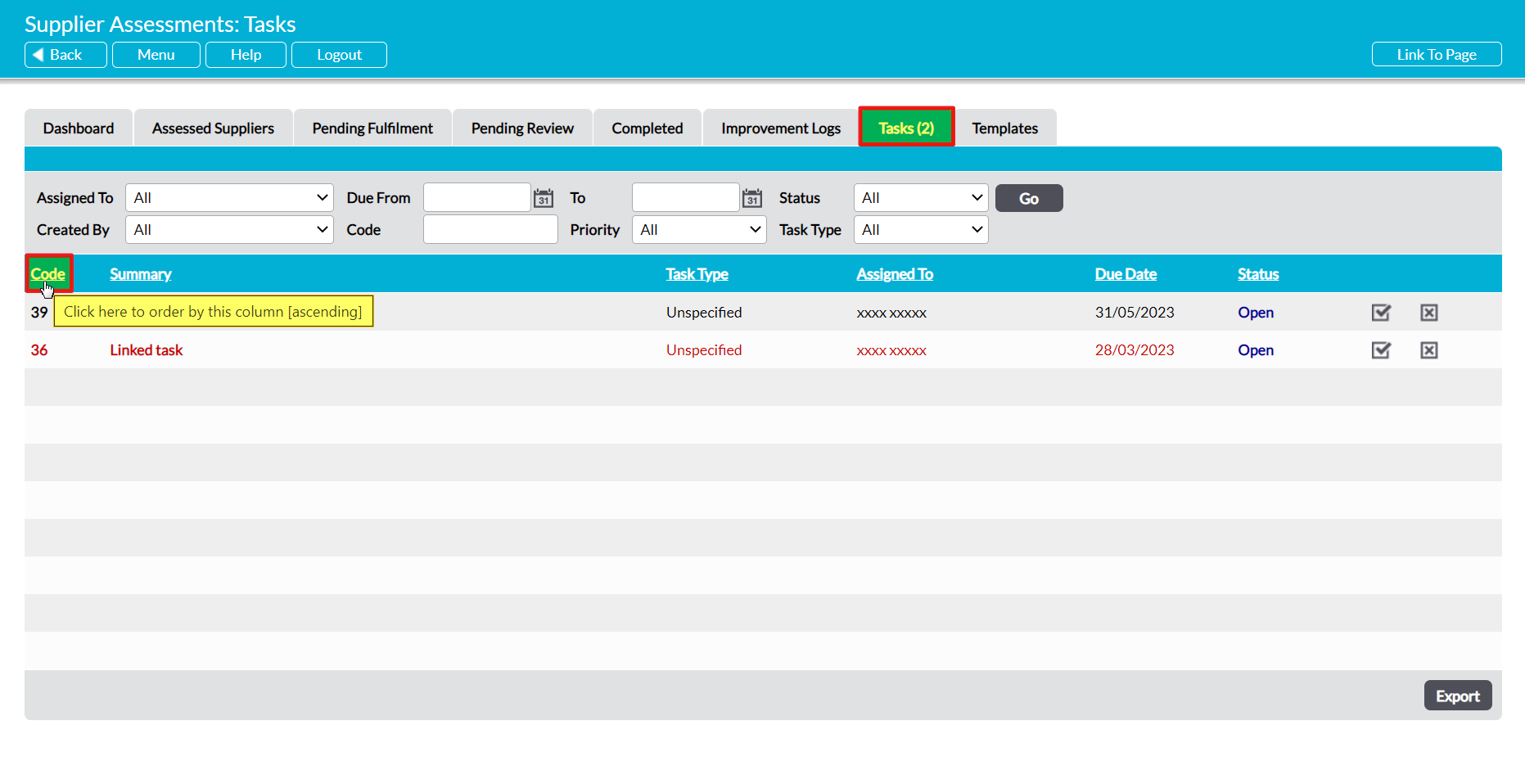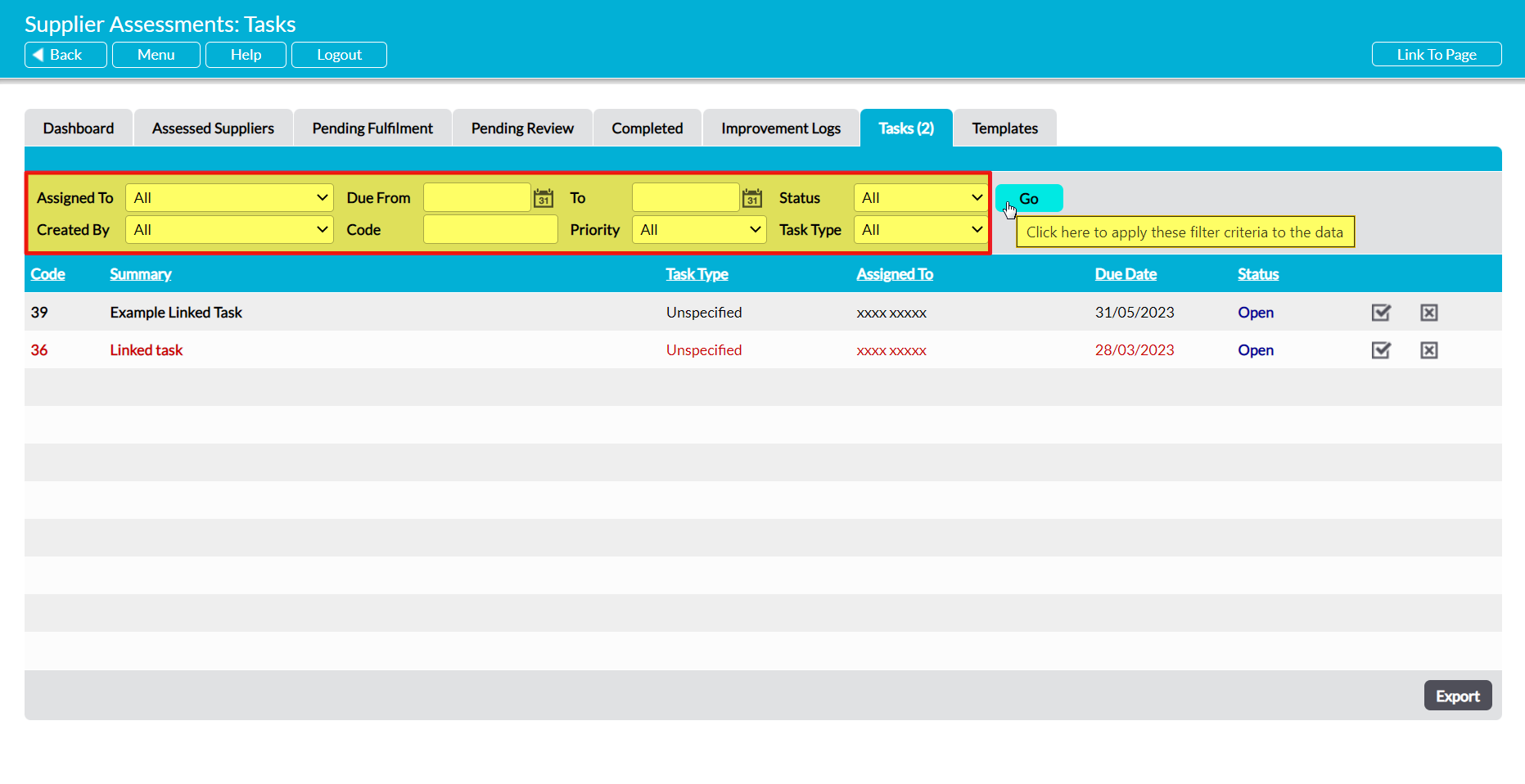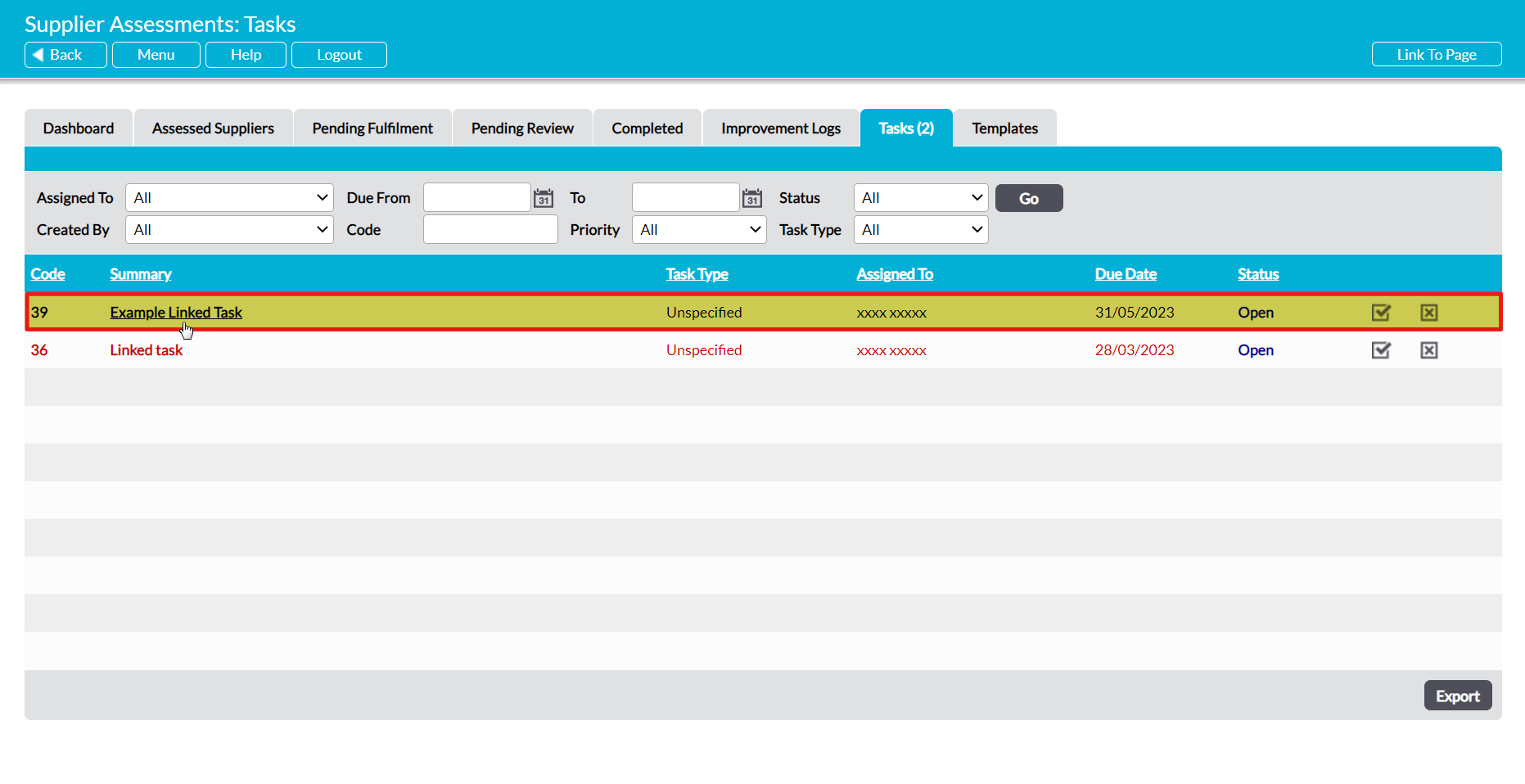For convenience, the Supplier Assessments area includes a global Tasks tab which gathers all of your Assessments’ linked Tasks into one central location. This enables you to review your Assessments’ linked Tasks quickly and efficiently, making it easier for you to track their current statuses and identify any records that need following up on.
To view all of the Tasks that are currently linked to your Supplier Assessments, open the Customers & Suppliers: Supplier Assessments area and click on the Tasks tab. This will open a register of the Tasks that are linked to your Assessments. By Default, Tasks will be listed chronologically by their Code, but you also have the option to order them by Summary, Status, Assigned To, Due Date, Task Type and Priority by clicking on the corresponding column headings.
In addition, you can narrow the list of Tasks shown within the register using the search options at the top of the screen.
To open a Task and view its details, click on its Summary.