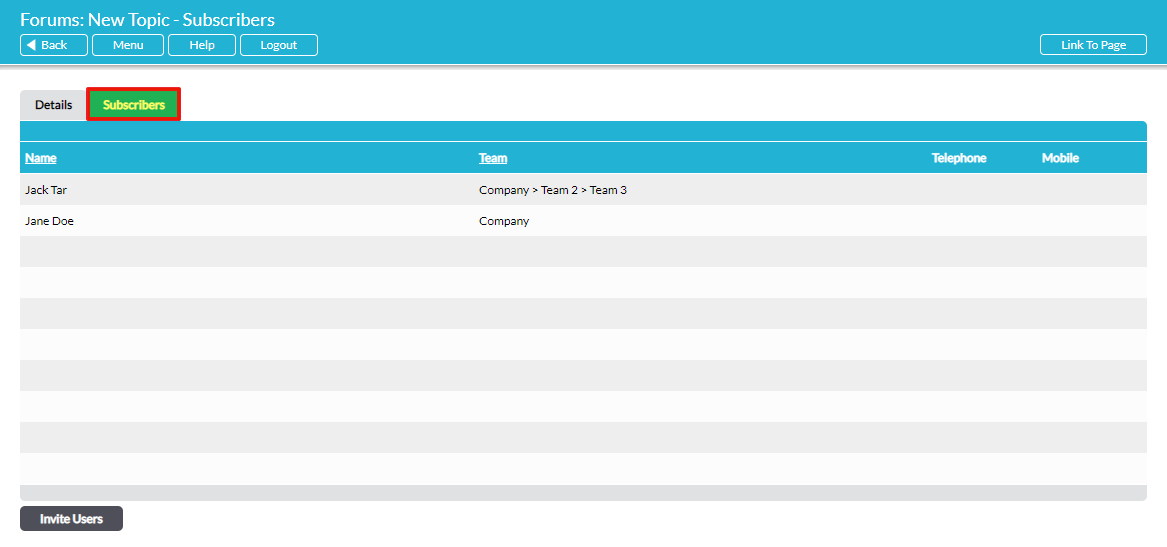Activ provides you with the facility to view a Topic’s current subscribers, allowing you to maintain full visibility of who is currently receiving notifications about each Topic. You can access this feature if:
- You have ‘Admin’ permissions for Forums; OR
- You are the Topic’s creator.
Users will automatically be recorded as a Topic subscriber if they have been invited to the Topic (see Invite Users to a Topic) or have selected the ‘Notify me by email when replies are posted to this thread’ option when creating or replying to the Topic. They will not be shown if they opt-out of notifications when initially replying to a Topic, or if they choose to opt-out at a later date.
*****
To view a Topic’s subscribers, open the Topic and click on its Subscribers tab.
Activ will display a register of all users who are currently subscribed to (receiving notifications from) the Topic. By default, users will be displayed alphabetically, but you also have the option to organise them by Team (if your package includes Teams) by clicking on the corresponding column heading.