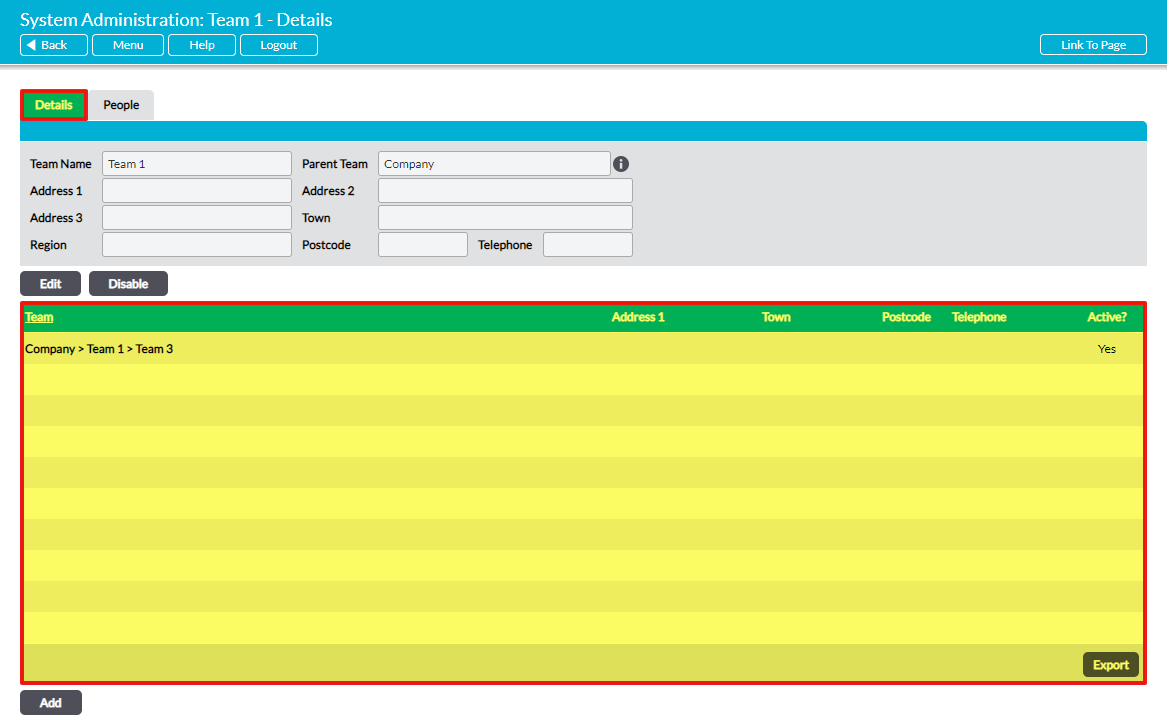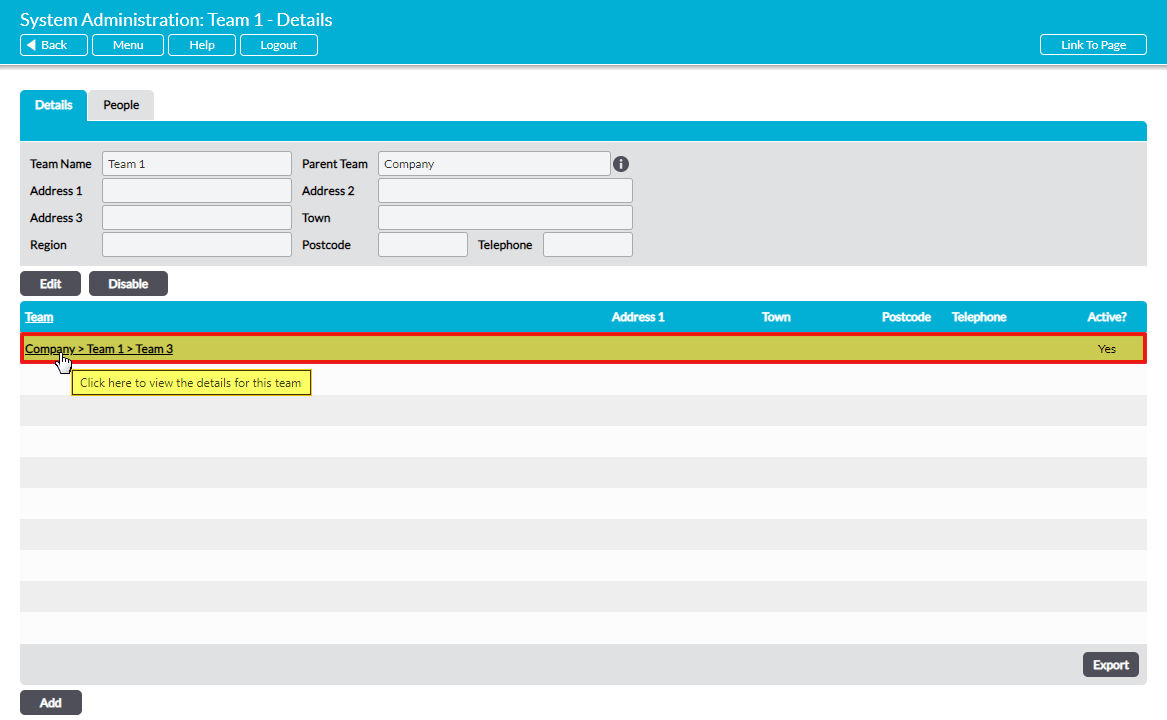For convenience, Activ allows you to view a Team’s Child Teams from within each Team’s individual record. To do so, open the appropriate Team on its Details tab.
A Child Team register is displayed in the bottom half of the screen. This register records all direct children of the selected Team, meaning that in the structure (e.g.):
- Company > Team 1 > Team 3 > Team 5
- Company > Team 1 > Team 6
Team 1’s Child Team register will display Team 3 and Team 6, as these are direct children of the Team. It will not display Team 5, as this is not a direct child.
If necessary, you can shortcut directly to each Child Team’s individual record by clicking on its name within the register.