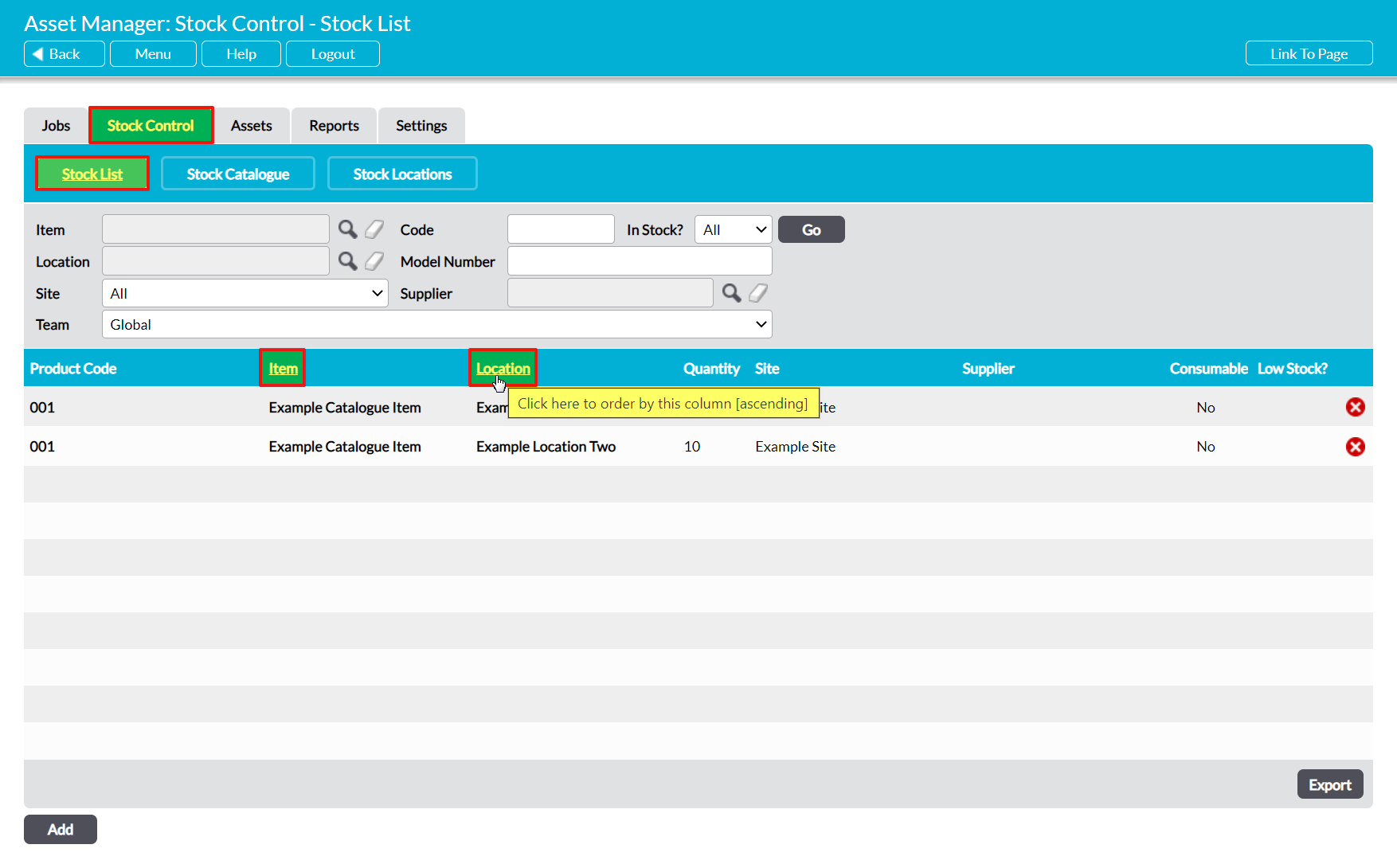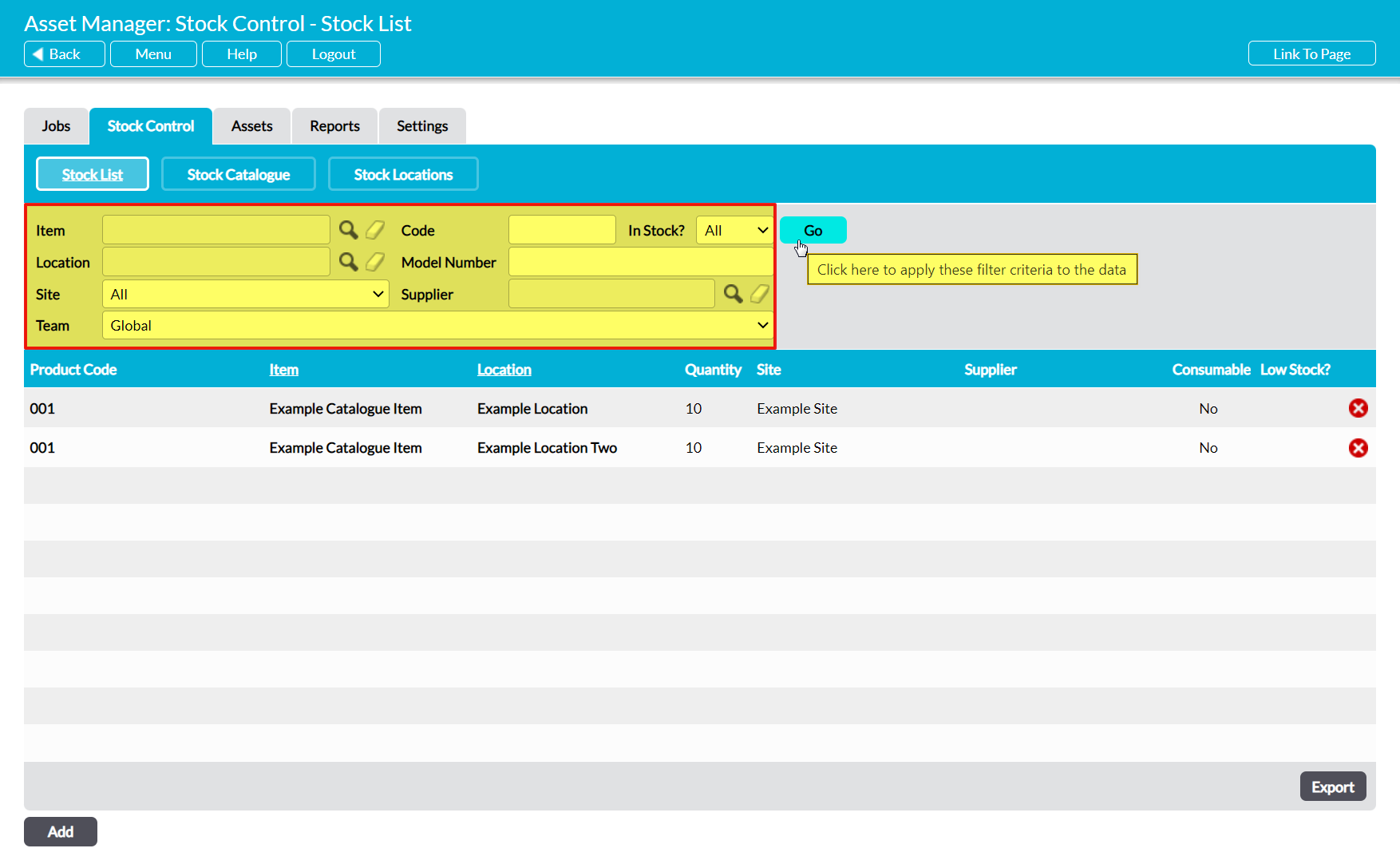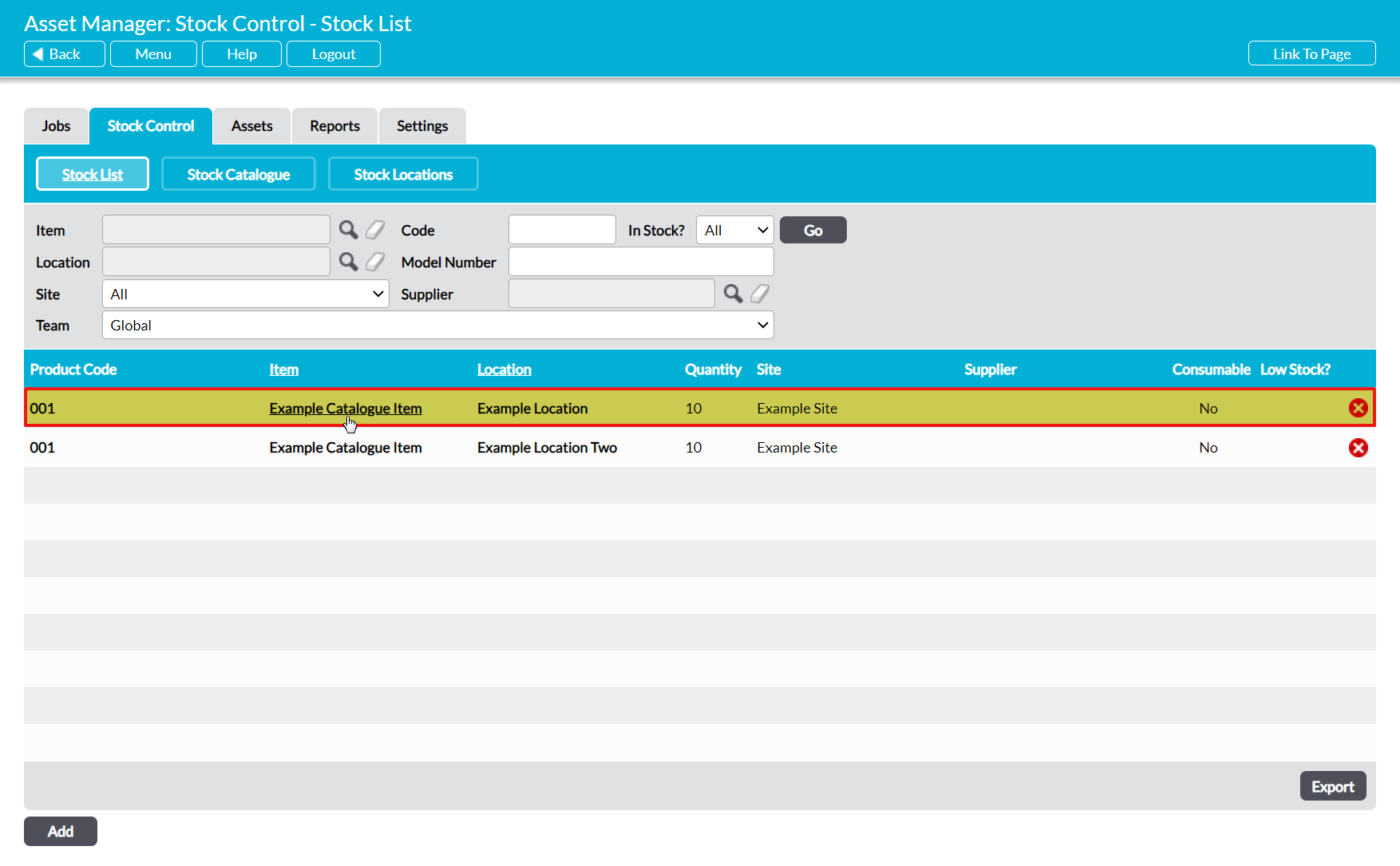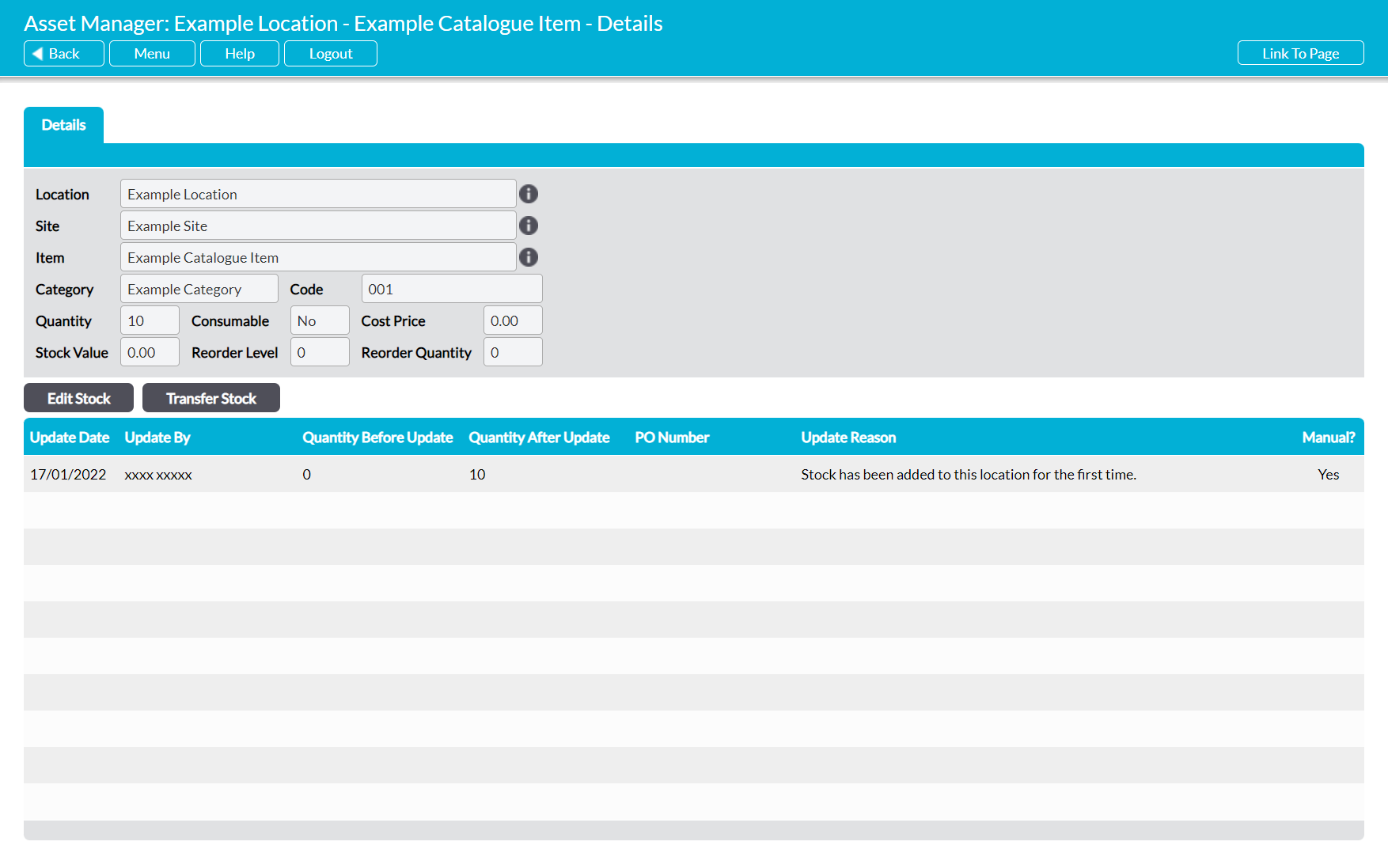To view an individual Stock Listing, open the Asset Manager on its Stock Control tab and click on the Stock List button at the top of the screen. This will open a register of all Stock Listings that have been recorded in your system. By default, Stock Listings are recorded alphabetically by their Item, but you can also order them by Location by clicking on the corresponding column heading.
In addition, you can narrow the list of Stock Listings shown within the register using the search options at the top of the screen.
To view a Stock Listing, click on its Item name.
The Stock Listing’s record will open on its Details tab, which will detail all key information that has been recorded against the Listing. You will also be able to view the Listing’s Update Log (in the bottom half of the screen), which provides a history of all Stock changes that have been made to the Listing since its creation.