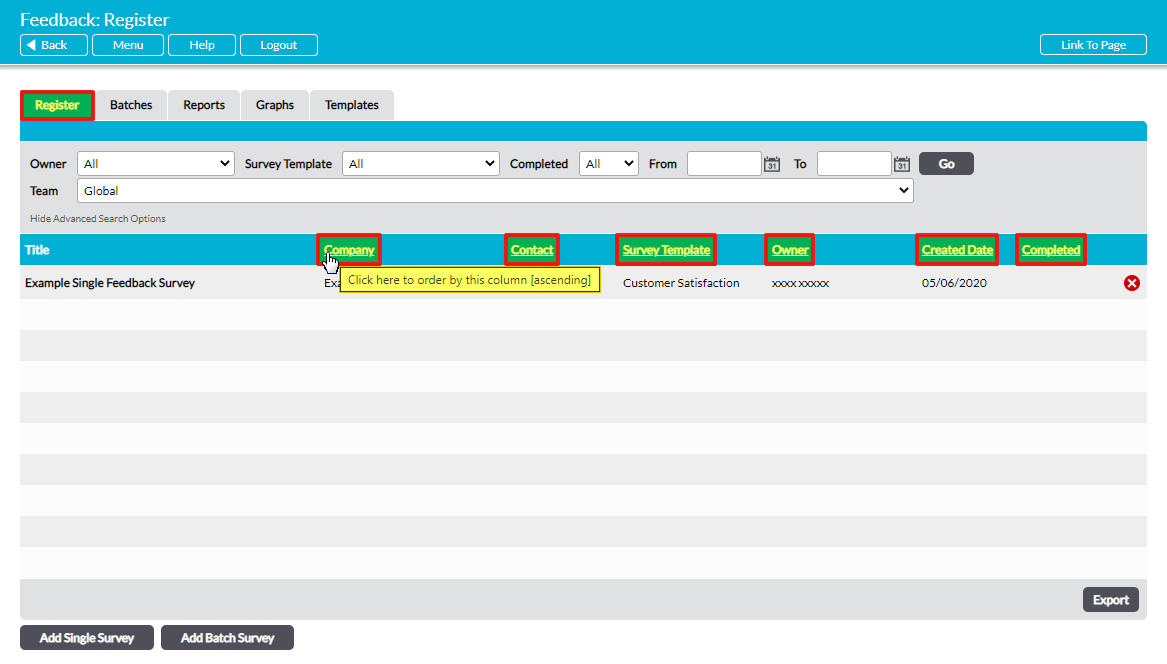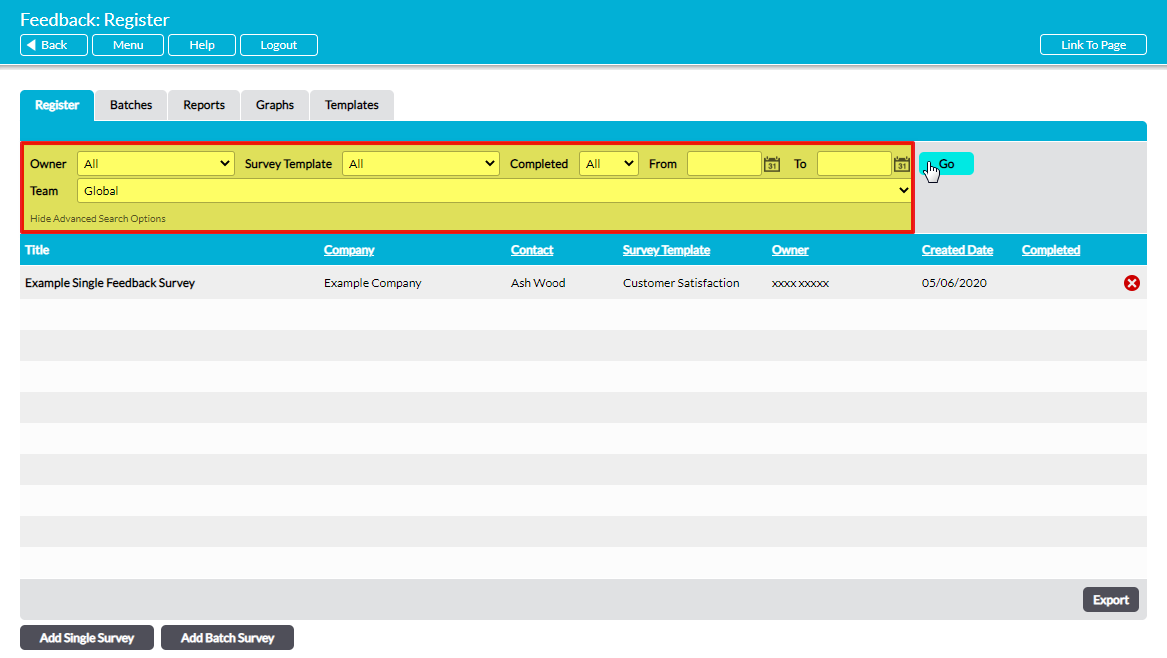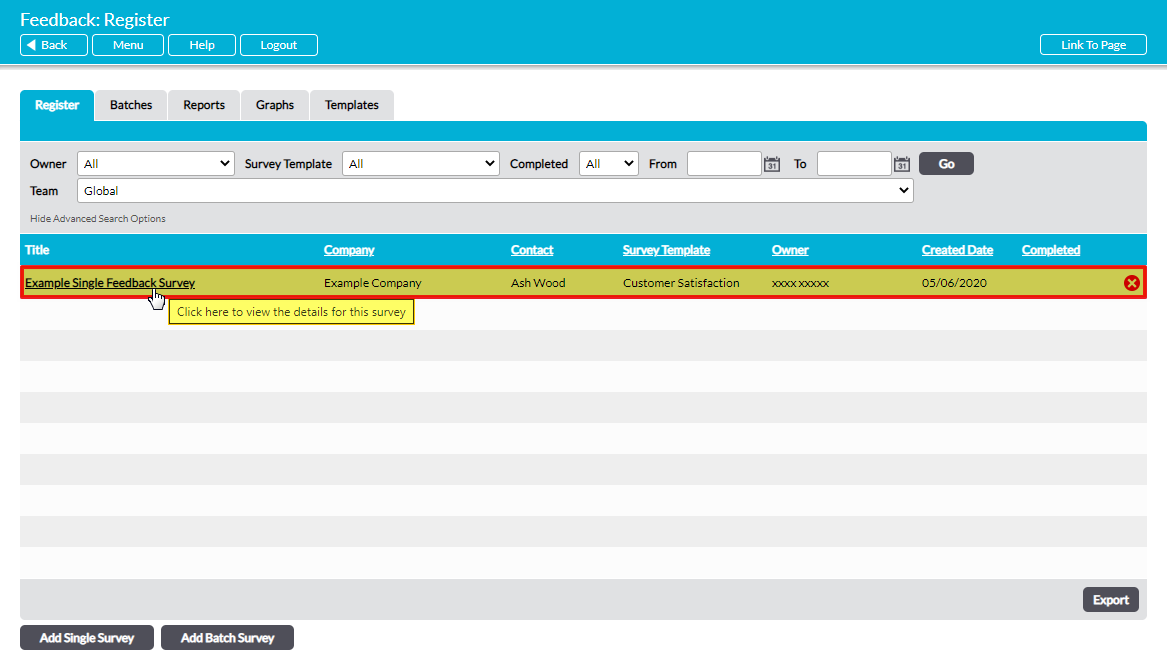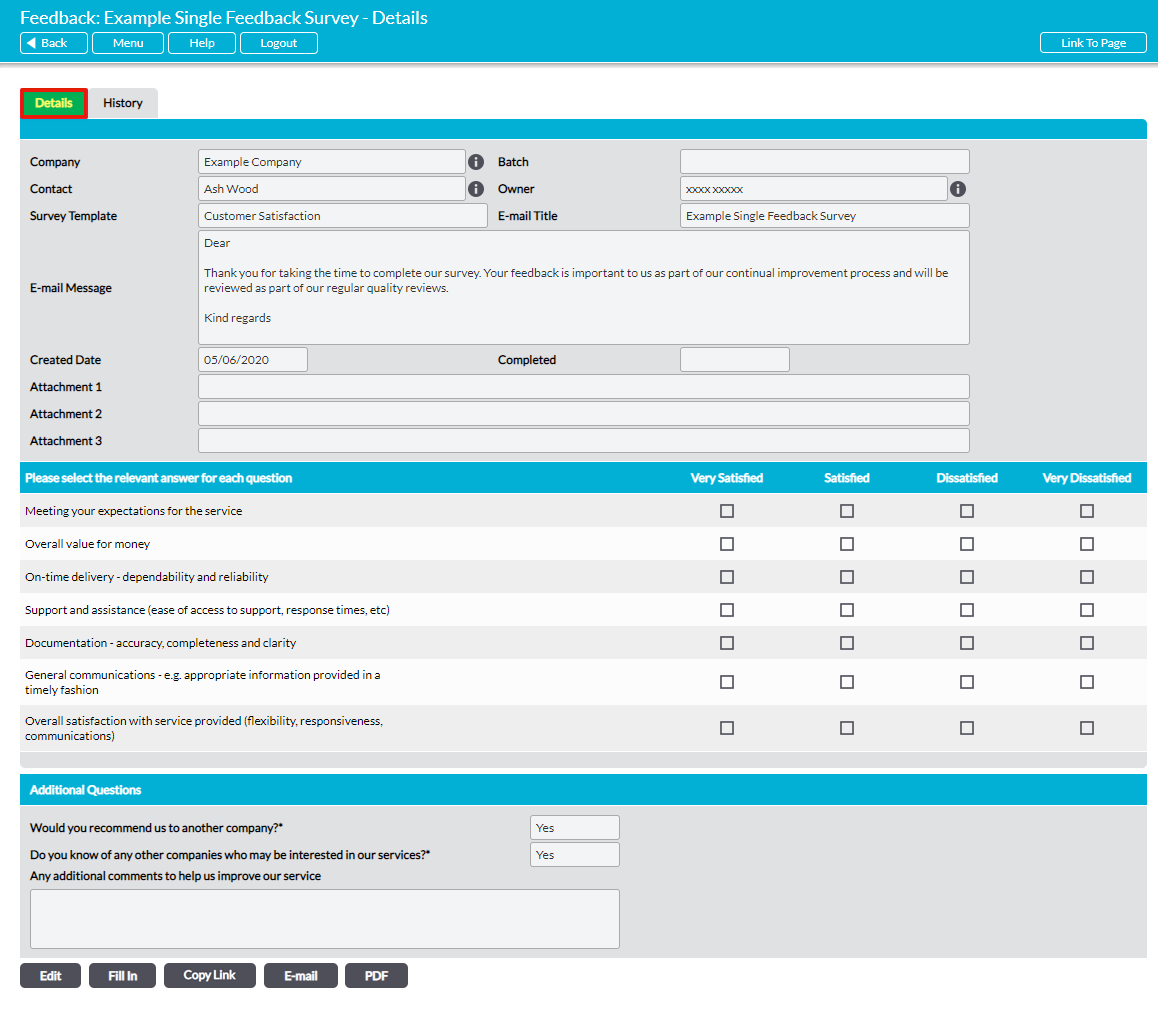To view an individual Feedback Survey, open the Customers & Suppliers: Feedback area. This will open the main Feedback Register, from which you can view and search all Feedback Surveys that are currently in your system. Note that this includes all Feedback Surveys that have been generated as part of the Batch Survey feature.
By default, Feedback Surveys are displayed chronologically by their Created Date, but you can also sort them by Company, Contact, Survey Template, Owner, or Completed date by clicking on the appropriate headings.
In addition, all Feedback Surveys are displayed within the default register view. You can narrow the results shown within the register using the search options at the top of the screen.
To view a Feedback Survey, click on its Title.
This will open the Feedback Survey on its Details tab.