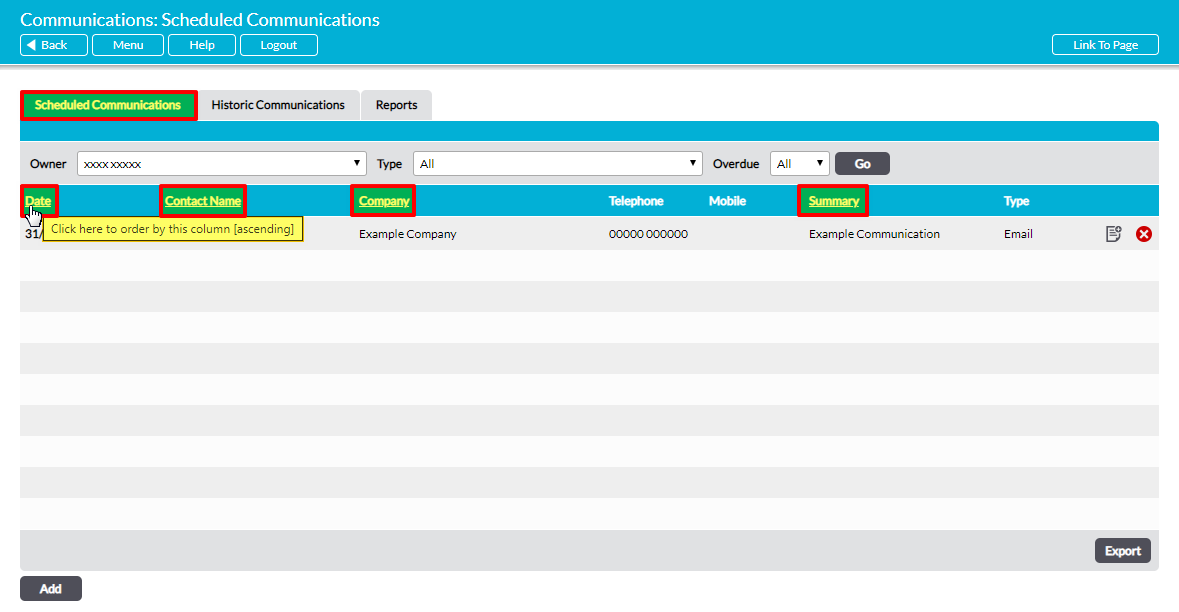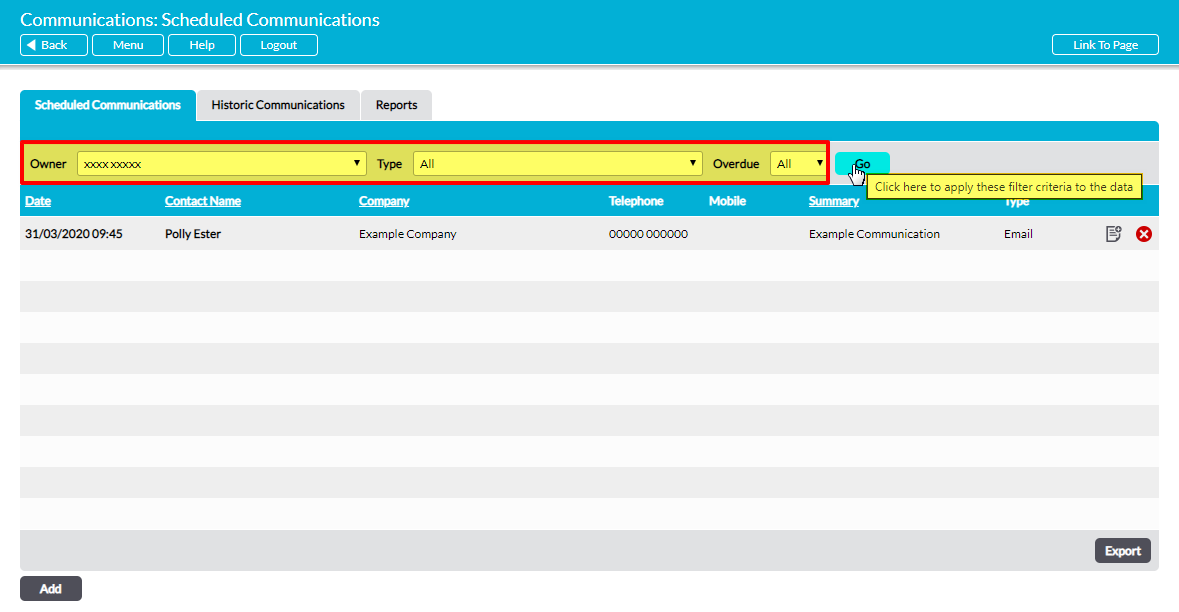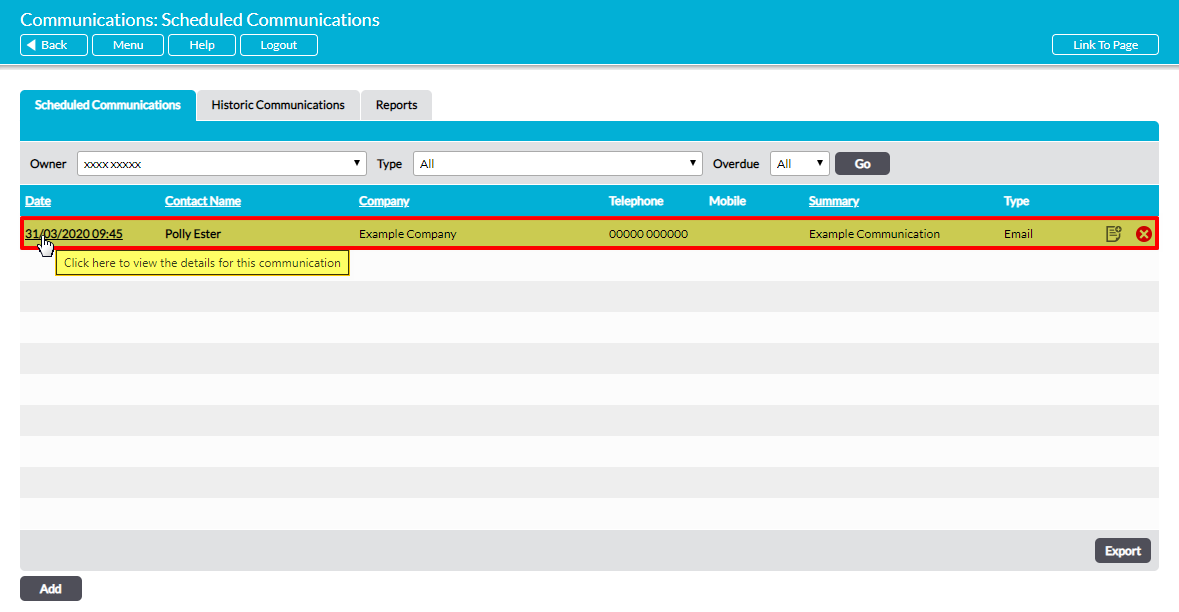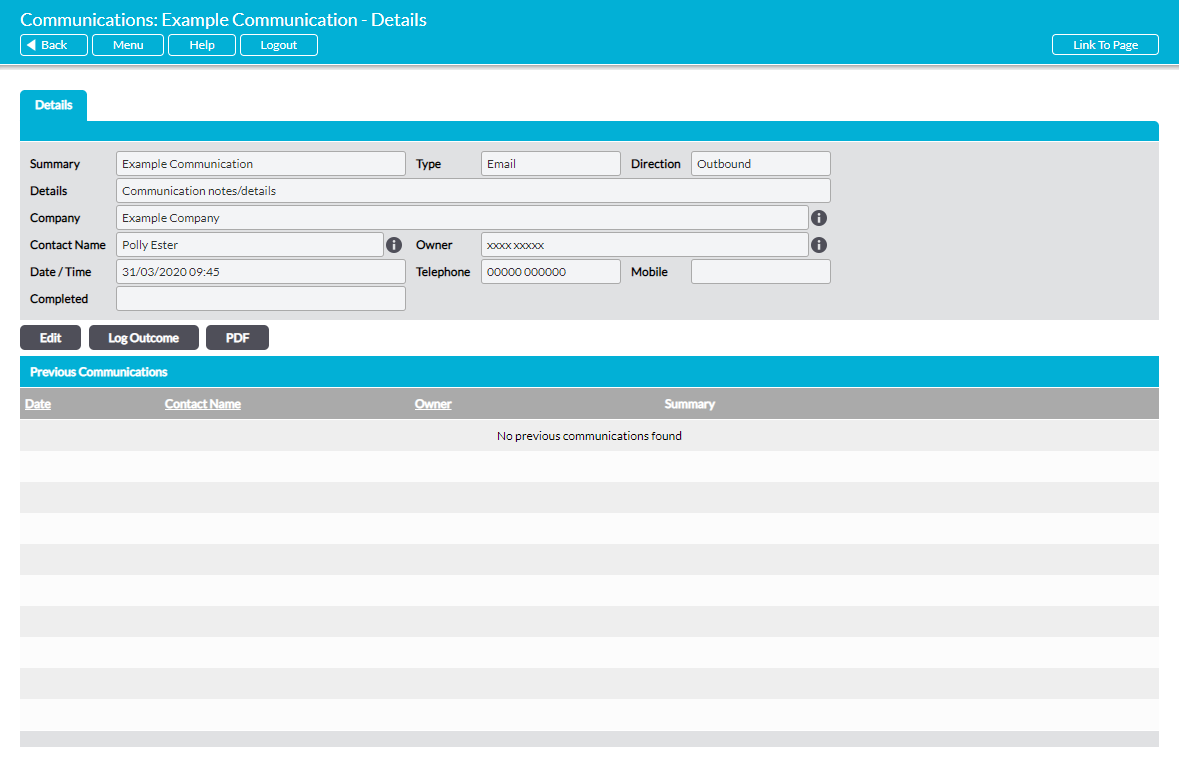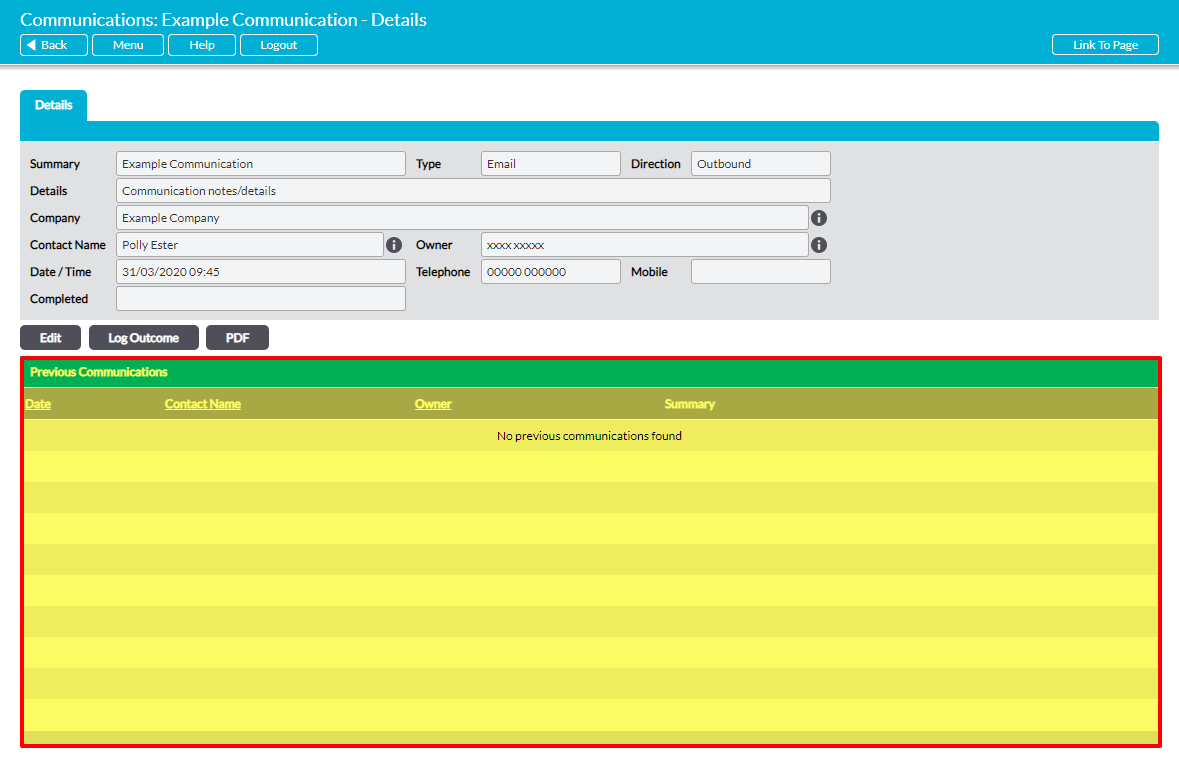To view a Scheduled (open) Communication, open the Customers & Suppliers: Communications area and click on the Scheduled Communications tab. This will open a register of all planned Communications that are currently recorded in your system. By default, Communications are displayed chronologically by Date, but they can also be ordered by Contact Name, Company, and Summary by clicking on the appropriate column headings.
In addition, all Scheduled Communications are displayed within the default register view. You can narrow the results shown within the register using the search options at the top of the screen.
To view a Communication, click on its Date or Contact Name.
The Communication will open on its Details tab.
All information relating to the selected Communication is recorded on this tab. In addition, if you or another user has previously logged a Communication with the associated company, the past Communications will automatically be recorded within the Previous Communications section at the bottom of the form. This section provides a brief summary of the Communications in question, providing you with an easily referenced audit trail.
By default, these Communications are displayed chronologically by Date, but they can also be ordered by Contact Name and Owner by clicking on the appropriate column headings. In addition, you can shortcut to the details of any of these Communications by clicking on their Date or Contact Name.