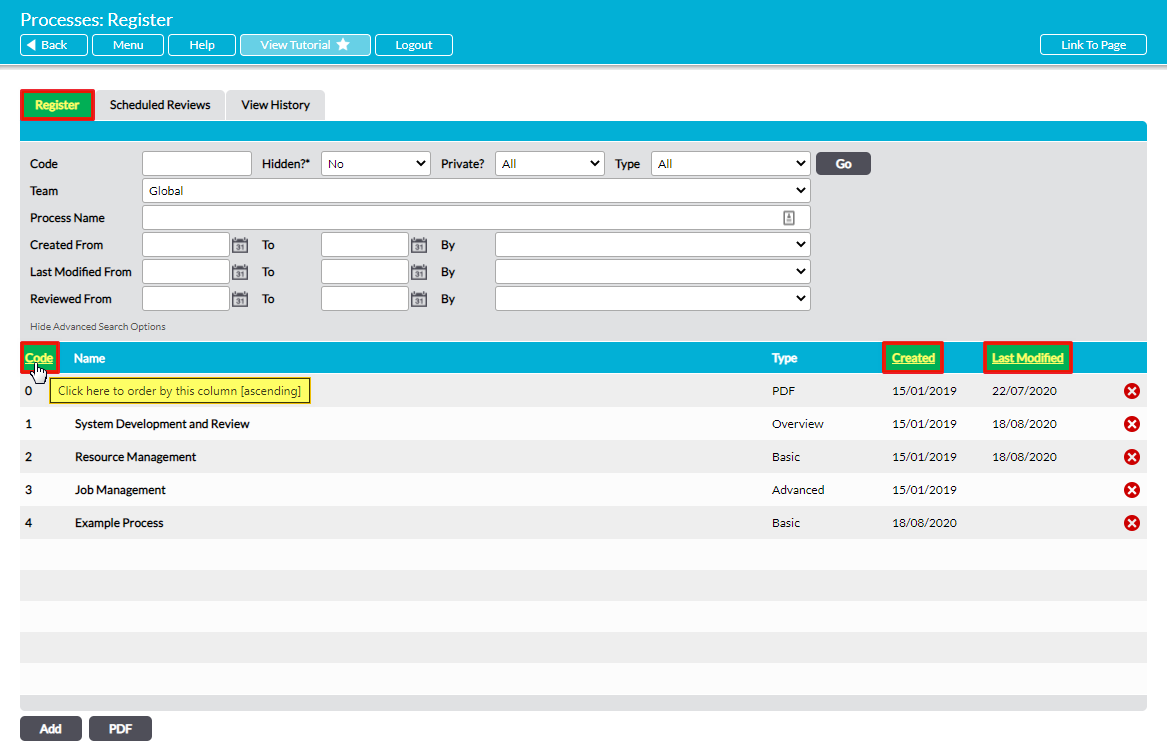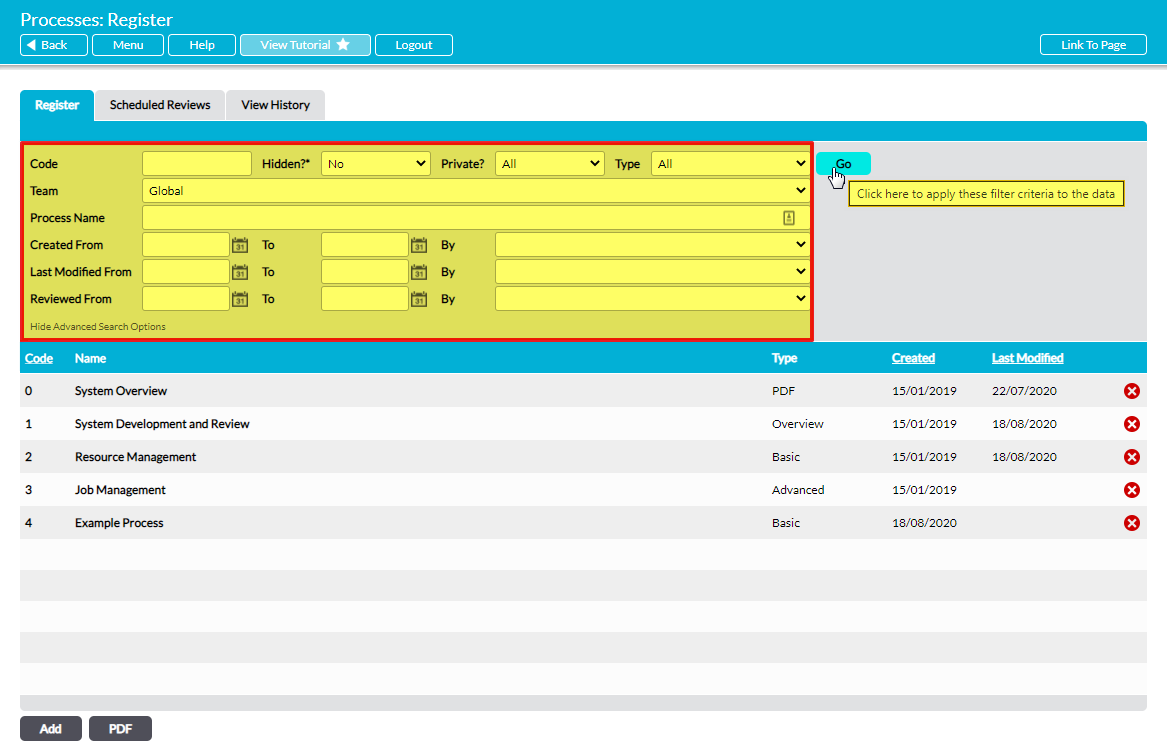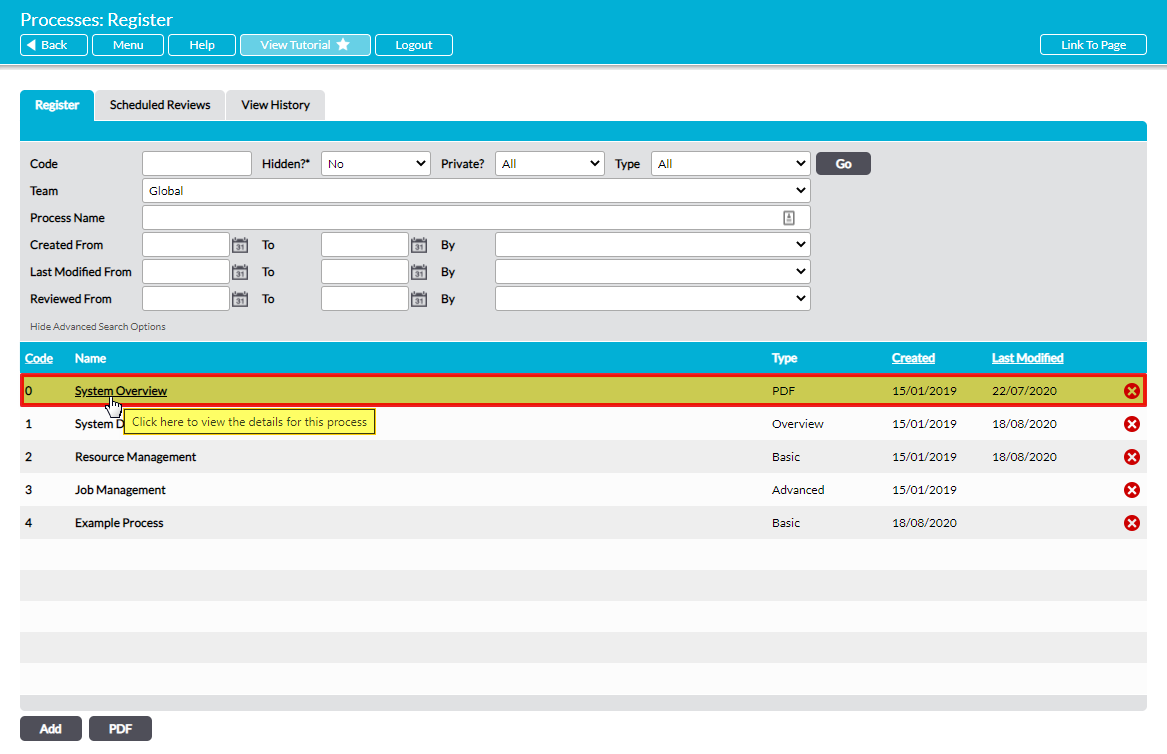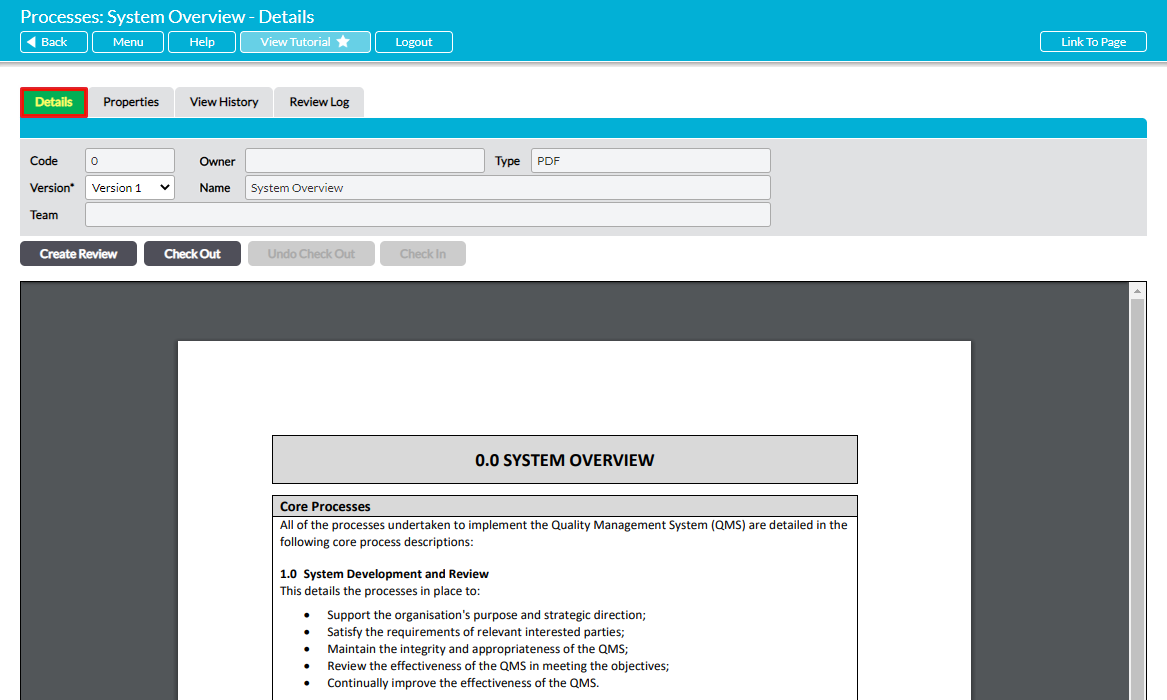To view a Process, open the Processes module on its Register tab. This will open a list of all ‘public’ (i.e. not marked with the Hidden or Private flags) Processes that are recorded within your system.
By default, Processes are displayed chronologically by their Code, but you can also sort them by their Created or Last Modified dates by clicking on the appropriate headings.
In addition, all visible Processes are displayed within the default register view. You narrow the results shown within the register using the search options at the top of the screen.
To view a Process, click on its Code or Name.
The Process will open on its Details tab, from which you can view its key Details and the Process itself.