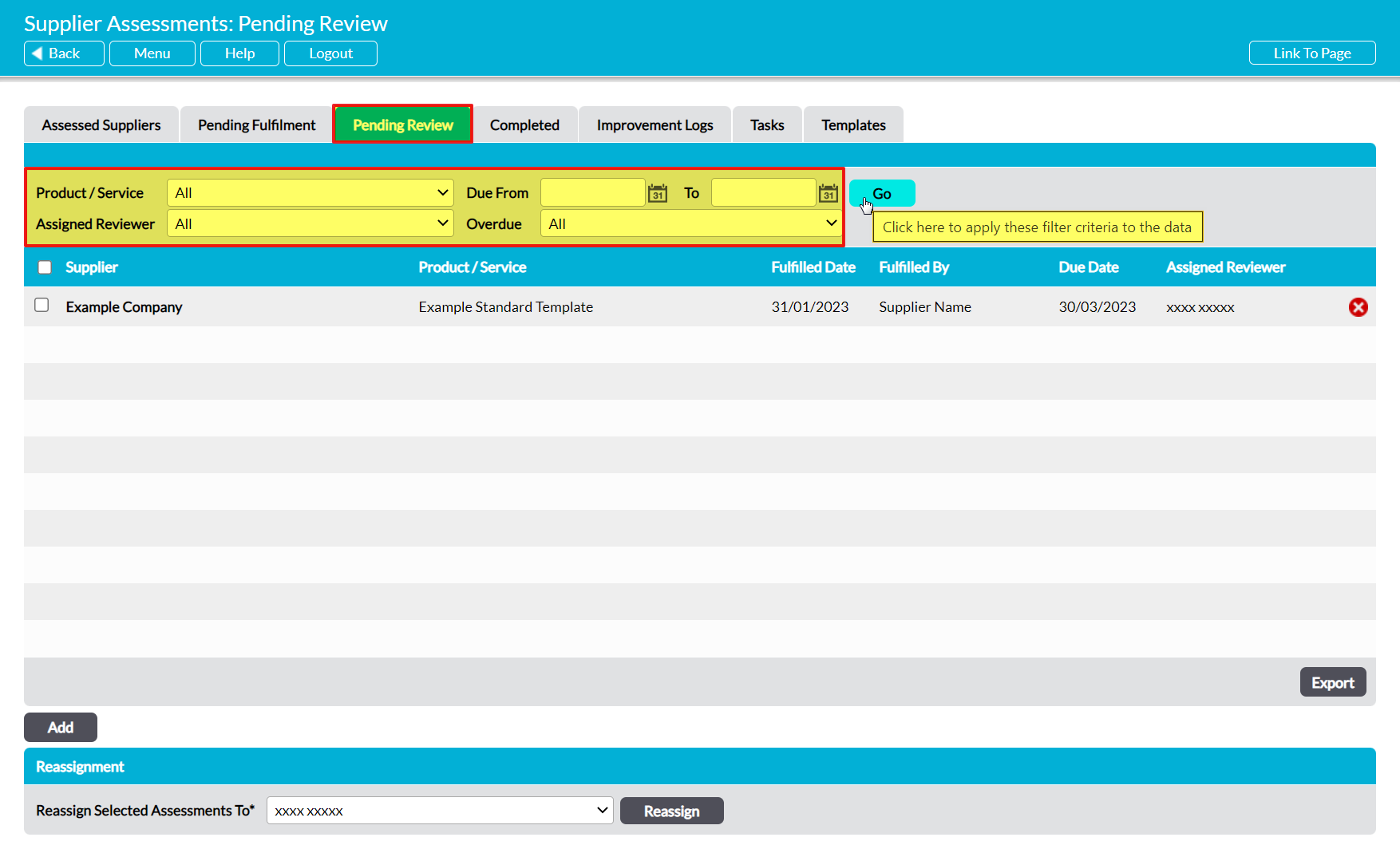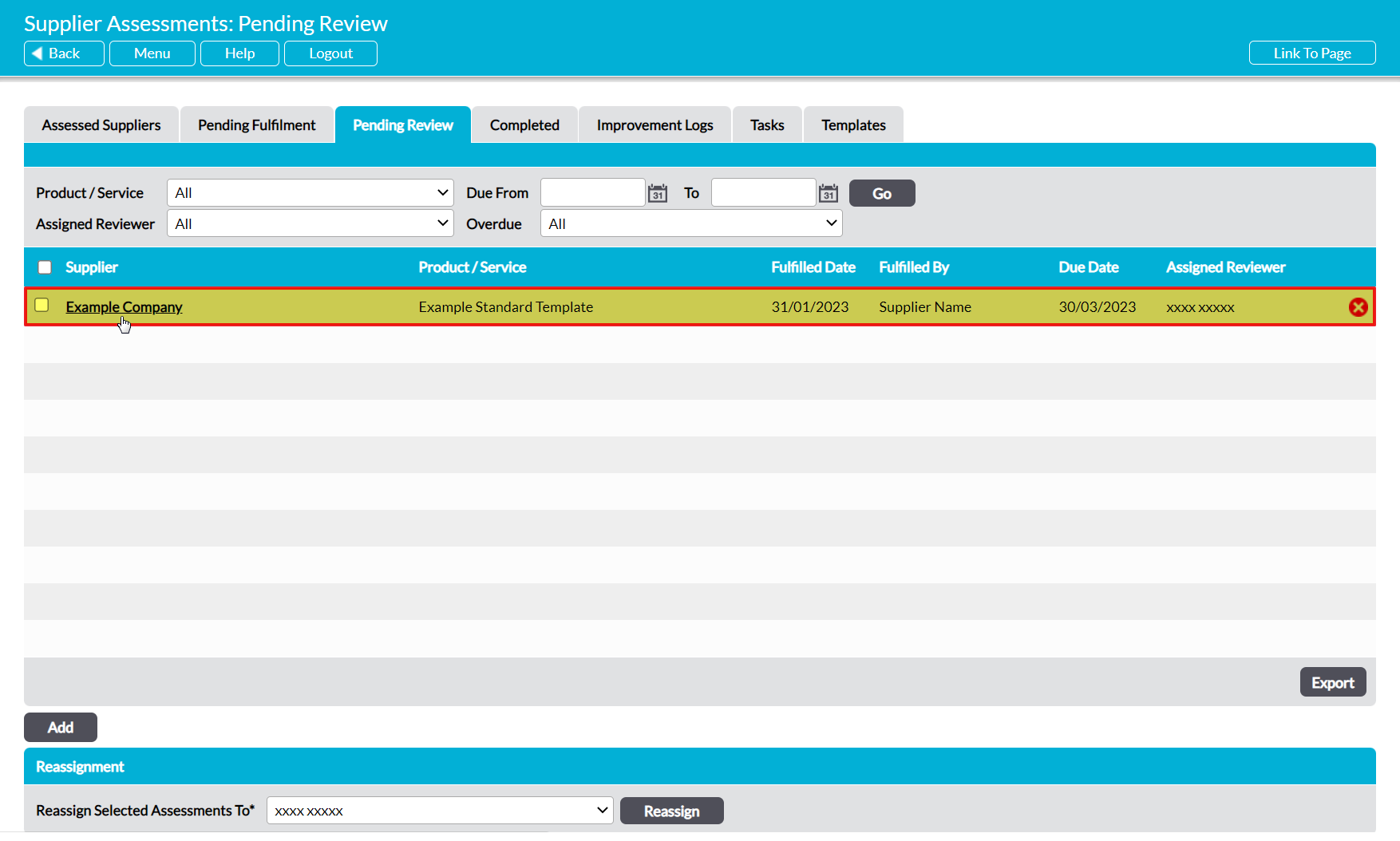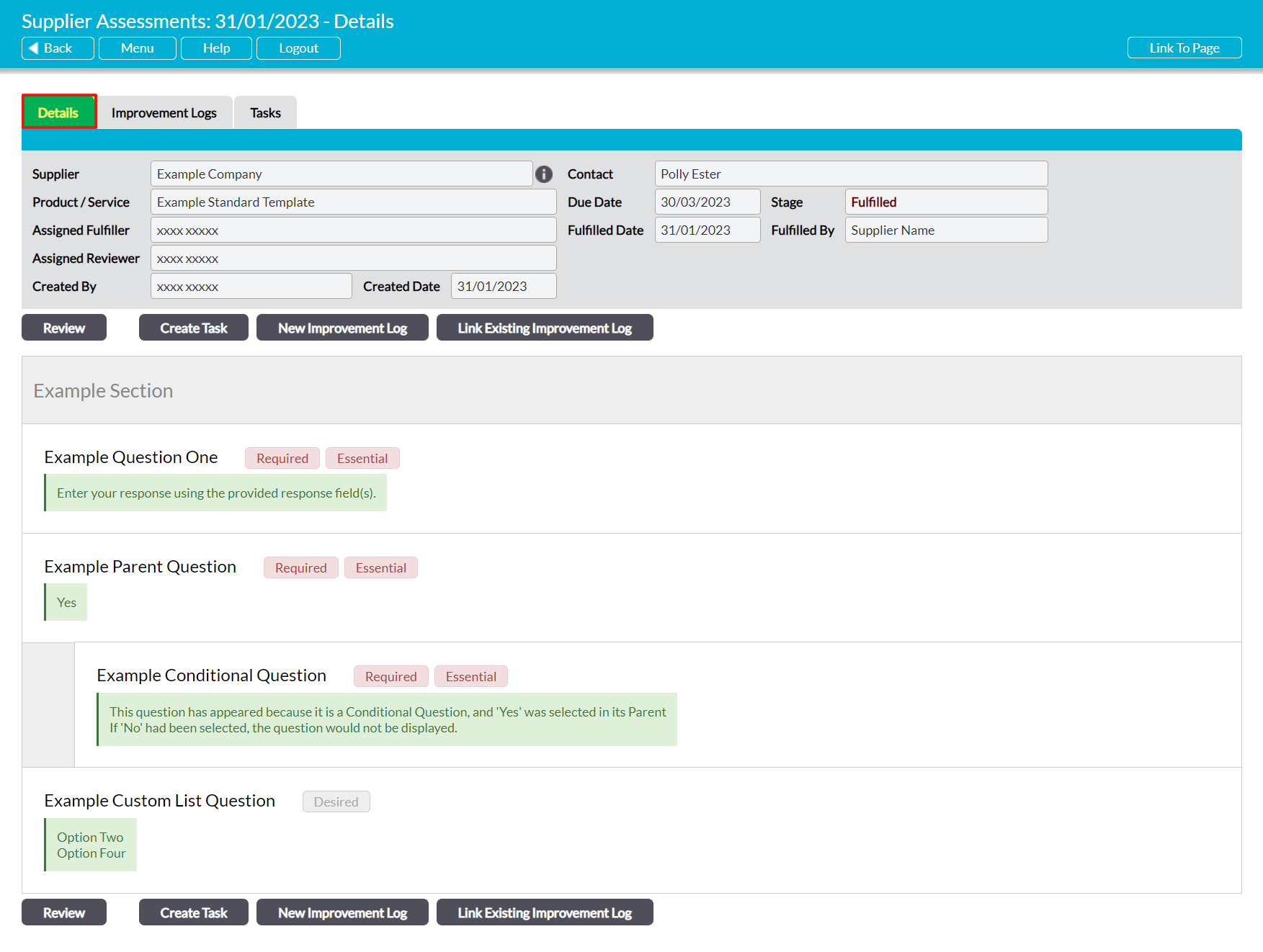To view a Supplier Assessment that is awaiting Review (i.e. any Assessment that has been completed but not yet formally reviewed), open the Customers & Suppliers: Supplier Assessments area and click on its Pending Review tab. This will open a register of all Supplier Assessments that have been completed but not yet reviewed.
By default, Supplier Assessments are displayed chronologically by their Due Date, and all Assessments are displayed within the default register view. However, you can narrow the results shown within the register using the search options at the top of the screen.
To view a Supplier Assessment, click on its Supplier name.
This will open the Assessment on its Details tab.