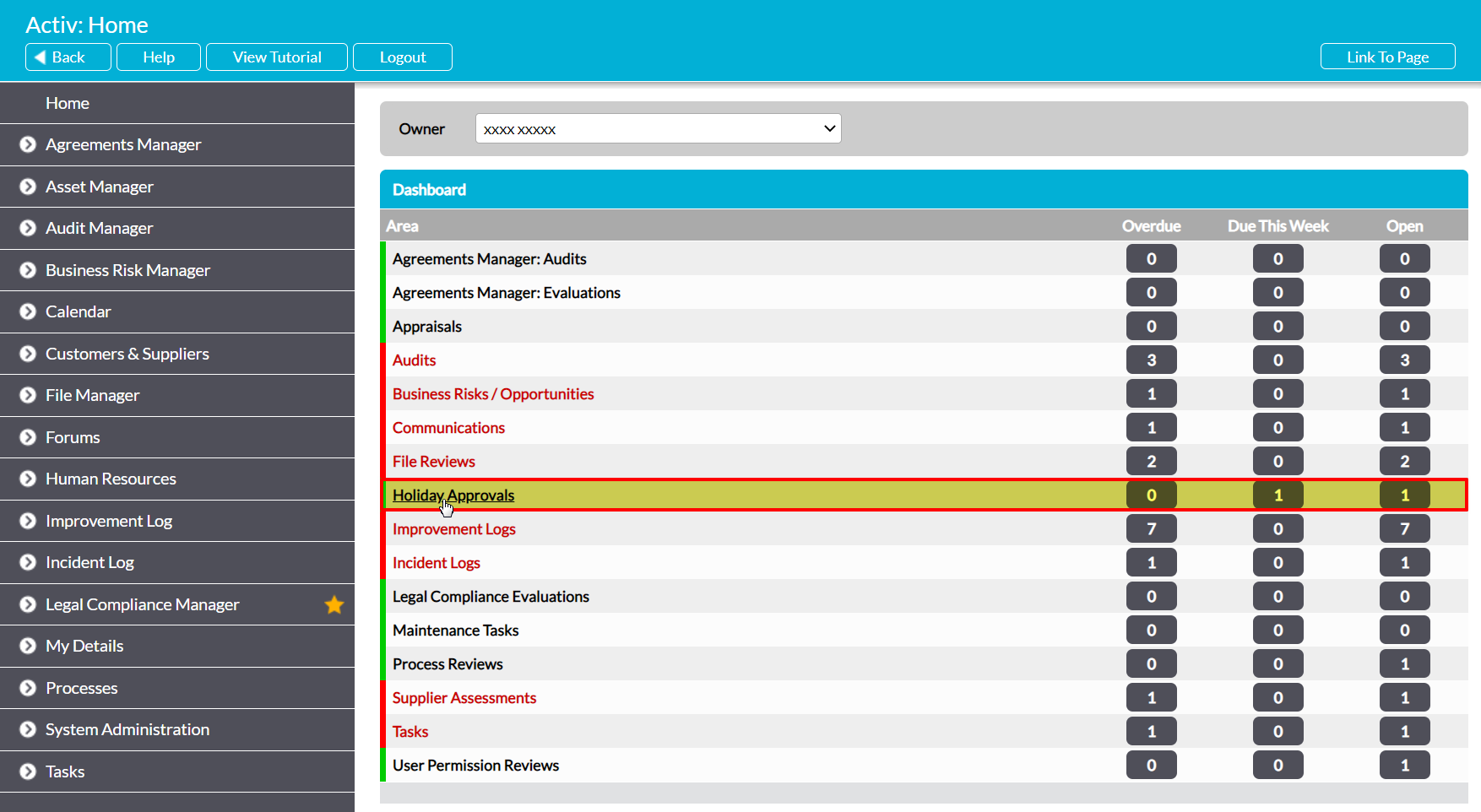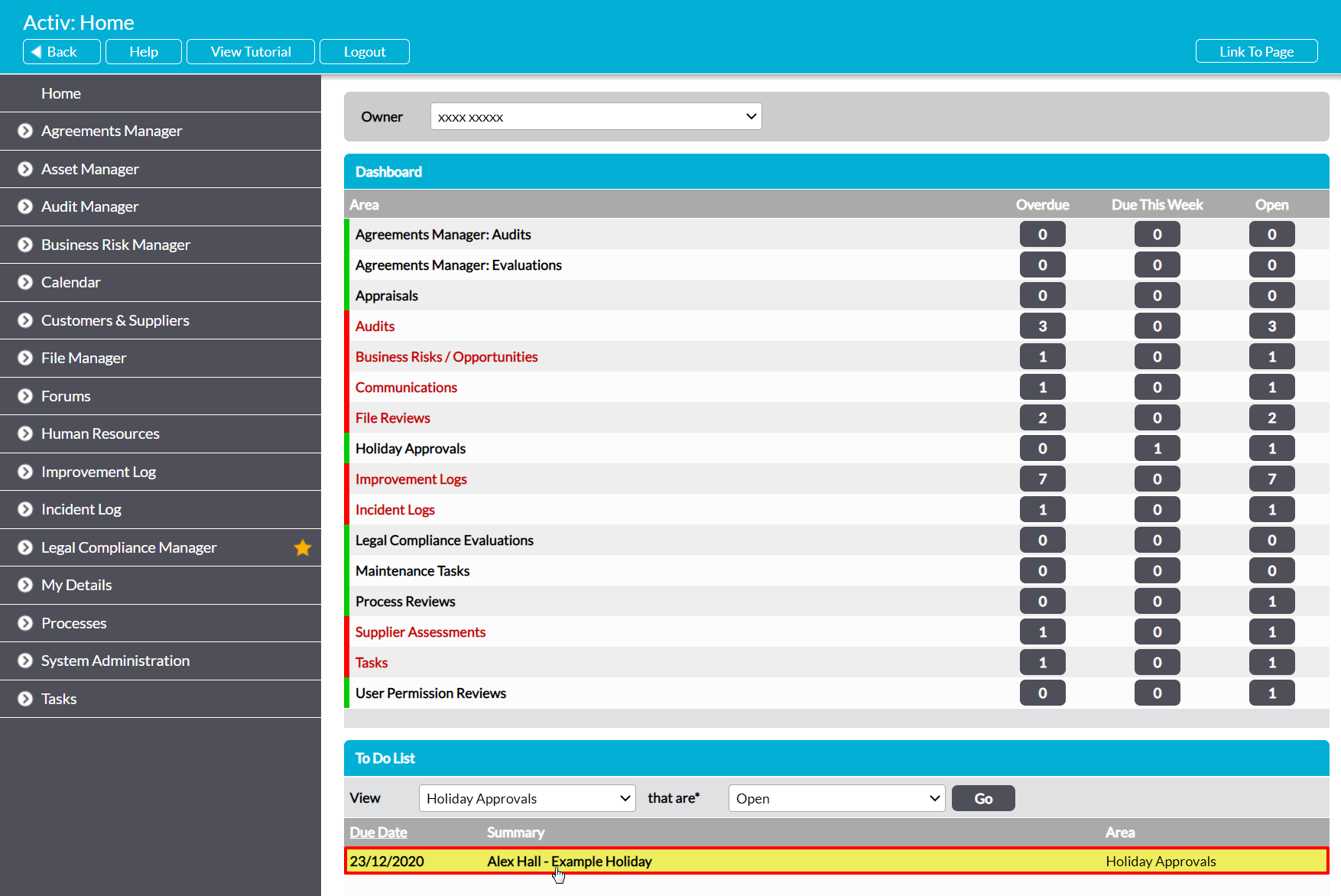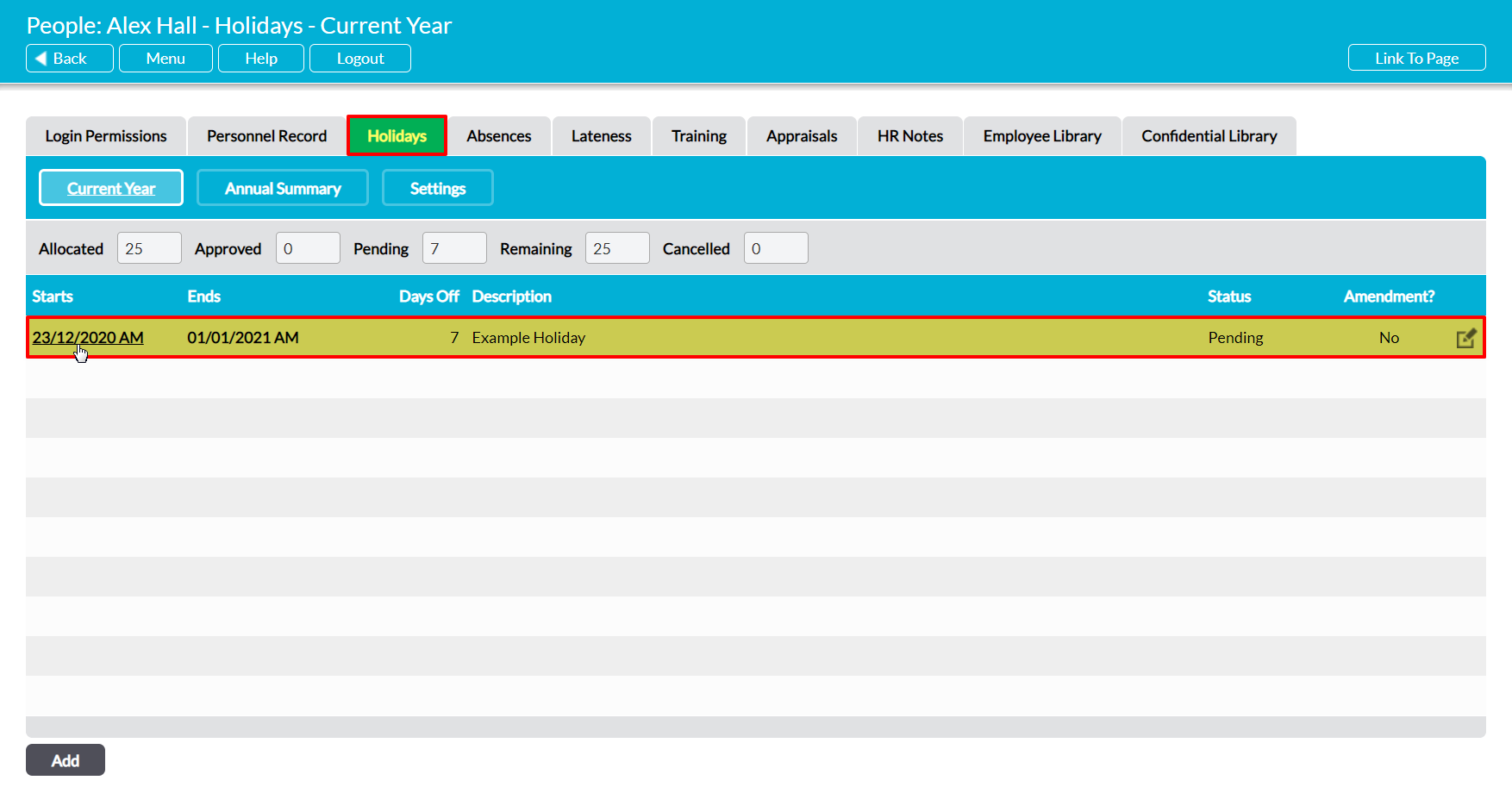Holiday requests can be accessed from four locations:
- Activ’s Home Page
- Your regular Notifications email
- The employee’s Holiday Record
- The Pending Holidays register
*****
View a Holiday Request from Activ’s Home Page
If you are a Holiday Manager (see Holiday Managers), all holiday requests that are made by your employees will be listed on your Home Page Dashboard, allowing you to quickly identify pending requests upon signing into your Activ system. If you do not have any permissions to Human Resources, this will be the only area of Activ from which you can access holiday requests, and you will only be able to access requests made by employees that you manage.
Note that this feature will not be available if you are not a named Holiday Manager for any of your system’s employees.
To view Holiday Requests from the Home Page, click on the Holiday Approvals menu option within the Dashboard’s Areas panel.
This will filter your To Do List so that it only displays pending holiday requests for your employees. Each request will be recorded on its own line within the register along with the holiday’s start date (recorded as Due Date), enabling you to identify requests quickly and easily.
To view a request, click on its Summary.
The request will open on its Details tab, enabling you to review its content.
*****
View a Holiday Request from your Notifications Email
If you are a Holiday Manager (see Holiday Managers), Activ will automatically send you a Notification email when one of your employees requests a new holiday. These notifications include a summary of the request, and will contain a direct link to the request’s record within Activ. Click on the link to view the holiday request’s full Details.
Note that this feature will not be available if you are not a named Holiday Manager for any of your system’s employees.
*****
View a Holiday Request from an Employee’s Holiday Record
If you have the appropriate permissions for Human Resources: Holidays, Activ provides you with the option to view the details of all of an employee’s pending, approved, rejected, and cancelled holiday requests. To do so, open the employee’s Holiday Record (see View an Employee’s Holiday Record) and click on the appropriate holiday’s Start or End date.
The holiday request will open on its Details, allowing you to review its content.