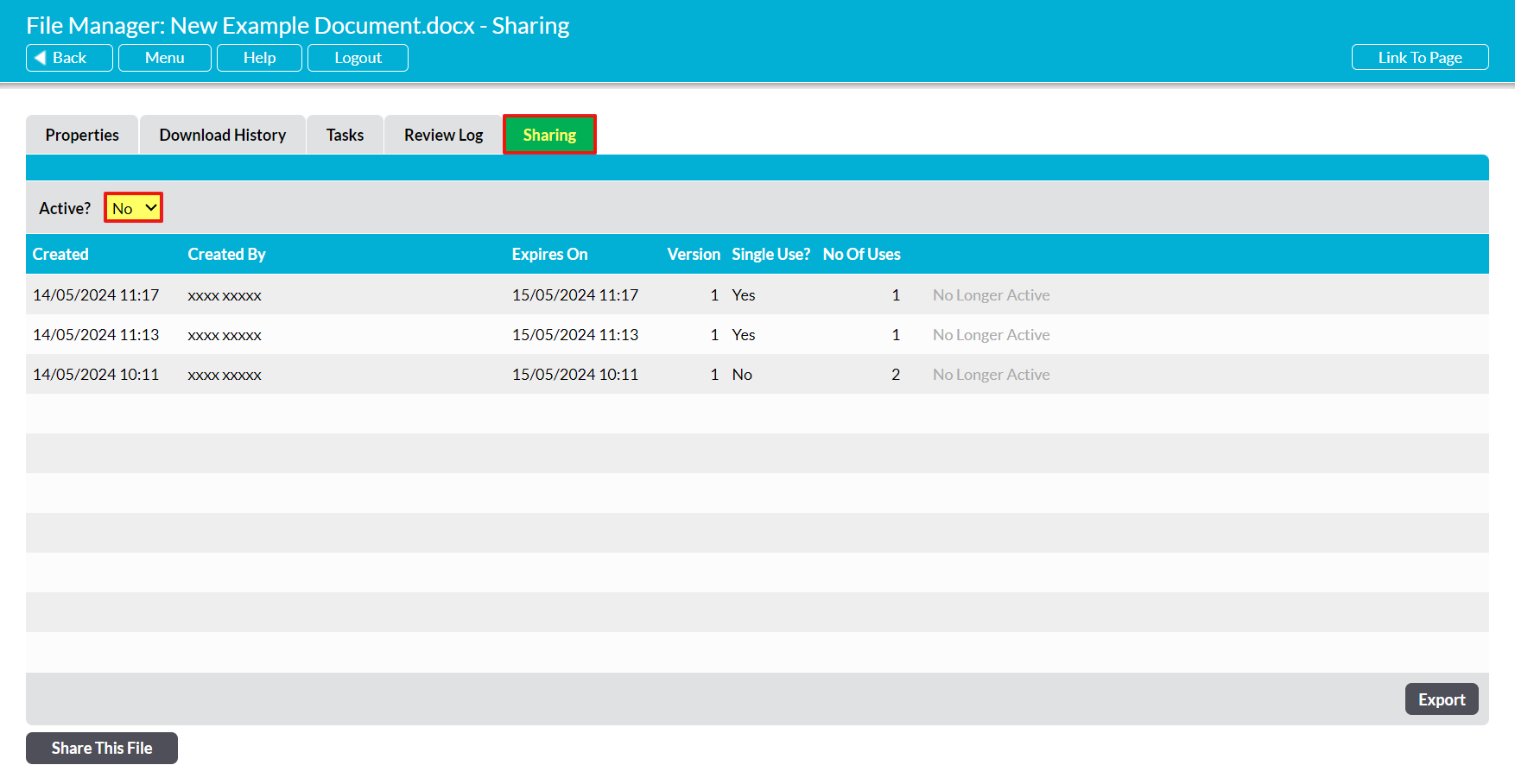In some cases, you may find that you have a need to identify whether a file has been shared to an external party, and who shared it. Whilst Activ is unable to determine which external users have received and used the link (as it cannot control or log who clicks on the share link), it can provide an automatic log of:
- how many links have been generated;
- the sharing rules for each link;
- who generated each link; and
- how many times each link has been used.
This information can provide you with a valuable audit log if you need to confirm whether a shared file has been received, or identify who shared a file if it should not have been shared with anyone outside of your company.
*****
To view a file’s Share History, open the file on its Properties (see View a File’s Properties) and click on its Sharing tab. Activ will open a register of all share links that have been generated for the file.
By default, the register will be filtered to display links that are currently active (i.e. usable). Set the Active? dropdown at the top of the register to:
- ‘No’ to view all previous (expired) share links that have been created against the file; OR
- ‘All’ to view the full history of expired and live share links.
Activ will automatically update the register according to your selection.