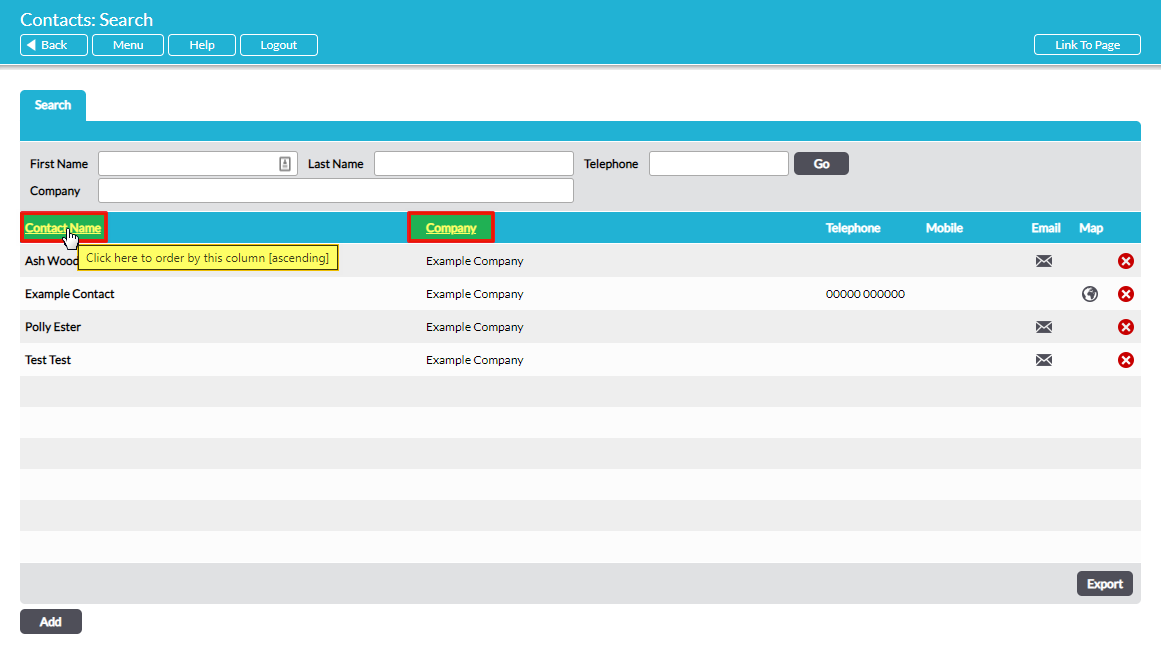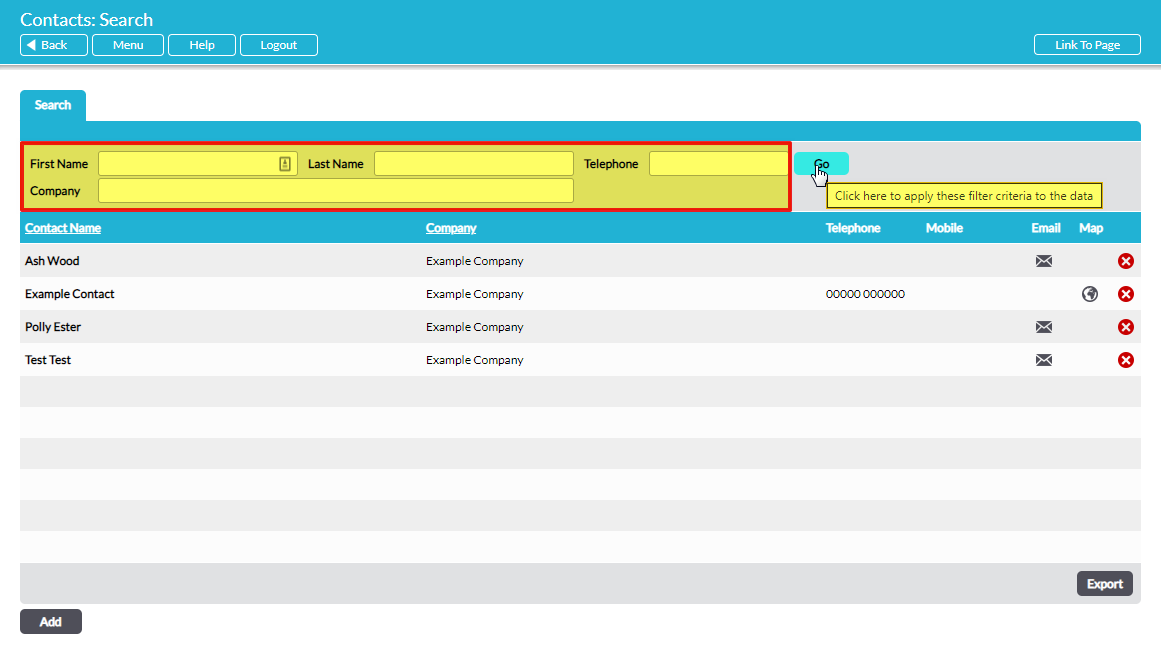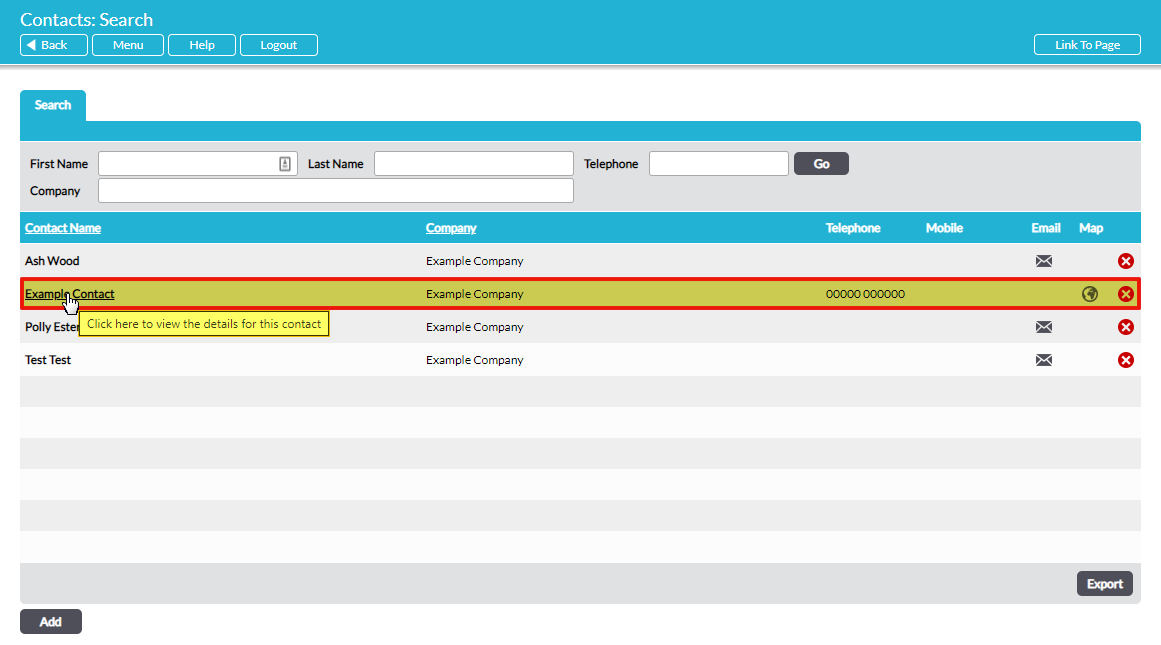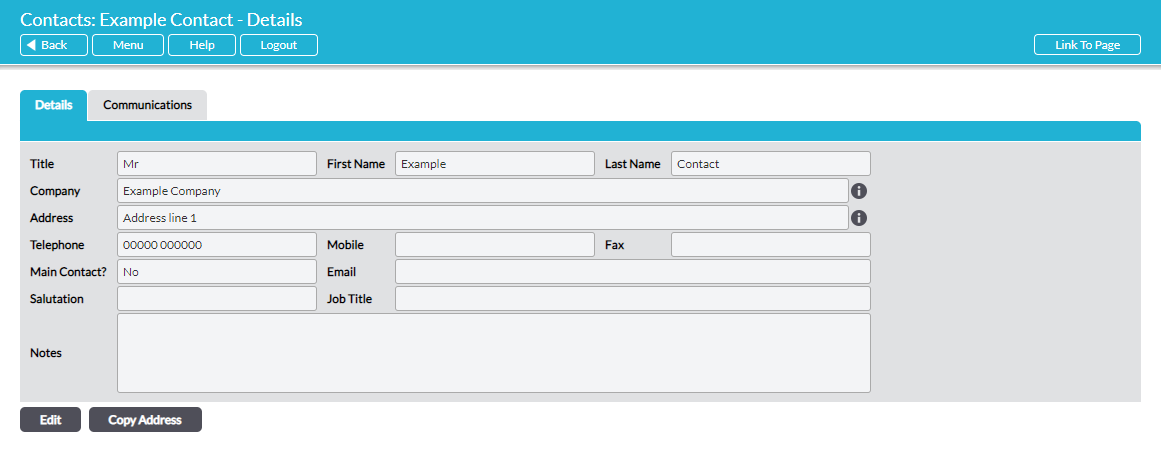To view a Contact, open the Customers & Suppliers: Contacts area. This will take you to the Contacts: Search page, which houses a register of all current Contacts across all existing third-party companies. By default, contacts are listed alphabetically by Contact Name, but you can also sort them by Company by clicking on the appropriate column heading.
In addition, you can narrow the list of Contacts shown within the register using the search options at the top of the screen.
To view a contact, click on the Contact Name.
The Contact will open on its Details tab.
All Contacts will also have their own Communications tab, from which you can view and manage a record of Communications with the Contact.