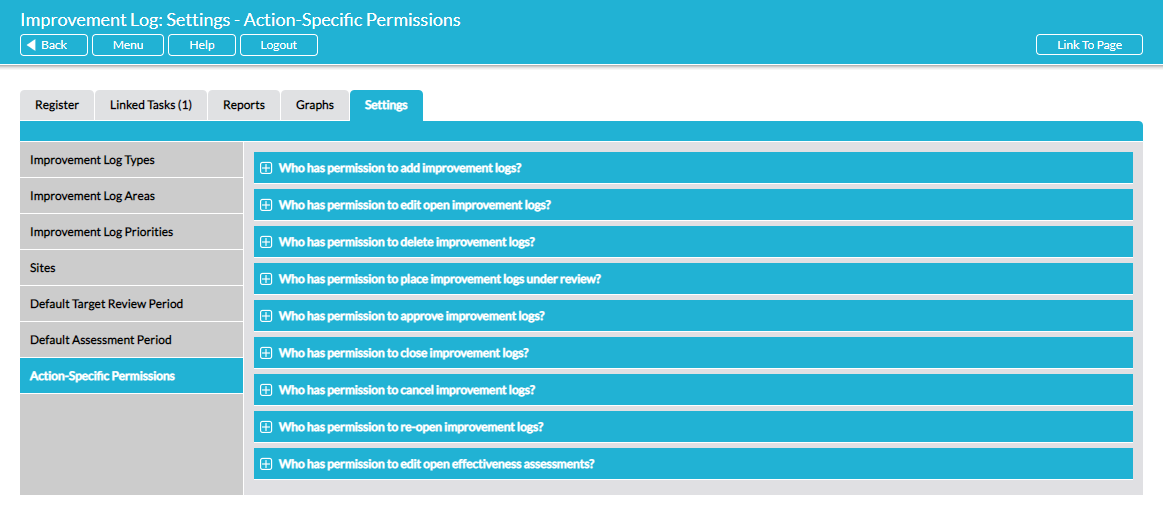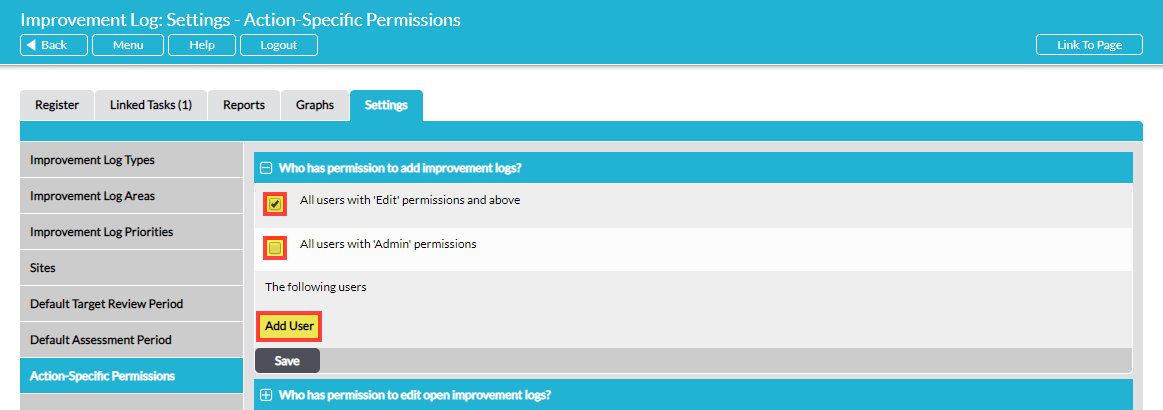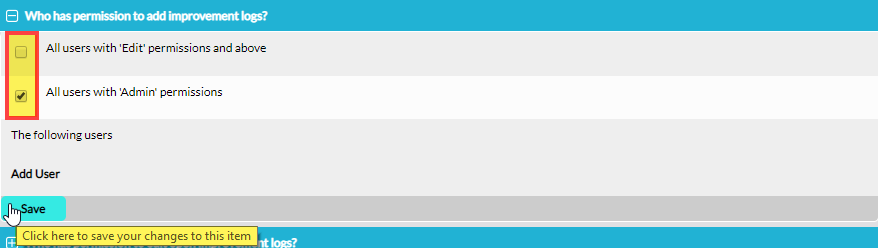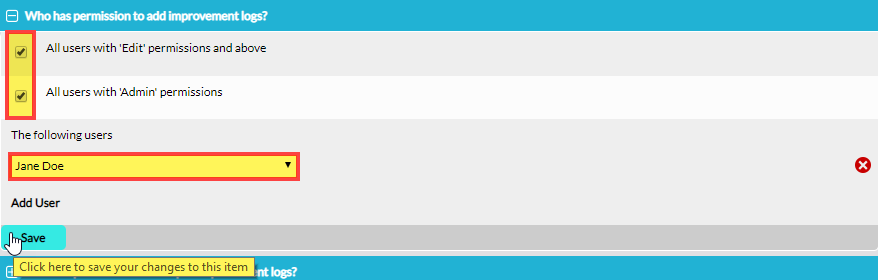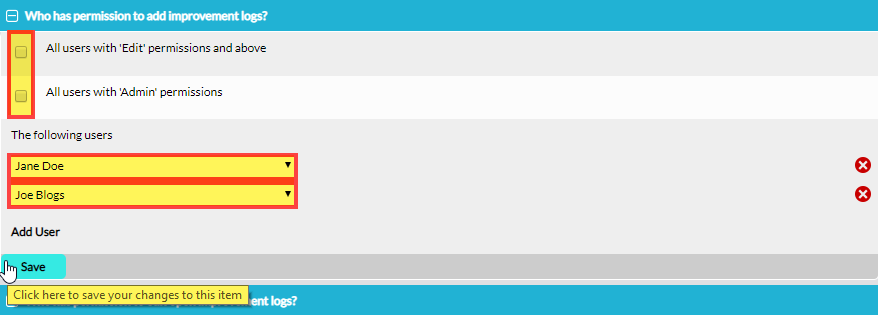Uniquely in the Improvement Log module, there is an optional additional layer of permissions (below the standard module-level permissions) to control users’ authority to carry out specific actions. These are managed in the Settings area of Improvement Log:
All the main actions can be individually authorised: permission to add, edit and change the individual statuses of an Improvement Log, plus permission to edit effectiveness assessments. If you make no changes to action-specific permissions, authority to perform actions will simply follow the module-level permissions that are set in System Administration on each user’s Login Permissions tab. See User Permissions for Improvement Log 1 – Module Permissions.
If you make any changes to action-specific permissions in Settings, these action-specific permissions will over-ride the module level permissions for that type of action only.
Permission to add Improvement Logs is used to illustrate. Click on the question to reveal current permissions:
Module-level permissions would show both the ‘Edit’ and ‘Admin’ options here ticked, as all users with ‘Edit’ permissions and above can add Improvement Logs. The action-specific settings allow you to control permission to add Improvement Logs more closely.
For example, you may wish to restrict the ability to add Improvement Logs to only users with ‘Admin’ permissions for Improvement Log. If so, un-tick the ‘Edit’ option and click on Save:
Now, only users with ‘Admin’ permissions for the Improvement Log module can add (create new) Improvement Logs.
Or, you may wish to extend permission to add Improvement Logs to named users who do not have ‘Edit’ or ‘Admin’ access to the other features of Improvement Log (i.e. have ‘Read Only’ permission for the module). In that case, click on Add User and select each of these additional users in turn. Then Save:
Now, all users with ‘Edit’ or ‘Admin’ permissions for the Improvement Log module plus the named individuals can add (create new) Improvement Logs.
Another possibility is that you wish to restrict the ability to add Improvement Logs to named users only. If so, uncheck the ‘Edit’ and ‘Admin’ options, individually select the name(s) of the user(s) who will have permission to add Improvement Logs, then click Save:
Now, only the named individuals can add (create new) Improvement Logs. All other users, regardless of their module-level permissions, will be unable to add Improvement Logs.
If you wish to remove special permissions from a named user, simply click on the red delete cross to the right of their name.