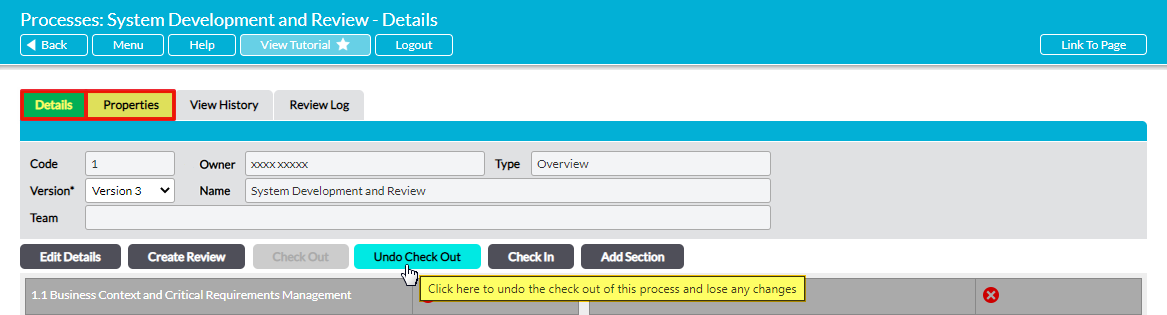Activ provides you with the option to discard all changes that have been made to a draft (Checked Out) Process with a single click. This feature returns the Process to its current (published) version and ‘unlocks’ it, allowing other users to Check it Out at a future date. When a Check Out is undone, no new version is recorded, no changes are applied, and the draft is permanently deleted from your system. This may be useful where a Process has been Checked Out in error, you decide that you no longer wish to make changes to the Process, or you decide that you want to start over from the current version.
Check Outs can be undone by the user who originally Checked the Process Out, or any user who has ‘Admin’ permissions to the module.
To undo a Check Out, open the Process on its Details or Properties tab and click on the Undo Check Out button.
You will be prompted to confirm whether you want to undo the Check Out. Click on OK, and the draft version will be discarded, returning your Process to its previous (Checked In) version.