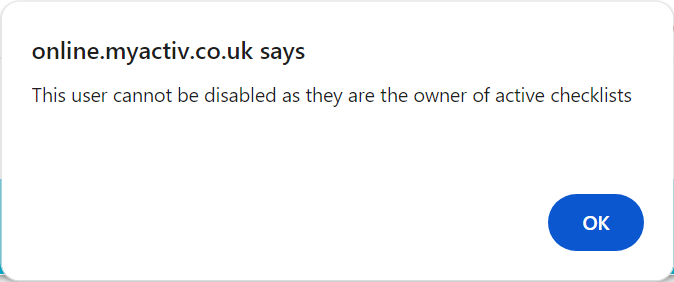In rare cases, you may find that you are presented with a ‘This user cannot be disabled as they are the owner of active checklists’ warning message when you attempt to disable a user’s account. This message appears when your system includes the ISO Certification Manager, and the user you are attempting to disable is listed as the Manager of one or more of the Certification Audits (i.e. Checklists or Certification Standards) recorded within the module. It occurs because the user is ultimately responsible for the ISO Certification Audit(s) for which they are the Manager, and must therefore be a live user of your system (i.e. validated and not disabled).
To resolve this issue, you must re-assign all of the user’s existing Certification Audits to a new Manager. Once this has been done, Activ will automatically recognise that the user is no longer responsible for any of your Certification Audits, and will allow you to disable the account as normal.
See Edit or Re-assign an Audit for guidance on how to assign your existing ISO Certification Audits to a new Manager.