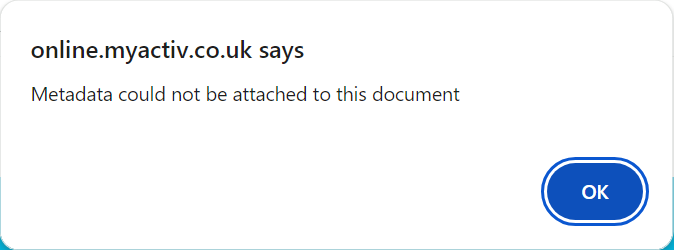This error can sometimes occur when files are uploaded to the Controlled Documents Manager, and Automatic Document Stamping (ADS) is enabled for the corresponding file type. It is triggered upon attempting to save a new file or file version, and, when it occurs, Activ will prevent the file from being uploaded to your system.
‘Metadata’ is any data that exists to provide information about another piece of data. Within Activ, it is used to add and update the stamping information that is applied to files when ADS is enabled within the File Manager. This metadata is applied and modified (as appropriate) at the point of upload (i.e. when you click on ‘Save’), and, because ADS-enabled files must be stamped, and that stamping must be kept up-to-date, anything that prevents Activ from applying or changing this metadata will result in this error appearing, and the upload being blocked.
In most cases, the ‘Metadata can’t be added’ error is triggered when a file is in some way ‘protected’ or ‘locked’ for editing, resulting in the file itself blocking Activ’s attempt to add or modify the metadata that is used by ADS. This ‘lock’ may take the form of settings such as:
- password protection;
- restricted editing; and
- the file being set to ‘read only’
More rarely, it may also be the result of a single protected image being included within the file, particularly if this image is positioned within the header or footer.
When any of these settings are in place, ADS will fail and Activ will automatically prevent the file from being uploaded. This is a natural consequence of these forms of protection, which are intended to prevent the file’s content from being changed in any way by any unauthorised person or entity (as far as protected files are concerned, Activ is always an unauthorised entity).
When this is the cause of the metadata error, the problem can be resolved using any of the following solutions:
- removing the protection from the file. This should allow Activ to apply ADS, and then to upload the file as normal.
- disabling ADS for the affected file. This will prevent Activ from attempting to apply or modify stamping, and will allow the file to be uploaded into your system. See this article for guidance on disabling ADS for individual files.
- uploading the file to your Records Library. ADS is never applied to Records, which means that the metadata error can never affect any file uploaded into this library.
Rarely, the metadata error can also occur when the file was created using a pre-2007 version of the Microsoft software. This occurs because older versions of Microsoft’s programs are not compatible with ADS, and Activ is therefore unable to apply the stamping. In these cases, the problem can be resolved by:
- using the ‘Convert’ function within a newer version of the Microsoft program to convert the file into a newer format;
- re-creating the file within a newer version of the Microsoft program;
- disabling ADS for the affected file; or
- uploading the file to the Records Library.