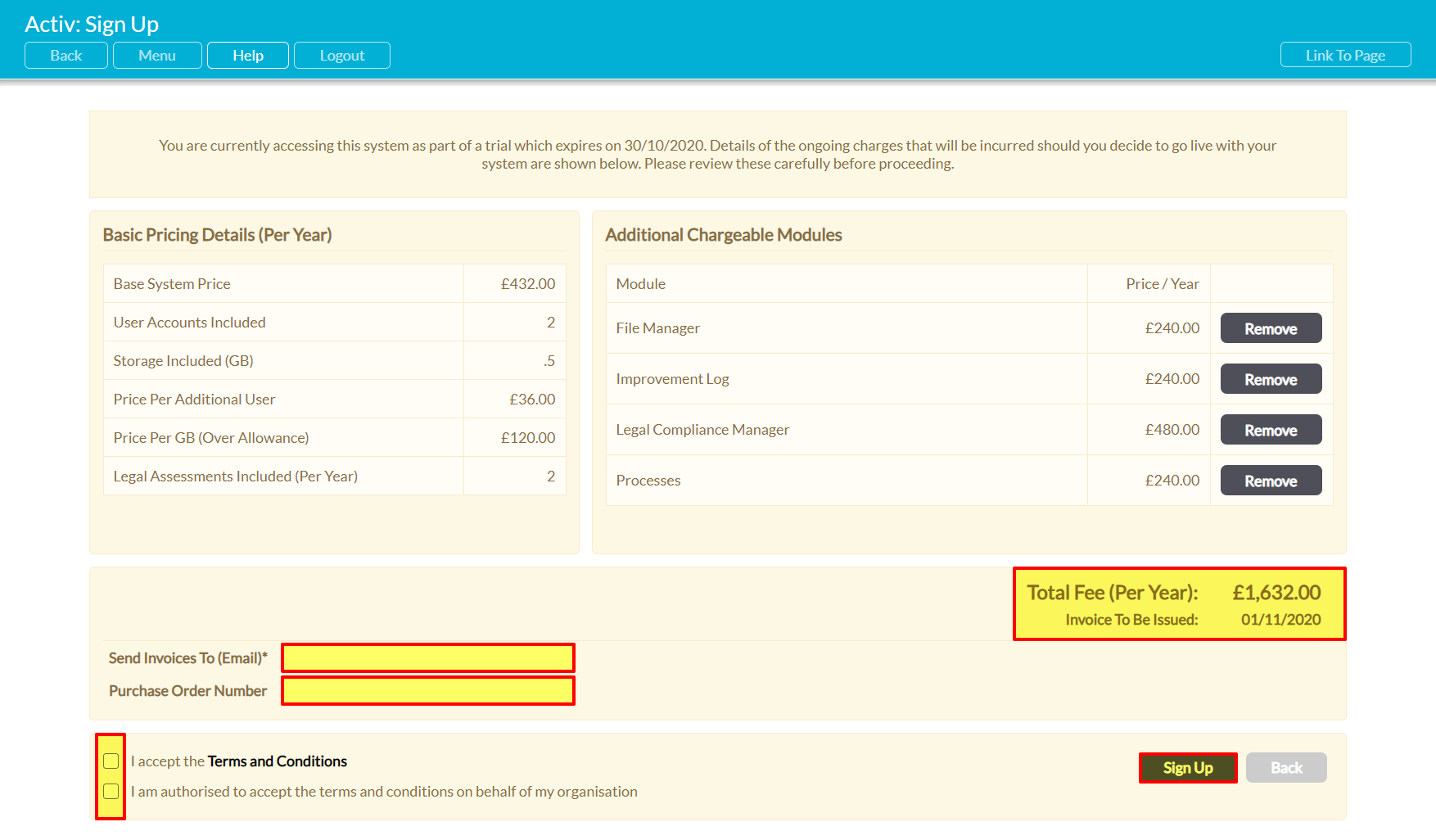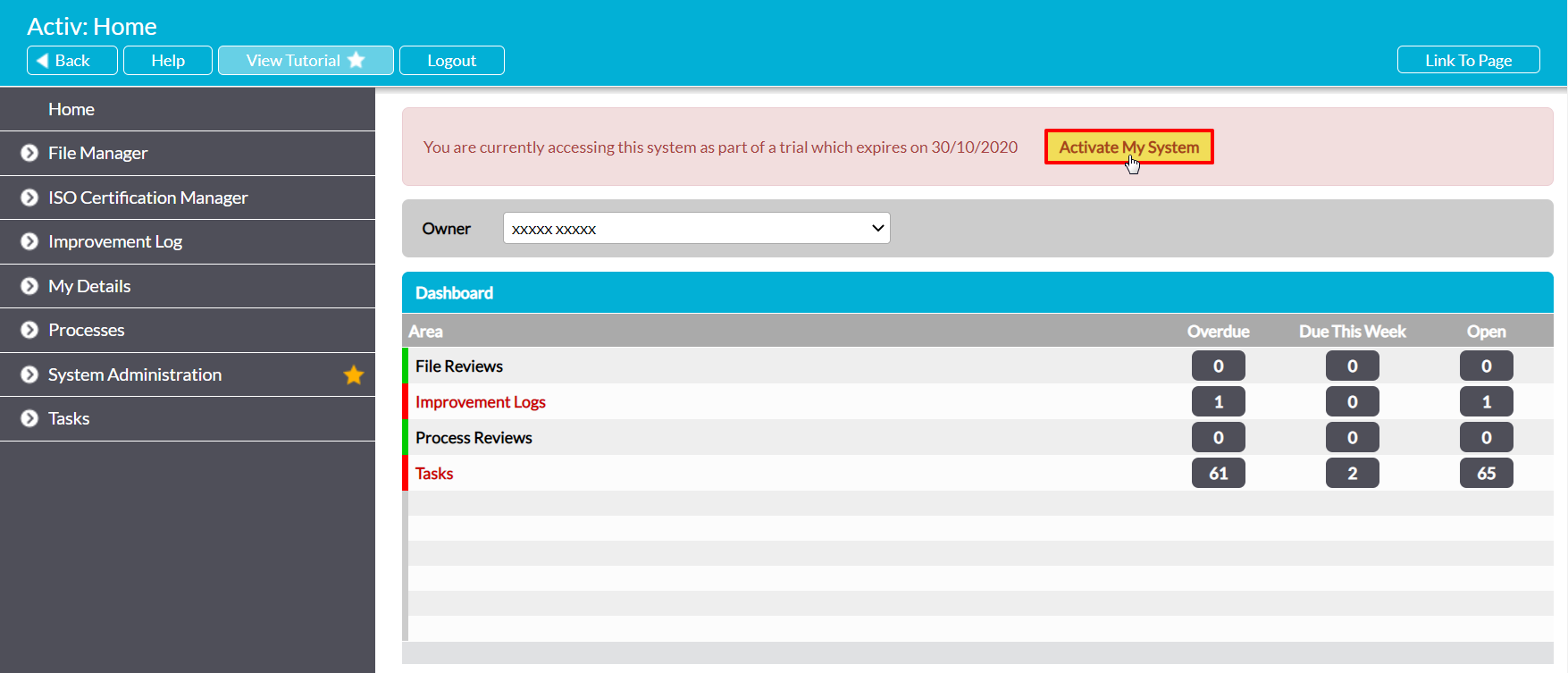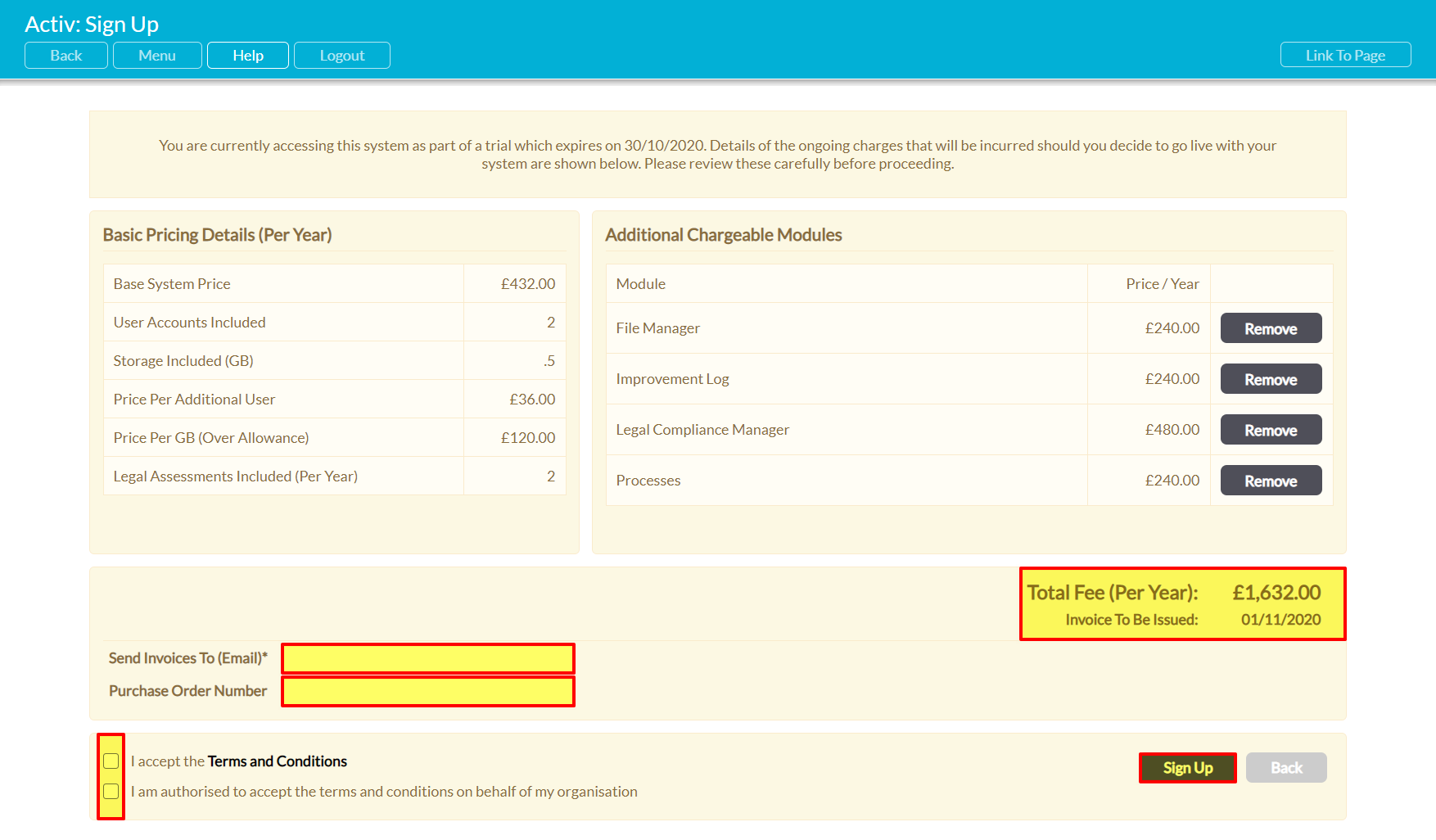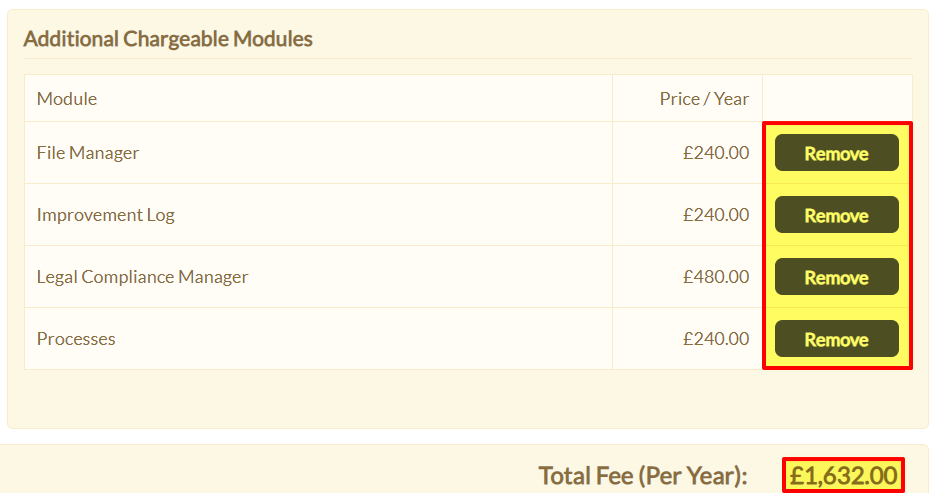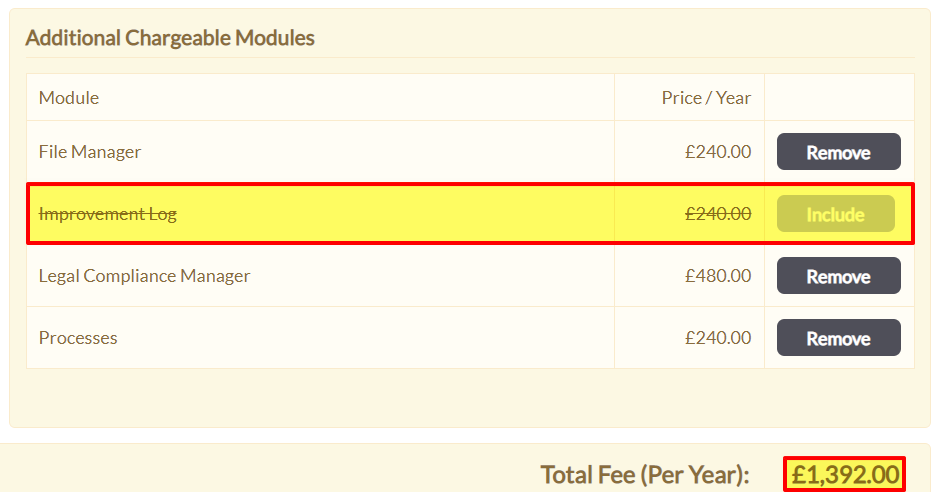In some cases, a member of the Sales Team, your Activ Reseller, or your consultant may offer you a free trial of the Activ system whilst you are discussing the details of your package, or as part of your ISO Certification project. These system trials occur in three broad forms:
- Comply (Legal Compliance Manager only).
- Pre-set packages (options may vary depending on the reseller).
- Custom packages (a selection of modules chosen to meet your company’s specific needs).
A full list of Activ’s available modules can be found in our Knowledgebase, and package recommendations will be made by the Sales Team or your consultant during initial discussions.
In all cases, Activ’s system trials provide you with the facility to trial your chosen package to determine whether Activ would be a good fit for your business. Your trial will include a pre-agreed number of user licences and storage, enabling you and key members of your organisation to gain complete confidence in the suitability of the system before you accept it. Once the details of your trial have been confirmed, a new system will be created for your organisation and your primary user (i.e. System Administrator) will be provided with their login details. The trial system will behave as would the full, billable system (with some limitations: e.g. capped users and audits), and will remain accessible until your agreed trial period ends.
Once a trial system has been created, any user with ‘Admin’ permissions to the System Administration: Administrator area (i.e. System Administrators) will have the option to:
- Accept the system after the trial period
- Accept the system during the trial period
- Customise your Activ package (during the acceptance process)
In addition, should you choose to accept your Activ system you will be provided with the option to enhance your Activ package by adding additional modules at a later date.
Note that this article is only relevant to system trials. If you need guidance on module trials, see Trial Modules.
*****
Accept the System After the Trial Period
Once your trial expires, your system will automatically lock and prevent you from continuing to access its content. However, you will still be able to login to your account and access the Acceptance Screen until such time as you have accepted your trial. If you accept the system, its modules and all of the data you have entered into it will be unlocked, and all trial limitations lifted, allowing you to use the software in its full form. Your billing information will automatically update to reflect the details you have entered in the Acceptance Screen, and Activ will begin to invoice you as per your agreed billing method (e.g. direct debit, manual invoice, etc) and frequency (monthly or annually).
To accept the system, login to your account.
Activ will open a notice that informs you that your trial period has expired, and the date on which it ended. In addition, if you are a System Administrator you will be presented with:
- A breakdown of your system’s costs
- The total amount that will be invoiced (including VAT)
- The date on which your first invoice will be issued
- The option to customise your final chargeable modules (see Customise your Activ Package, below)
- The option to accept your system
Note that your system charges are split into two sections: Basic Price, which outlines the price of the system itself (including inclusive modules, users, and storage), and Module Price, which outlines the individual prices of each non-inclusive (chargeable) module. Only chargeable modules will be displayed within the module price breakdown; inclusive modules are included within the Basic Price and will be hidden from this screen.
Also note that the displayed prices will vary depending on your agreed billing frequency. If your system is charged annually (as in the example below), all prices will be calculated based on a twelve-month period. If it is charged monthly, all prices will be calculated based on a one-month period.
Once you are happy with the system’s total price, enter your order number (if applicable) into the Purchase Order Number field, and your preferred accounts email into the Send Invoice To field. Use the tick boxes in the bottom left corner to confirm that you are authorised to accept the system and have read Activ’s Terms & Conditions, and then click Sign Up.
Your system will immediately unlock to allow you to continue using your chosen modules, and your system’s Primary Contact (see Set Your System’s Primary Contact) will receive email confirmation of your final package’s details.
*****
Accept the System During the Trial Period
Activ provides you with the option to accept your system at any point during the trial period, allowing you to end the trial early. Should you choose to accept the system, all trial limitations will be removed from the system, and its modules will be permanently unlocked for your use. In addition, your billing information will automatically update to reflect the details you have entered in the Acceptance Screen, and Activ will begin to invoice you as per your agreed billing method (e.g. direct debit, manual invoice, etc) and frequency (monthly or annually).
To accept the system before the trial expires, login to your account. If you are a System Administrator, a message will be displayed at the top of each page to warn you that the system is being trialled, and inform you of when the trial officially expires. Click on the More Details button to the right of this message.
Activ will open on a notice that provides you with a brief summary of the trial and tells you when it is due to end. In addition, you will be presented with:
- A breakdown of your system’s costs
- The total amount that will be invoiced (including VAT)
- The date on which your first invoice will be issued
- The option to customise your final chargeable modules (see Customise your Activ Package, below)
- The option to accept your system
Note that your system charges are split into two sections: Basic Price, which outlines the price of the system itself (including inclusive modules, users, and storage), and Module Price, which outlines the individual prices of each non-inclusive (chargeable) module. Only chargeable modules will be displayed within the module price breakdown; inclusive modules are included within the system’s Basic Price and will be hidden from this screen.
Also note that the displayed prices will vary depending on your agreed billing frequency. If your system is charged annually (as in the example below), all prices will be calculated based on a twelve-month period. If it is charged monthly, all prices will be calculated based on a one-month period.
Once you are happy with the system’s total price, enter your order number (if applicable) into the Purchase Order Number field, and your preferred accounts email into the Send Invoice To field. Use the tick boxes in the bottom left corner to confirm that you are authorised to accept the system and have read Activ’s Terms & Conditions, and then click Sign Up.
Note: billing will begin at the start of the next month EVEN IF you accept your system early. Your first invoice will NOT be deferred to the end of your original trial period.
Your system will immediately unlock to allow you to continue using your chosen modules, and your system’s Primary Contact (see Set Your System’s Primary Contact) will receive email confirmation of your final package’s details.
If you wish to defer your decision to a later date, click on the Back button. This will return you to the previous page, leaving your system in its trial state. The system trial will continue until its expiry date is reached, or until such time as a System Administrator activates the system from the Acceptance Screen.
*****
Trial Acceptance: Customise your Activ Package
For convenience, Activ provides you with the option to customise your final chargeable module package before you accept your system. This enables you to decline individual modules before your first invoice is generated, ensuring that you are only charged for the modules that you wish to use. Each module within your original package can be individually declined, and you can include or remove as many modules as you wish. However, it is important to note that:
- Only chargeable modules can be declined on the Acceptance Screen. Inclusive modules will not be shown.
- Any module that you decline will be removed from your system, and you will lose access to the data that it contains.
- Only modules that were included within your trial package will be available on the Acceptance Screen. You can not add modules that were not a part of your trial (see Enhance your Activ Package, below, if you wish to expand your package).
Individual modules are declined from the Acceptance Screen, and will only be removed from your system when you accept the system itself. To decline a module, locate its entry within the Additional Chargeable Modules panel and click on the Remove button to the right of its line.
The declined module will remain within the panel, but its name and price will be striked out as in the example below. In addition, your system’s Total Fee will automatically update to reflect the change, providing you with an accurate final price. If you change your mind and want to accept the module, click on the Include button to the right of its line. Activ will automatically update your system’s Total Fee to re-include the module’s price.
Note that you can remove/re-include each module as many times as you like, allowing you to adjust your package until you are happy with the configuration and price. Your module choices will not be finalised until you Sign Up.
If you wish to decline one of your inclusive modules (i.e. those modules that are included within the system’s Basic Price), you will need to contact the Sales Team or your consultant after you have accepted your system. Note that removing an inclusive module may reduce your system’s functionality and hamper your certification efforts, and may not always be possible as a result.
*****
Post Acceptance: Enhance your Activ Package
Once you have accepted your system, you will have the option to enhance your package by adding additional modules. Each module is focused on a specific business area and will add new functionality to your system, helping to support your certification and day-to-day administration. Additional modules will be chargeable (increasing your system’s monthly/annual price), but most can be trialled before purchase to give you the opportunity to determine whether it meets your current needs. See Trial Modules for more information.
You can find a full list of Activ’s available modules in our Knowledgebase, which also contains a series of user guides designed to help you get the best out of your system.