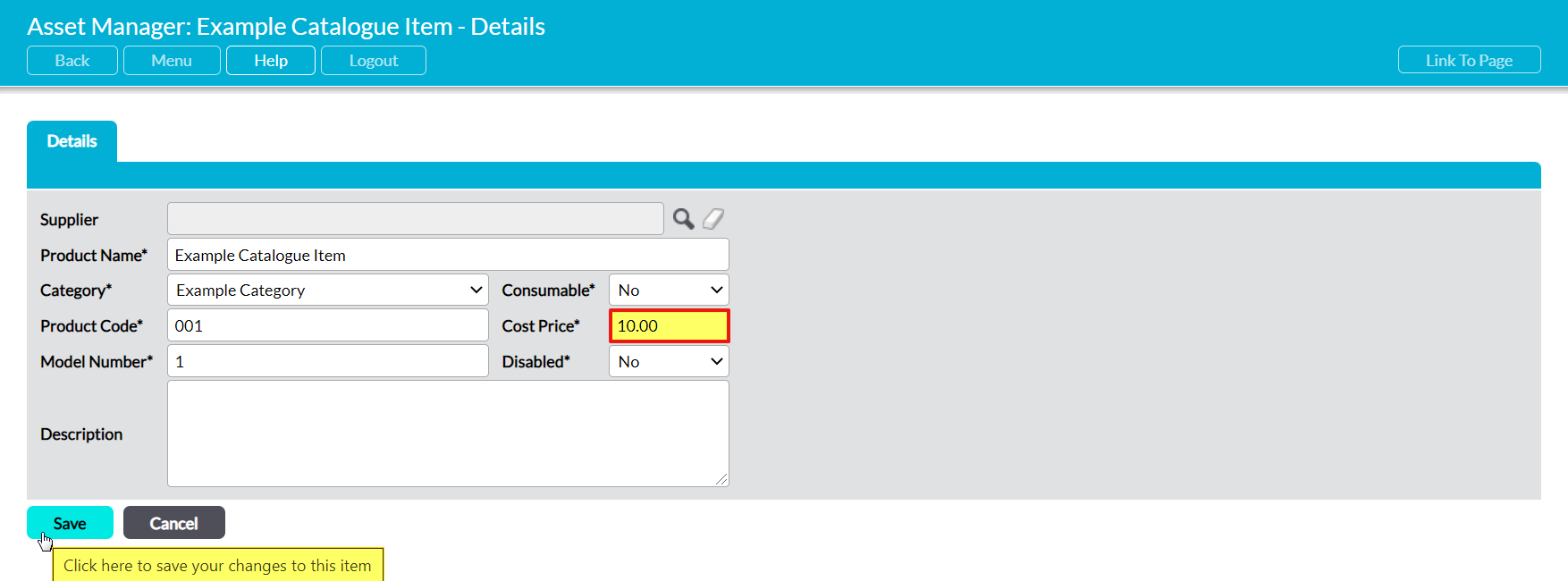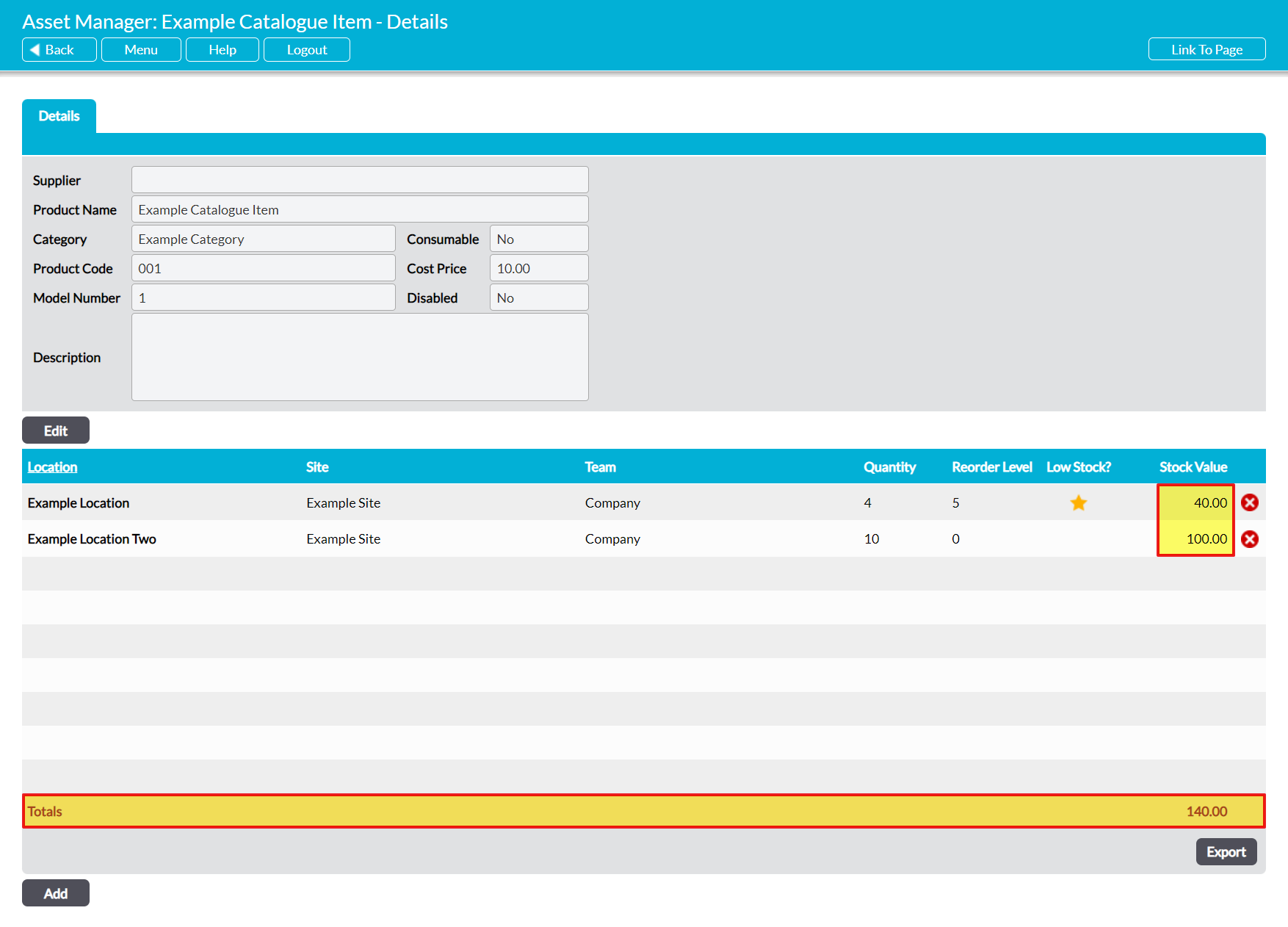If your organisation maintains Stock for use on your Assets or in your day-to-day business activities, then it is likely that you will have a need to track both the cost of individual Stock Items and the value of the Stock that your organisation currently holds. This information can be valuable for a variety of reasons, including (e.g.): assisting you in calculating your costs when you need to put in new Stock orders; assisting you in balancing your costs against your maintenance needs; and providing you with an indication of the business capitol that is currently tied up within your business Assets.
If you are using the Stock element of the Asset Manager module, then Activ provides you with the following features that are designed to help you track your Stock’s value:
*****
The Cost Price Field
The Cost Price field is an optional field that allows you to record a cost against a Catalogued Item. This cost represents the purchase price of one unit of that item, and gives you an indication of how expensive it is to keep the item in Stock. When a Cost Price has been entered against a Catalogued Item, Activ will automatically copy that cost to all Stock Listings that are based off of the Catalogued Item and use it to calculate your Stock’s value (see below).
The Cost Price can be set at the time that the Catalogued Item is created. However, you also have the option to add or adjust the Cost Price at a later date if necessary. To do so, open the Catalogued Item for editing, and enter the appropriate value into the Cost Price field within its Details form. Click on Save to finalise your changes.
*****
The Stock Value Column
The Stock Value column is a feature of Activ that works in tandem with the Cost Price field to help you track the value of the Stock that is recorded within your system. It is automatically enabled for any Catalogued Item that has a Cost Price set against it (see above), but will be unavailable for those Catalogued Items that do not have this option set. When an item does have a recorded Cost Price, Activ will display:
- the value of Stock associated with each of the Catalogued Item’s individual Stock Listings
- the total value of all Stock held across all of the Catalogued Item’s Stock Listings
These values are calculated by multiplying the Quantity of each individual Stock Listing by the Cost Price found within its associated Catalogued Item. For example, if a Catalogued Item has a Cost Price of £10 then:
- a single Stock Listing with a quantity of 5 will display a Stock Listing value of £50.
- three Stock Listings with a quantity of 5 each will display an individual Stock Listing value of £50, and a total Stock value of £150.
To view this information, open the appropriate Catalogued Item on its Details tab and view the Stock Listing Log at the bottom of the screen. Activ will display the individual Stock Values of each Stock Listing against the Listing’s own record, and the total value of the item’s Stock at the bottom of the screen.
Note that your Catalogued Items provide a live record of the value of your organisation’s Stock, meaning that it will only display the value of the Stock that is currently available. However, Activ also provides a report that enables you to track the values of Stock that has been used by your organisation’s Jobs, and the combined value of all Stock Items held by your organisation (see Reports: Analysing Stock Management).