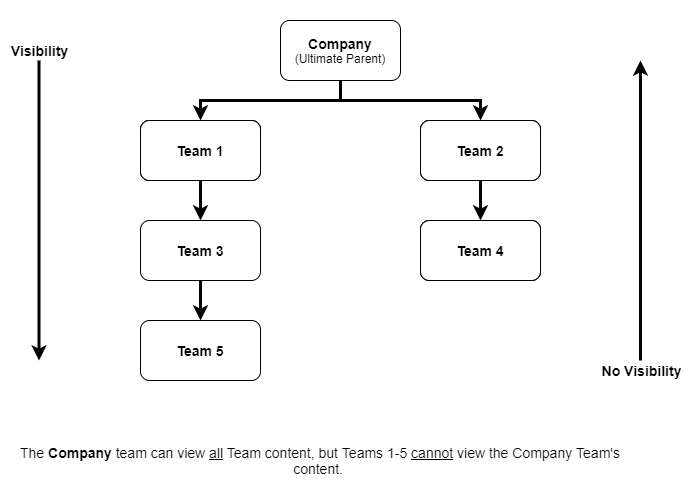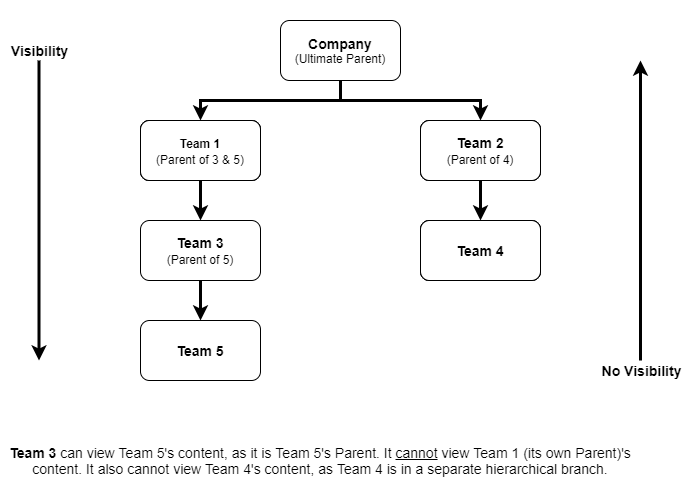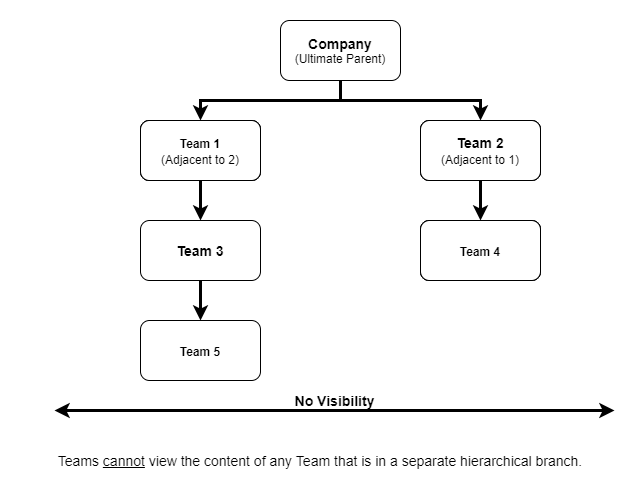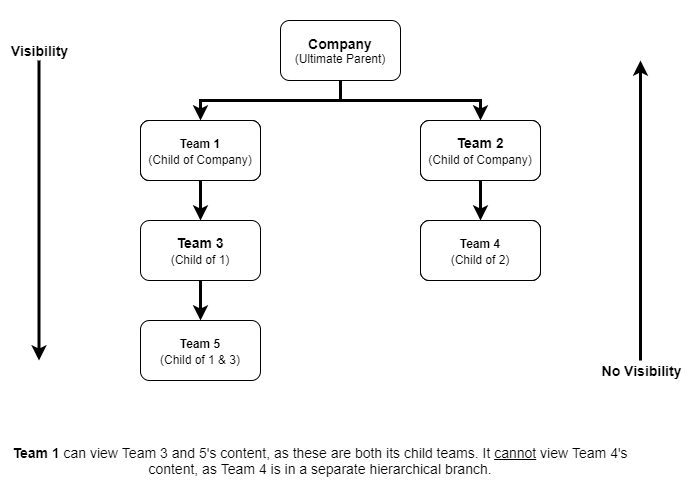Teams within Activ are organised hierarchically, with all Teams (barring the Company Team) belonging to at least one Parent Team and having a specific place within the overall Team Hierarchy. Each Team that you create is associated with its own ‘Library’ of content (e.g. files, Processes, Improvement Logs, etc), and the Team’s position within the overall hierarchy ultimately determines what content each of its members can access.
There are four broad types of Team that can exist within your Activ Team Hierarchy. These are:
Note that these types overlap, as Child Teams can also be Parent or Adjacent Teams (and vice versa) to other Teams within your system. In addition, Teams includes a ‘Global Library’ that exists outside of this overall hierarchy, and that houses any content that has not been tagged to a specific Team. Access to content within the Global Library is controlled by each user’s Global Team Permissions and Team.
It is also important to be aware that Teams does not overwrite a user’s normal permissions: it merely limits the amount of content that is accessible to the members of each Team. If a user can access a given Team’s content, they will be able to interact with that content as would a standard ‘Read Only’, ‘Edit’, ‘Admin’, or ‘Export’ User.
*****
The Company Team
The Company Team is automatically added to your system when you enable the Teams module, and will be assigned to all existing employees within your system. It is the highest Team level available within Activ, and will be the default Team for all new employees you add to your system. This Team inherits the system’s name (eg: MyActiv Limited) and cannot be renamed unless you rename your system from the Account Settings tab (see Change your Company Details).
Users who are in the Company Team will be able to view and modify all content within your system, regardless of which Team the content is tagged to. Their permissions to a given module will be entirely controlled by their normal System Permissions for that module (see System Permissions). Because the Company Team is positioned at the top of the Team Hierarchy, any content assigned to this Team will be inaccessible to anyone who is not themselves a part of the Company Team. This Team’s content can only be accessed by its own members.
*****
Parent Teams
In Activ, ‘Parent Team’ refers to Teams that are the hierarchical ‘parent’ of one or more Child Teams (see below) within the Teams module. For example, in the following structure:
- Company > Team 1 > Team 3 > Team 5
- Company > Team 2 > Team 4
Company, Team 1, Team 2, and Team 3 are considered Parent Teams.
Users can view and modify all content that is associated with a given Parent Team if they have appropriate permissions to the module that the content belongs to (see System Permissions), and:
- They belong to the Parent Team itself; OR
- They belong to a higher-level Team that is within the same hierarchical branch (e.g. in the above example, Team 1 members can access Team 3’s content but not Team 4’s content).
Users will not be able to access a Parent Team’s content if they are in a Child or Adjacent Team.
*****
Adjacent Teams
In Activ, ‘Adjacent Team’ refers to Teams that are at the same hierarchical level within the Teams module. For example, in the following structure:
- Company > Team 1 > Team 3 > Team 5
- Company > Team 2 > Team 4
Team 1 and Team 2 are considered Adjacent Teams.
As Adjacent Teams cannot have a Parent>Child relationship, it is not possible for members of these Teams to access each other’s content. In addition, users will not be able to access the content of an Adjacent Teams’ Child Teams (i.e. in the above example, Team 2 members cannot access Team 3 or Team 5’s content).
Users will not be able to access any content that is not associated with their branch of the Team Hierarchy.
*****
Child Teams
In Activ, ‘Child Team’ refers to Teams that have at least one hierarchical Parent Team (see above) within the Teams module. For example, in the following structure:
- Company > Team 1 > Team 3 > Team 5
- Company > Team 2 > Team 4
Teams 3 and 5 are considered Child Teams of Team 1, Team 5 is considered a Child Team of Team 3, and Team 4 is considered a Child Team of Team 2. In addition, all of these Teams are considered Child Teams of the Company Team.
Users can view and modify all content that is associated with a given Child Team if they have appropriate permissions to the module that the content belongs to (see System Permissions), and:
- They belong to the Child Team itself; OR
- They belong to a higher-level Team within the same hierarchical branch (e.g. in the above example, Team 2 cannot access libraries belonging to Team 3 and 5).
A Child Team’s content can be accessed by all Teams that are directly above it, but cannot be accessed by any Team that is Adjacent to or below it.