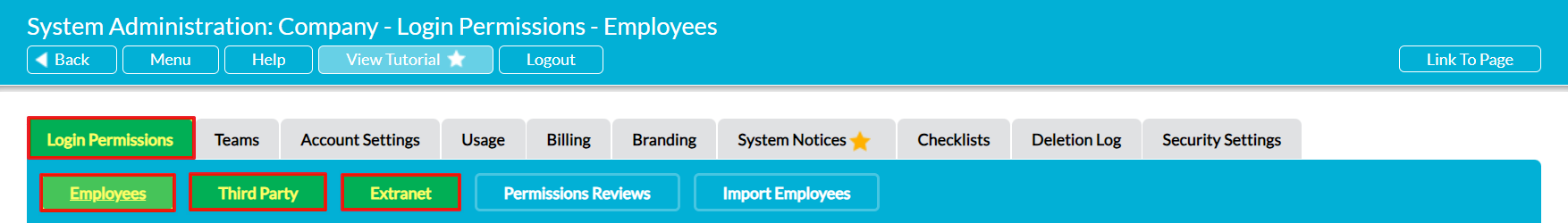To get the most out of Activ, it is likely that you will need to provide multiple employees with access to your system. This will enable you to divide the workload between those who are best equipped to handle each task, and encourage your employees to support your IMS by managing some of their day-to-day work within your system. This access should be given by providing each individual with their own login, as this will:
- enhance security by allowing you to customise permissions for each individual,
- protect your system by making it easier for you to remove access should an employee leave the company; and
- ensure that Activ’s automatically generated audit trails can provide an accurate record of who did what, and when.
Depending on your package and the way that you use your system, it may also be useful for you to record employees within your system without providing them with access (e.g. for HR purposes), or to provide access to people outside of your company; for example to:
- provide consultancy or other support,
- remotely audit your system; or
- maintain customer/supplier information.
For this reason, Activ provides three types of system user, which are:
Employees – any individual who is directly employed by your company, and working within your organisation. This can include both normal users, and no-login employees (typically added for use with Activ’s Human Resources module). See Add an Employee – No Login and Add an Employee – With Login for more information.
Third Party – individuals who have been granted access to your system, but who are not a part of your organisation. This includes consultants, contractors, and auditors who you add yourself, and members of the MyActiv support team (who will be recorded automatically). These users are automatically excluded from statistics such as Incident Reporting. See Add a Third Party User for more information.
Extranet – this feature supports the Customers and Suppliers module, and allows you to provide user logins to your key customers and suppliers. Individuals who are provided with an Extranet login will only be able to access the information that is associated with their own company, and are presented with a specialised set of screens that ensure they cannot access any other part of your system. These users must be recorded as a ‘Contact’ within your Customers and Suppliers module before they can be provided with an account. See Add an Extranet User and Extranet Login for more information.
For convenience, all individuals are grouped by their underlying type, and these user types are displayed within separate registers. Each register can be accessed from the System Administration: Login Permissions area using the three buttons at the top of the screen (see View a User or Employee’s Record).