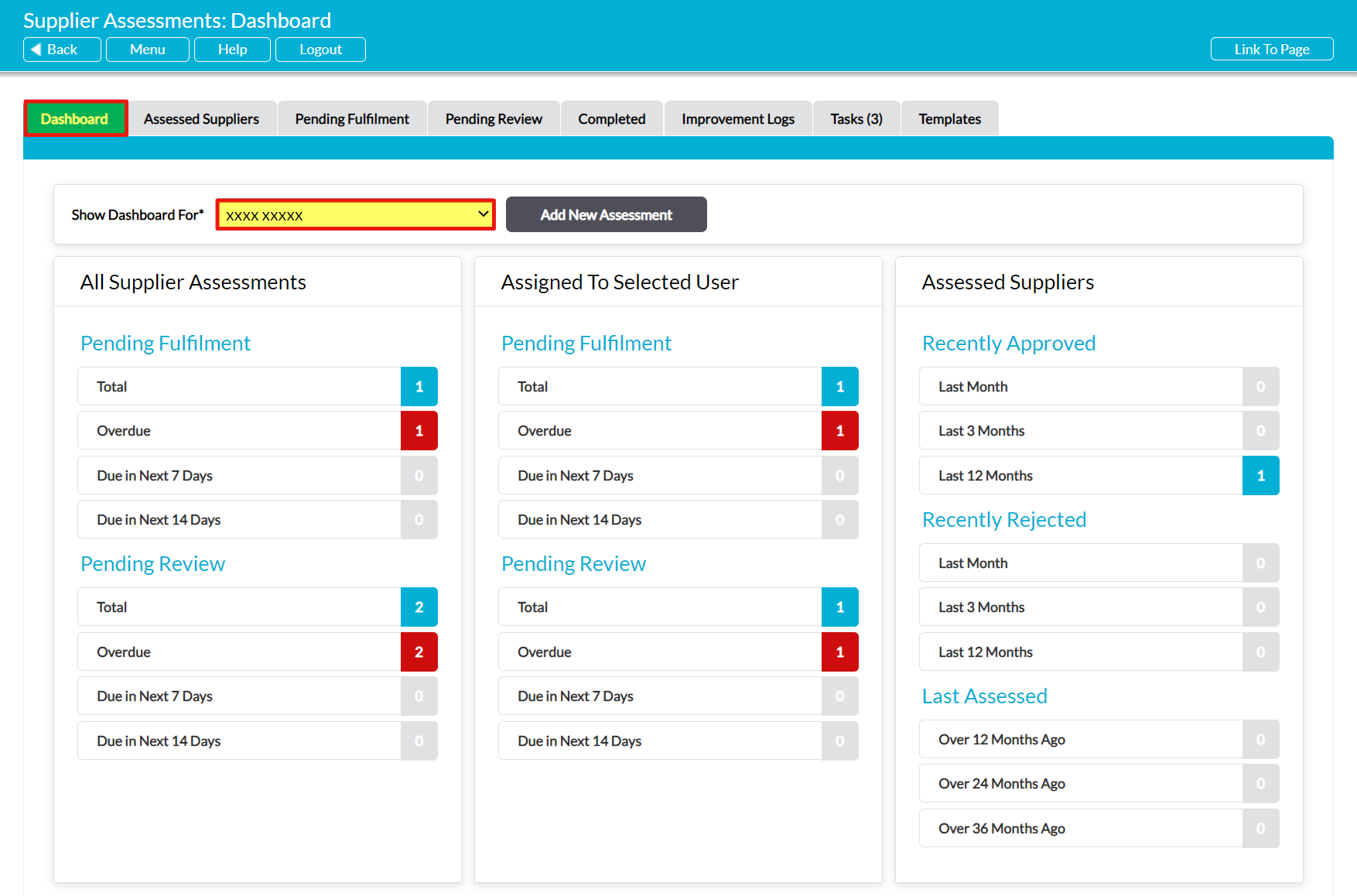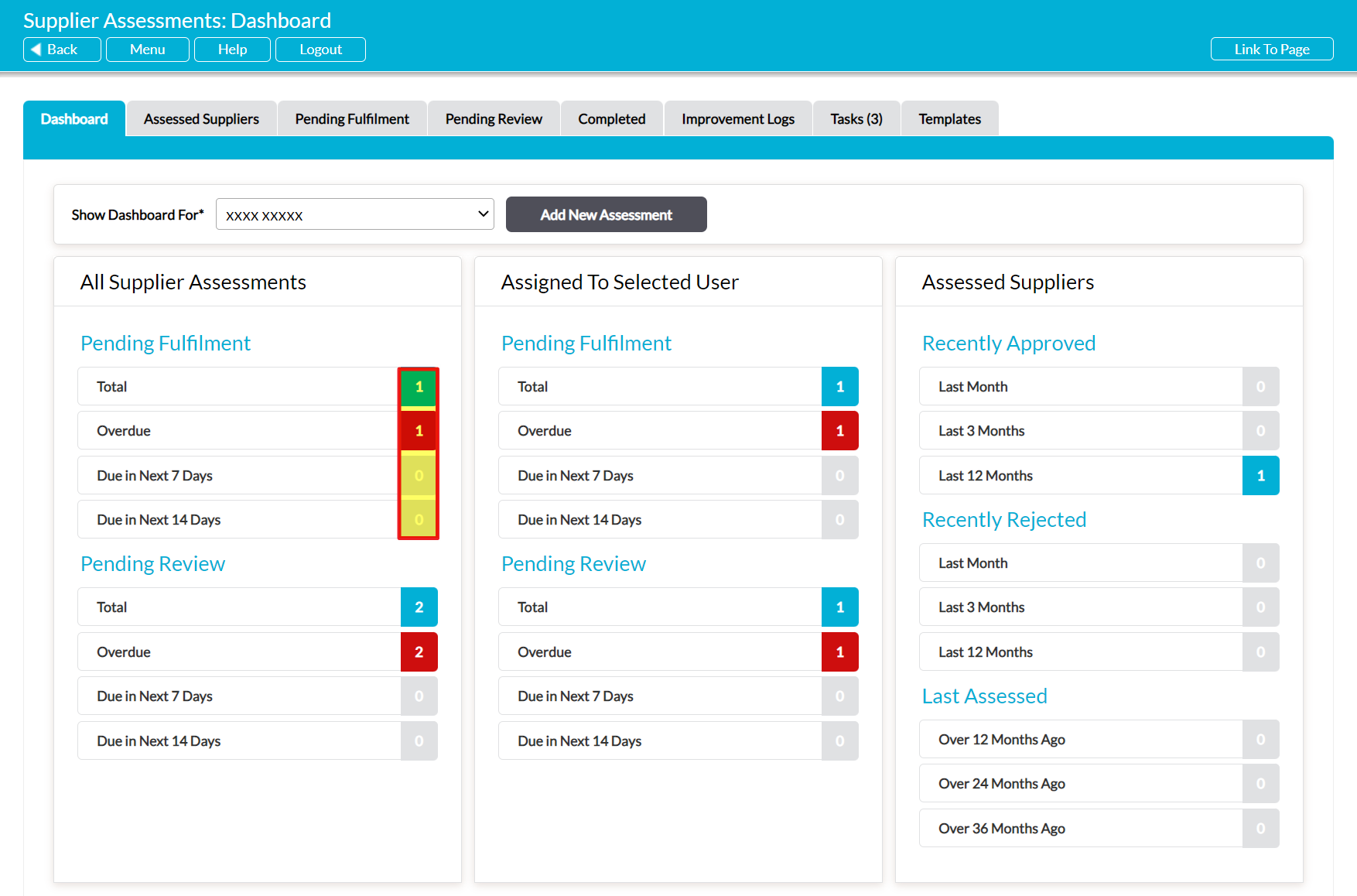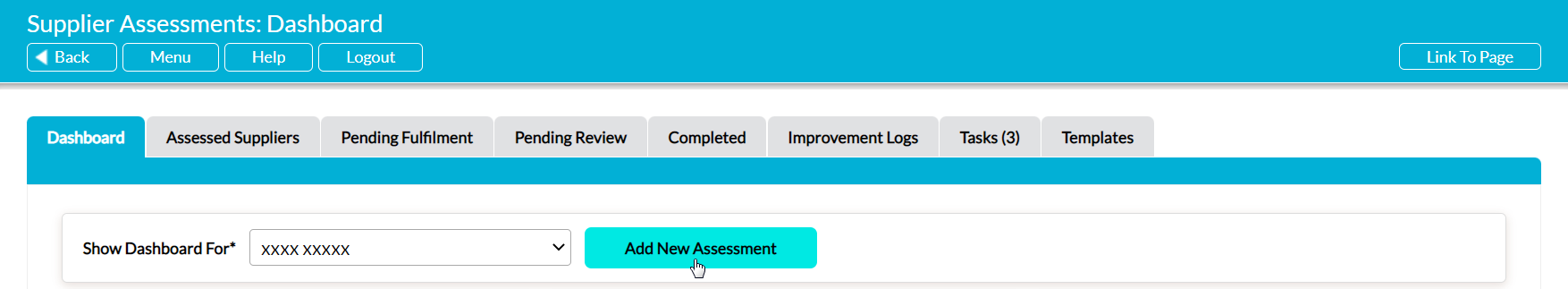The Dashboard tab of the Supplier Assessments area serves as the landing page for the module, and provides a summary of key information about the Supplier Assessments that are currently recorded in your system. This summary is split into three sections:
- All Supplier Assessments, which summaries key statistics about all Supplier Assessments that are currently pending Fulfilment or Review.
- Assigned to Selected User, which tracks the Supplier Assessments that are assigned to you (i.e. that you are the Fulfiller or Reviewer for).
- Assessed Suppliers, which summarises key statistics about recently assessed Suppliers, and Suppliers that may be overdue for re-assessment.
By default, you will be presented with your own Dashboard view, which will be customised to show your data. However, if you have ‘Admin’ permissions to the Supplier Assessments area then you will also be able to use the Show Dashboard For* dropdown to view the Dashboards for any other user in your system.
You can access the Pending Fulfilment, Pending Review, or Assessed Suppliers tab by clicking on any of the counters that are provided in the Dashboard’s All Supplier Assessments, Assigned to Selected User, or Assessed Suppliers panels. This will filter the appropriate register by the selected counter, shortcutting you to the most relevant Assessments. For example, clicking on Last Assessed – Over 12 Months Ago within the Assessed Suppliers panel will take you to the Assessed Suppliers register, filtered to show any Suppliers that have not been re-assessed (using the same template) for over twelve months.
In addition, you can start a new Supplier Assessment directly from the Dashboard by clicking on the Add New Assessment button at the top of the screen.
*****
All Supplier Assessments
The All Supplier Assessments section is divided into two groups of statistics:
- Pending Fulfilment, which provides a count of all Supplier Assessments in your system that are currently at the ‘Pending Fulfilment’ status.
- Pending Review, which provides a count of all Supplier Assessments in your system that have been fulfilled, and that are currently at the ‘Pending review’ status.
These counters are further divided into four key items:
Total – counts all Supplier Assessments that have a status of Pending Fulfilment (for the Pending Fulfilment section) or Pending Review (for the Pending Review section).
Overdue – counts all Supplier Assessments of the relevant type that have passed their due date. Note that the counter for the ‘Pending Review’ section will include overdue Assessments that have not yet been Fulfilled, as Assessments have the same due date for both actions.
Due in Next 7 Days – counts all Supplier Assessments of the relevant type that are due in the next seven days.
Due in Next 14 Days – counts all Supplier Assessments of the relevant type that are due in the next fourteen days.
*****
Assigned to Selected User
The Assigned to User section is divided into two groups of statistics:
- Pending Fulfilment, which provides a count of all Supplier Assessments that you are the assigned Fulfiller for, and that are currently at the ‘Pending Fulfilment’ status.
- Pending Review, which provides a count of all Supplier Assessments that you are the assigned Reviewer for, and that are currently at the ‘Pending review’ status.
These counters are further divided into four key items:
Total – counts all Supplier Assessments that are assigned to you and have a status of Pending Fulfilment (for the Pending Fulfilment section) or Pending Review (for the Pending Review section).
Overdue – counts all Supplier Assessments of the relevant type that have passed their due date. Note that the counter for the ‘Pending Review’ section will include overdue Assessments that have not yet been Fulfilled, as Assessments have the same due date for both actions.
Due in Next 7 Days – counts all Supplier Assessments of the relevant type that are due in the next seven days.
Due in Next 14 Days – counts all Supplier Assessments of the relevant type that are due in the next fourteen days.
*****
Assessed Suppliers
The Assessed Suppliers section is divided into three groups of statistics:
- Recently Approved, which provides a count of Suppliers that have been approved in the last twelve months.
- Recently Rejected, which provides a count of Suppliers that have been rejected in the last twelve months.
- Last Assessed, which provides a count of the number of Assessments that have not been re-assessed (using the same template) in over twelve months.
The counters for the ‘Recently Approved’ and ‘Recently Rejected’ sections are further divided into three key items:
Last Month – counts all Suppliers that have been approved or rejected in the last month.
Last 3 Months – counts all Suppliers that have been approved or rejected in the last three months.
Last 12 Months – counts all Suppliers that have been approved or rejected in the last twelve months.
In addition, the counters for the ‘Last Assessed’ section is divided into three key items:
Over 12 Months Ago – counts all Suppliers that were last assessed (using the same template) over twelve months ago.
Over 24 Months Ago – counts all Suppliers that were last assessed (using the same template) over twenty-four months ago.
Over 36 Months Ago – counts all Suppliers that were last assessed (using the same template) over thirty-six months ago.