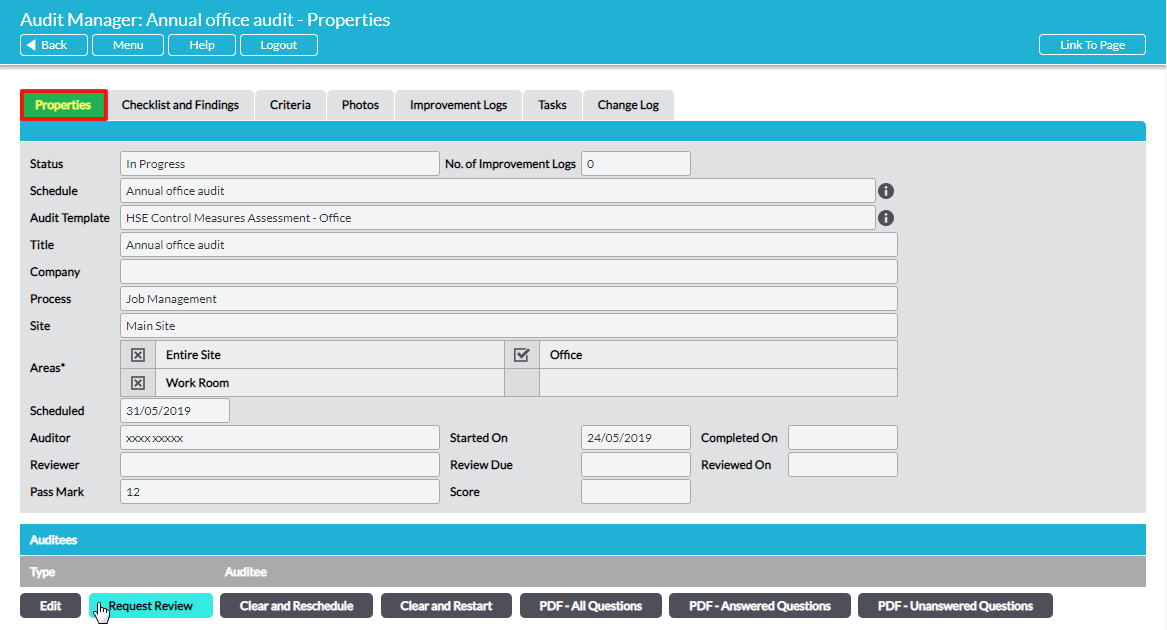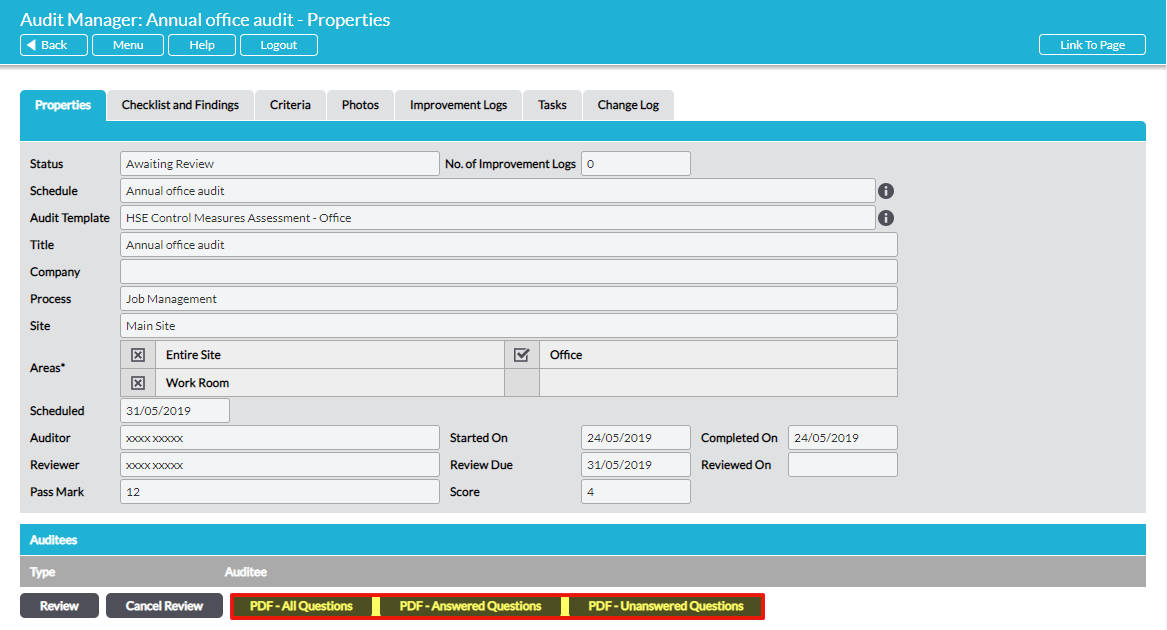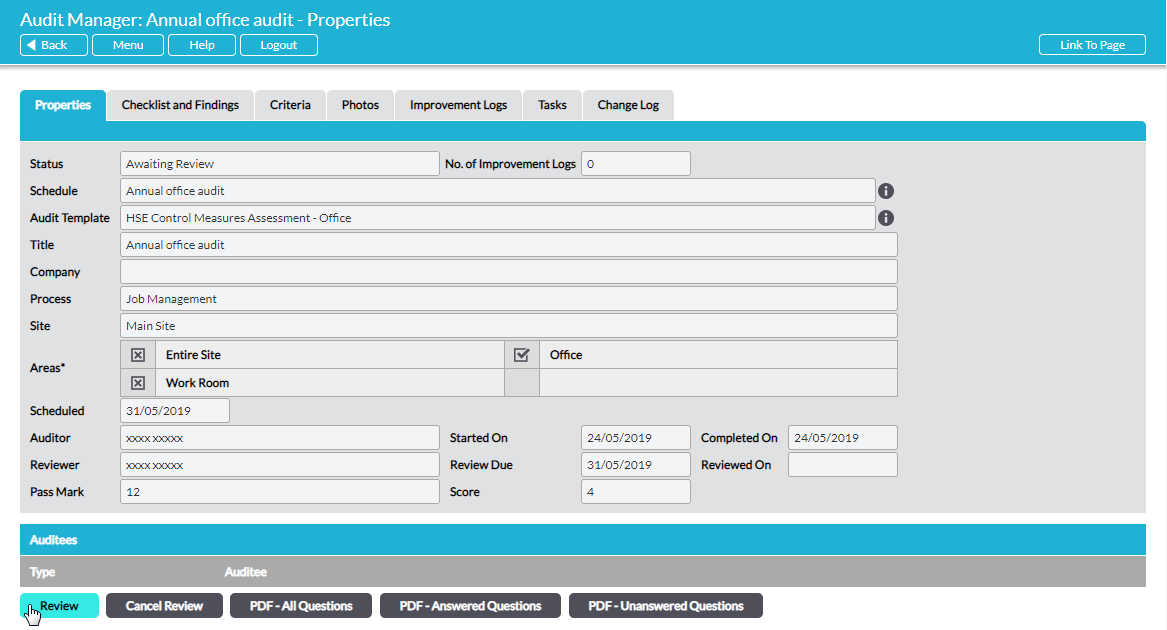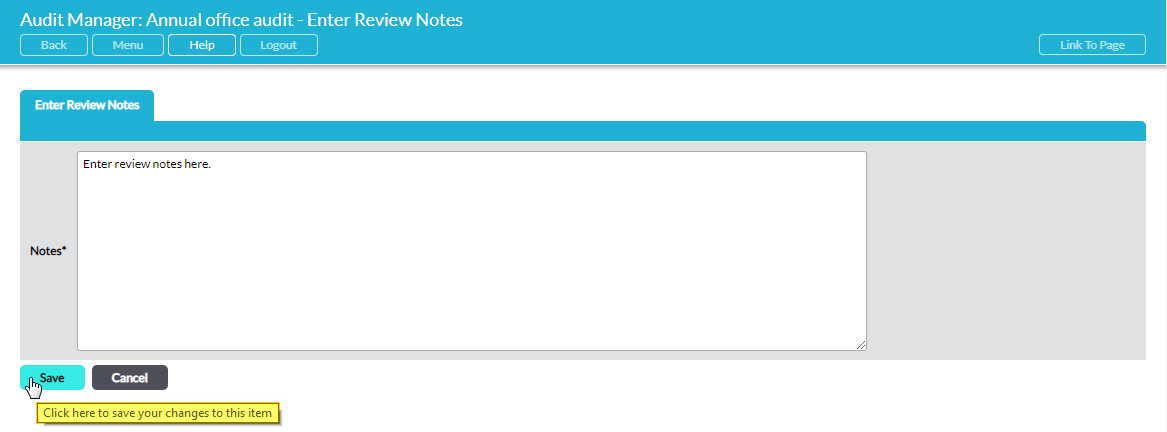The audit workflow is a 3-step process: 1 – Schedule, 2 – Conduct, 3 – Review. This article deals with Step 3.
When the audit has been conducted its status remains at ‘In Progress’ until it is marked for review. The Reviewer may or may not be the same person as the Auditor who completed the audit.
3a – Request Review
To request an audit to be reviewed, go to the audit’s Properties tab, where the Request Review button is available:
The Request Review button is also available on the audit’s Checklist and Findings tab.
Click on Request Review. You will be prompted to confirm the Reviewer and any Audit Summary notes.
The audit is now completed and its status moves to ‘Awaiting Review’. Further edits by the Auditor are now prevented. The Reviewer will be automatically alerted by e-mail that the audit is ready for their attention, provided they have selected the relevant option in their My Details – Notifications. See Audit Manager Alerts and Reminders.
While an audit is ‘Awaiting Review’ the review request can be withdrawn by the Auditor by clicking the Cancel Review button. See Cancel an Audit Review Request.
3b – Review an Audit
Review is the formal sign-off process for an audit. The named Auditor and the named Reviewer may be different people, or can be the same person, depending on the nature of the audit and the degree of formality built into your audit practices.
For convenience, on the audit’s Properties tab you can generate a PDF of the audit report to view its contents. There are three PDF options: PDF – All Questions, PDF – Answered Questions and PDF – Unanswered Questions:
Alternatively, you can directly view the audit and associated information on the audit’s information tabs: Checklist and Findings, Criteria, Photos, Improvement Logs, Tasks, Change Log.
Sign off the audit by clicking the Review button located on its Properties (or Checklist and Findings) tab:
You will be prompted to enter review Notes:
As the Reviewer you cannot make any changes to the audit. If you wish the audit to be re-opened for the Auditor to make changes, contact the named Auditor, who will be able to return the audit to being ‘In Progress’. See Cancel an Audit Review Request.