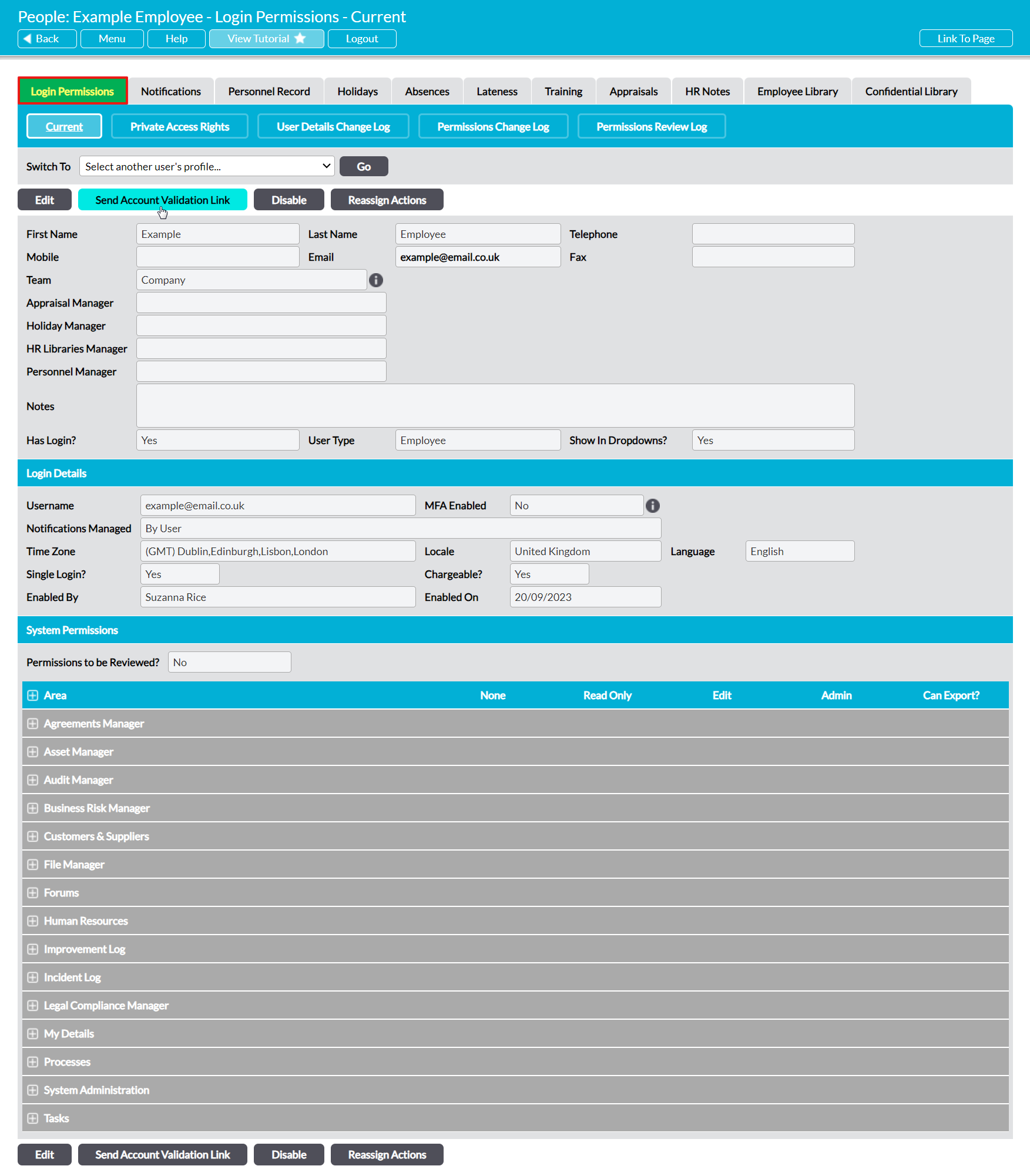For security reasons, Activ does not allow you to set a user’s password when you are creating their account, and will require the user to validate their account using a one-time link before they can begin to access your system. Until such time as a user has validated their account, the User Licence will remain ‘inactive’, the user themselves will be unable to login to your system, and you will not be charged for their account.
Note that validation links are sent directly to the email address that is associated with the account, and that these links are valid for a limited time only. By default validation links will last for 48 hours, but you can adjust this expiry time via your system’s Security Settings (see Configure Your Activ System’s Security Settings).
To generate the validation link, open the user’s Login Permissions tab and click on the Send Account Validation Link button. Note that this will only be visible if the account has not yet been validated.
The system will automatically send a validation link to the user’s associated email address (see Validate your Account).
If the validation link expires before the user attempts to use it, they will be advised to ask the System Administrator to re-send the link. The Send Account Validation Link button will remain available until such time as the account has been validated, allowing you to re-send the link as many times as necessary.