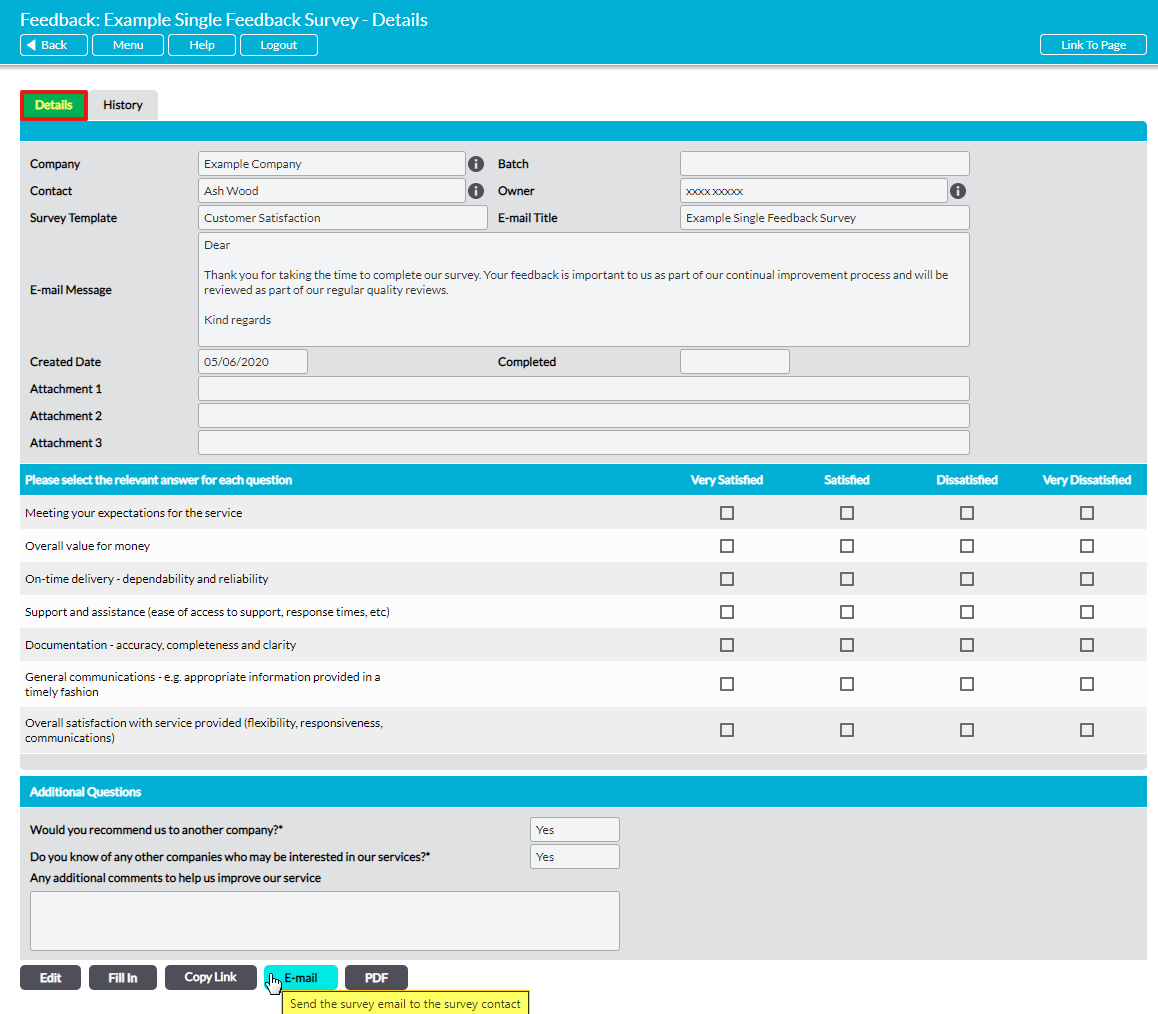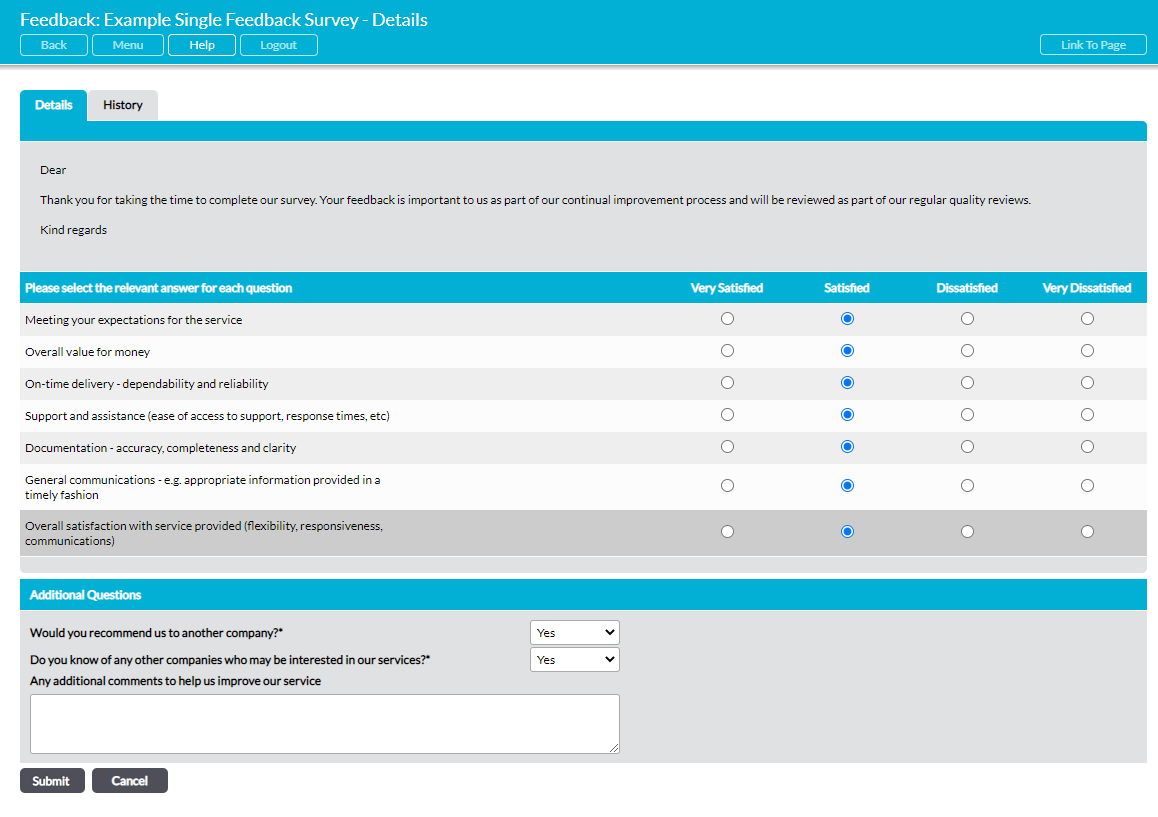This article pertains to the sending of Single Feedback Surveys, which utilises a slightly different process to the sending of Batch Feedback Surveys. Batch Surveys can be distinguished from Single Surveys using the Batch field in their Details, as this field will only be filled in where a Feedback Survey has been generated as part of a Batch.
For guidance on sending Batch Surveys, see Send a Batch Feedback Survey.
To send a Single Feedback Survey, open its Details form and click on the E-mail button.
Your normal email client will open a new email screen (note that you may be prompted to confirm the appropriate ). This email will be pre-filled with the appropriate contact’s email address, the E-mail Title and E-mail Message specified within the Feedback Survey’s Details, and a direct link to the Feedback Survey. Make any necessary tweaks to the email as normal, and then send from your email client.
Note that contacts do not need an Activ account to complete these Surveys. Instead, they will be directed to a secure version of the form that is pre-opened for editing, as in the example below. Once the recipient has clicked Submit, their responses will automatically be recorded against the appropriate Feedback Survey within your system.